
在LINQ to XML中处理XML命名空间
处理包含命名空间的XML数据时,正确处理命名空间对于检索和操作所需元素至关重要。以下是如何使用LINQ to XML遍历包含命名空间的XML:
提供的示例代码:
string theXml = @"<Response xmlns=""http://myvalue.com""><Result xmlns:a=""http://schemas.datacontract.org/2004/07/My.Namespace"" xmlns:i=""http://www.w3.org/2001/XMLSchema-instance""><a:TheBool>true</a:TheBool><a:TheId>1</a:TheId></Result></Response>";
XDocument xmlElements = XDocument.Parse(theXml);
var elements = from data in xmlElements.Descendants("Result")
select new {
TheBool = (bool)data.Element("TheBool"),
TheId = (int)data.Element("TheId"),
};
当XML字符串中使用命名空间时,此代码无法正确解析XML,导致出现空值。为了解决这个问题,我们需要在LINQ查询中显式指定XML命名空间。
在LINQ查询中定义XML命名空间,可以使用XNamespace对象。此对象允许您创建具有适当命名空间前缀和URI的XName实例。
以下是更正后的代码:
string theXml = @"<Response xmlns=""http://myvalue.com""><Result xmlns:a=""http://schemas.datacontract.org/2004/07/My.Namespace"" xmlns:i=""http://www.w3.org/2001/XMLSchema-instance""><a:TheBool>true</a:TheBool><a:TheId>1</a:TheId></Result></Response>";
XDocument xmlElements = XDocument.Parse(theXml);
XNamespace ns = "http://myvalue.com";
XNamespace nsa = "http://schemas.datacontract.org/2004/07/My.Namespace";
var elements = from data in xmlElements.Descendants(ns + "Result")
select new
{
TheBool = (bool)data.Element(nsa + "TheBool"),
TheId = (int)data.Element(nsa + "TheId"),
};
在更正后的代码中,我们首先使用命名空间URI声明XNamespace对象ns和nsa。然后,在Descendants和Element查询中,我们指定带有命名空间前缀的XName。通过这种方式,LINQ to XML可以正确识别和访问指定命名空间中的元素。
以上是如何使用 LINQ to XML 正确解析带有命名空间的 XML?的详细内容。更多信息请关注PHP中文网其他相关文章!
 C的寿命:检查其当前状态Apr 26, 2025 am 12:02 AM
C的寿命:检查其当前状态Apr 26, 2025 am 12:02 AMC 在现代编程中依然重要,因其高效、灵活和强大的特性。1)C 支持面向对象编程,适用于系统编程、游戏开发和嵌入式系统。2)多态性是C 的亮点,允许通过基类指针或引用调用派生类方法,增强代码的灵活性和可扩展性。
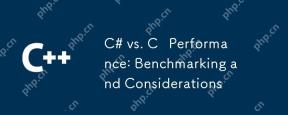 C#vs. C性能:基准测试和注意事项Apr 25, 2025 am 12:25 AM
C#vs. C性能:基准测试和注意事项Apr 25, 2025 am 12:25 AMC#和C 在性能上的差异主要体现在执行速度和资源管理上:1)C 在数值计算和字符串操作上通常表现更好,因为它更接近硬件,没有垃圾回收等额外开销;2)C#在多线程编程上更为简洁,但性能略逊于C ;3)选择哪种语言应根据项目需求和团队技术栈决定。
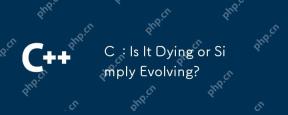 C:死亡还是简单地发展?Apr 24, 2025 am 12:13 AM
C:死亡还是简单地发展?Apr 24, 2025 am 12:13 AM1)c relevantduetoItsAverity and效率和效果临界。2)theLanguageIsconTinuellyUped,withc 20introducingFeaturesFeaturesLikeTuresLikeSlikeModeLeslikeMeSandIntIneStoImproutiMimproutimprouteverusabilityandperformance.3)
 C在现代世界中:应用和行业Apr 23, 2025 am 12:10 AM
C在现代世界中:应用和行业Apr 23, 2025 am 12:10 AMC 在现代世界中的应用广泛且重要。1)在游戏开发中,C 因其高性能和多态性被广泛使用,如UnrealEngine和Unity。2)在金融交易系统中,C 的低延迟和高吞吐量使其成为首选,适用于高频交易和实时数据分析。
 C XML库:比较和对比选项Apr 22, 2025 am 12:05 AM
C XML库:比较和对比选项Apr 22, 2025 am 12:05 AMC 中有四种常用的XML库:TinyXML-2、PugiXML、Xerces-C 和RapidXML。1.TinyXML-2适合资源有限的环境,轻量但功能有限。2.PugiXML快速且支持XPath查询,适用于复杂XML结构。3.Xerces-C 功能强大,支持DOM和SAX解析,适用于复杂处理。4.RapidXML专注于性能,解析速度极快,但不支持XPath查询。
 C和XML:探索关系和支持Apr 21, 2025 am 12:02 AM
C和XML:探索关系和支持Apr 21, 2025 am 12:02 AMC 通过第三方库(如TinyXML、Pugixml、Xerces-C )与XML交互。1)使用库解析XML文件,将其转换为C 可处理的数据结构。2)生成XML时,将C 数据结构转换为XML格式。3)在实际应用中,XML常用于配置文件和数据交换,提升开发效率。
 C#vs. C:了解关键差异和相似之处Apr 20, 2025 am 12:03 AM
C#vs. C:了解关键差异和相似之处Apr 20, 2025 am 12:03 AMC#和C 的主要区别在于语法、性能和应用场景。1)C#语法更简洁,支持垃圾回收,适用于.NET框架开发。2)C 性能更高,需手动管理内存,常用于系统编程和游戏开发。
 C#与C:历史,进化和未来前景Apr 19, 2025 am 12:07 AM
C#与C:历史,进化和未来前景Apr 19, 2025 am 12:07 AMC#和C 的历史与演变各有特色,未来前景也不同。1.C 由BjarneStroustrup在1983年发明,旨在将面向对象编程引入C语言,其演变历程包括多次标准化,如C 11引入auto关键字和lambda表达式,C 20引入概念和协程,未来将专注于性能和系统级编程。2.C#由微软在2000年发布,结合C 和Java的优点,其演变注重简洁性和生产力,如C#2.0引入泛型,C#5.0引入异步编程,未来将专注于开发者的生产力和云计算。


热AI工具

Undresser.AI Undress
人工智能驱动的应用程序,用于创建逼真的裸体照片

AI Clothes Remover
用于从照片中去除衣服的在线人工智能工具。

Undress AI Tool
免费脱衣服图片

Clothoff.io
AI脱衣机

Video Face Swap
使用我们完全免费的人工智能换脸工具轻松在任何视频中换脸!

热门文章

热工具

MinGW - 适用于 Windows 的极简 GNU
这个项目正在迁移到osdn.net/projects/mingw的过程中,你可以继续在那里关注我们。MinGW:GNU编译器集合(GCC)的本地Windows移植版本,可自由分发的导入库和用于构建本地Windows应用程序的头文件;包括对MSVC运行时的扩展,以支持C99功能。MinGW的所有软件都可以在64位Windows平台上运行。

适用于 Eclipse 的 SAP NetWeaver 服务器适配器
将Eclipse与SAP NetWeaver应用服务器集成。

安全考试浏览器
Safe Exam Browser是一个安全的浏览器环境,用于安全地进行在线考试。该软件将任何计算机变成一个安全的工作站。它控制对任何实用工具的访问,并防止学生使用未经授权的资源。

mPDF
mPDF是一个PHP库,可以从UTF-8编码的HTML生成PDF文件。原作者Ian Back编写mPDF以从他的网站上“即时”输出PDF文件,并处理不同的语言。与原始脚本如HTML2FPDF相比,它的速度较慢,并且在使用Unicode字体时生成的文件较大,但支持CSS样式等,并进行了大量增强。支持几乎所有语言,包括RTL(阿拉伯语和希伯来语)和CJK(中日韩)。支持嵌套的块级元素(如P、DIV),

Dreamweaver CS6
视觉化网页开发工具





