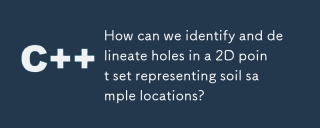
在 2D 点集中查找孔
任务是在笛卡尔网格系统内的一组 2D 点中查找孔。这些点代表土壤样本位置,洞可能包括巨大的岩石、沼泽地或湖泊/池塘。目标是找到大致定义这些区域的凹多边形,调整算法的灵敏度来控制多边形的粗糙度或平滑度。
解决方案
步骤:
- 创建密度map: 通过缩放每个点并将其投影到网格上,将点集转换为位图或二维数组。计算每个单元的密度(点数)。
- 识别孔:查找密度为零或低于给定阈值的单元。
- 分割孔区域: 创建覆盖这些孔的水平和垂直线,并根据与形成孔的接近程度对它们进行分组
- 将孔段多边形化:将线段转换为凹多边形。对点进行排序以确保正确的连接并删除重复项。
示例实现 (C#):
using System;
using System.Collections.Generic;
public class Holes
{
// Density map (2D array)
private int[][] map;
// List of hole segments (lines)
private List<line> segments;
// Polygonized holes (concave polygons)
private List<polygon> holes;
// Polygonization tolerance (higher value = smoother polygons)
private double tolerance;
// Initializes the hole detection algorithm.
public Holes(int[][] points, int mapSize, double tolerance)
{
if (points == null || mapSize ();
this.holes = new List<polygon>();
// Create density map
CreateDensityMap(points, mapSize);
}
// Identifies holes in the density map.
public void FindHoles()
{
if (map == null || map.Length == 0)
{
throw new InvalidOperationException("Density map not initialized.");
}
// Find hole cells
List<cell> holeCells = FindCells(0);
// Group hole cells into segments
List<list>> lineGroups = GroupLines(holeCells);
// Polygonize segments
PolygonizeSegments(lineGroups);
}
// Helper functions for hole detection.
private void CreateDensityMap(int[][] points, int mapSize)
{
// Scale and project points onto a grid
for (int i = 0; i FindCells(int threshold)
{
List<cell> holeCells = new List<cell>();
for (int i = 0; i > GroupLines(List<cell> holeCells)
{
// Group lines by proximity
List<list>> lineGroups = new List<list>>();
foreach (Cell holeCell in holeCells)
{
List<line> group = null;
// Find existing group or create a new one
for (int i = 0; i line.Proximity(holeCell) ();
lineGroups.Add(group);
}
// Add horizontal/vertical lines
group.Add(new Line(holeCell.x, holeCell.y, true));
group.Add(new Line(holeCell.x, holeCell.y, false));
}
return lineGroups;
}
private void PolygonizeSegments(List<list>> lineGroups)
{
foreach (List<line> lineGroup in lineGroups)
{
Polygon polygon = PolygonizeSegment(lineGroup);
if (polygon != null)
{
holes.Add(polygon);
}
}
}
private Polygon PolygonizeSegment(List<line> lineSegment)
{
// Sort lines by angle (convex hull algorithm)
lineSegment.Sort((a, b) => a.Angle.CompareTo(b.Angle));
// Remove duplicate lines
List<line> uniqueLines = new List<line>();
foreach (Line line in lineSegment)
{
if (uniqueLines.Count == 0 || uniqueLines[uniqueLines.Count - 1].Angle != line.Angle)
{
uniqueLines.Add(line);
}
}
// Polygonize lines
List<point> points = new List<point>();
for (int i = 0; i Math.PI)
{
point = currentLine.GetIntersection(uniqueLines[(i + 1) % uniqueLines.Count], true);
}
else
{
point = currentLine.GetIntersection(uniqueLines[(i + 1) % uniqueLines.Count], false);
}
if (point != null)
{
points.Add(point);
}
}
return new Polygon(points);
}
// Helper classes for line/polygon representation.
private class Line
{
public int x1, y1, x2, y2;
public double angle;
public bool isHorizontal;
public Line(int x, int y, bool isHorizontal)
{
if (isHorizontal)
{
x1 = 0; y1 = y;
x2 = map.GetLength(0) - 1; y2 = y;
}
else
{
x1 = x; y1 = 0;
x2 = x; y2 = map[0].GetLength(0) - 1;
}
this.angle = Math.Atan2(y2 - y1, x2 - x1);
this.isHorizontal = isHorizontal;
}
public double Angle { get { return angle; } }
public double Proximity(Cell cell)
{
double distX, distY;
if (isHorizontal)
{
distX = cell.x - x1;
distY = cell.y - y1;
}
else
{
distX = cell.x - x2;
distY = cell.y - y2;
}
return Math.Sqrt(distX * distX + distY * distY);
}
public Point GetIntersection(Line other, bool isConvex)
{
double denominator, numerator, tx, ty;
if (isHorizontal)
{
denominator = (other.y2 - other.y1) - (y2 - y1);
numerator = ((other.x2 - other.x1) * (y1 - other.y1)) - ((x2 - x1) * (other.y2 - other.y1));
tx = numerator / denominator;
ty = other.y1 + ((tx - other.x1) * (other.y2 - other.y1)) / (other.x2 - other.x1);
}
else
{
denominator = (other.x2 - other.x1) - (x2 - x1);</point></point></line></line></line></line></list></line></list></list></cell></cell></cell></list></cell></polygon></polygon></line>以上是我们如何识别和描绘代表土壤样本位置的二维点集中的孔?的详细内容。更多信息请关注PHP中文网其他相关文章!
 在C中使用XML:库和工具指南May 09, 2025 am 12:16 AM
在C中使用XML:库和工具指南May 09, 2025 am 12:16 AM在C 中使用XML是因为它提供了结构化数据的便捷方式,尤其在配置文件、数据存储和网络通信中不可或缺。1)选择合适的库,如TinyXML、pugixml、RapidXML,根据项目需求决定。2)了解XML解析和生成的两种方式:DOM适合频繁访问和修改,SAX适用于大文件或流数据。3)优化性能时,TinyXML适合小文件,pugixml在内存和速度上表现好,RapidXML处理大文件优异。
 C#和C:探索不同的范例May 08, 2025 am 12:06 AM
C#和C:探索不同的范例May 08, 2025 am 12:06 AMC#和C 的主要区别在于内存管理、多态性实现和性能优化。1)C#使用垃圾回收器自动管理内存,C 则需要手动管理。2)C#通过接口和虚方法实现多态性,C 使用虚函数和纯虚函数。3)C#的性能优化依赖于结构体和并行编程,C 则通过内联函数和多线程实现。
 C XML解析:技术和最佳实践May 07, 2025 am 12:06 AM
C XML解析:技术和最佳实践May 07, 2025 am 12:06 AMC 中解析XML数据可以使用DOM和SAX方法。1)DOM解析将XML加载到内存,适合小文件,但可能占用大量内存。2)SAX解析基于事件驱动,适用于大文件,但无法随机访问。选择合适的方法并优化代码可提高效率。
 c在特定领域:探索其据点May 06, 2025 am 12:08 AM
c在特定领域:探索其据点May 06, 2025 am 12:08 AMC 在游戏开发、嵌入式系统、金融交易和科学计算等领域中的应用广泛,原因在于其高性能和灵活性。1)在游戏开发中,C 用于高效图形渲染和实时计算。2)嵌入式系统中,C 的内存管理和硬件控制能力使其成为首选。3)金融交易领域,C 的高性能满足实时计算需求。4)科学计算中,C 的高效算法实现和数据处理能力得到充分体现。
 揭穿神话:C真的是一种死语吗?May 05, 2025 am 12:11 AM
揭穿神话:C真的是一种死语吗?May 05, 2025 am 12:11 AMC 没有死,反而在许多关键领域蓬勃发展:1)游戏开发,2)系统编程,3)高性能计算,4)浏览器和网络应用,C 依然是主流选择,展现了其强大的生命力和应用场景。
 C#vs. C:编程语言的比较分析May 04, 2025 am 12:03 AM
C#vs. C:编程语言的比较分析May 04, 2025 am 12:03 AMC#和C 的主要区别在于语法、内存管理和性能:1)C#语法现代,支持lambda和LINQ,C 保留C特性并支持模板。2)C#自动内存管理,C 需要手动管理。3)C 性能优于C#,但C#性能也在优化中。
 用C构建XML应用程序:实例May 03, 2025 am 12:16 AM
用C构建XML应用程序:实例May 03, 2025 am 12:16 AM在C 中处理XML数据可以使用TinyXML、Pugixml或libxml2库。1)解析XML文件:使用DOM或SAX方法,DOM适合小文件,SAX适合大文件。2)生成XML文件:将数据结构转换为XML格式并写入文件。通过这些步骤,可以有效地管理和操作XML数据。
 C中的XML:处理复杂的数据结构May 02, 2025 am 12:04 AM
C中的XML:处理复杂的数据结构May 02, 2025 am 12:04 AM在C 中处理XML数据结构可以使用TinyXML或pugixml库。1)使用pugixml库解析和生成XML文件。2)处理复杂的嵌套XML元素,如书籍信息。3)优化XML处理代码,建议使用高效库和流式解析。通过这些步骤,可以高效处理XML数据。


热AI工具

Undresser.AI Undress
人工智能驱动的应用程序,用于创建逼真的裸体照片

AI Clothes Remover
用于从照片中去除衣服的在线人工智能工具。

Undress AI Tool
免费脱衣服图片

Clothoff.io
AI脱衣机

Video Face Swap
使用我们完全免费的人工智能换脸工具轻松在任何视频中换脸!

热门文章

热工具

DVWA
Damn Vulnerable Web App (DVWA) 是一个PHP/MySQL的Web应用程序,非常容易受到攻击。它的主要目标是成为安全专业人员在合法环境中测试自己的技能和工具的辅助工具,帮助Web开发人员更好地理解保护Web应用程序的过程,并帮助教师/学生在课堂环境中教授/学习Web应用程序安全。DVWA的目标是通过简单直接的界面练习一些最常见的Web漏洞,难度各不相同。请注意,该软件中

Atom编辑器mac版下载
最流行的的开源编辑器

VSCode Windows 64位 下载
微软推出的免费、功能强大的一款IDE编辑器

SublimeText3 Mac版
神级代码编辑软件(SublimeText3)

ZendStudio 13.5.1 Mac
功能强大的PHP集成开发环境





