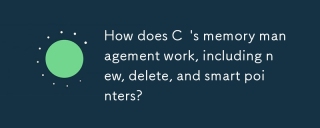在 MVC 控制器中检索选定的 DropDownList 值
本指南解决了从 MVC 控制器内的 DropDownList 访问所选值的常见挑战。
问题:从 MVC 控制器操作中的 DropDownList 中有效捕获用户的选择。
控制器操作(初始方法):
以下代码演示了使用 FormCollection 的初始尝试:
[HttpPost]
public ActionResult ShowAllMobileDetails(MobileViewModel MV)
{
string strDDLValue = Request.Form["ddlVendor"].ToString(); // Using FormCollection
return View(MV);
}
型号:
public class MobileViewModel
{
public List<tbInsertMobile> MobileList;
public SelectList Vendor { get; set; }
}
查看(部分):
<table>
<tr>
<td>Mobile Manufacturer</td>
<td>@Html.DropDownList("ddlVendor", Model.Vendor, "Select Manufacturer")</td>
</tr>
</table>
解决方案:
方法一:使用Request.Form或FormCollection(不太推荐):
虽然功能强大,但由于依赖字符串操作且缺乏类型安全性,直接访问 Request.Form 通常不太受欢迎。 上面的代码已经演示了这个方法。
方法二:模型绑定(推荐):
这种方法利用 MVC 的模型绑定功能来提供更干净、更易于维护的解决方案。
-
增强您的模型: 将属性添加到您的
MobileViewModel以专门保存所选供应商的值:
public class MobileViewModel
{
// ... existing properties ...
public string SelectedVendor { get; set; }
}
-
更新您的视图: 使用
Html.DropDownListFor将 DropDownList 绑定到新的SelectedVendor属性:
@Html.DropDownListFor(m => m.SelectedVendor, Model.Vendor, "Select Manufacturer")
-
精致的控制器操作:现在,所选值将自动填充到
MV.SelectedVendor属性中:
[HttpPost]
public ActionResult ShowAllMobileDetails(MobileViewModel MV)
{
string strDDLValue = MV.SelectedVendor;
return View(MV);
}
方法 3:检索值和文本(高级):
要获取所选值和其对应的文本,您需要一个隐藏字段和一些jQuery。
- 扩展模型: 添加属性来存储所选供应商的文本:
public class MobileViewModel
{
// ... existing properties ...
public string SelectedVendor { get; set; }
public string SelectedVendorText { get; set; }
}
- 添加 jQuery: 在视图中包含 jQuery,并在 DropDownList 选择更改时使用它来更新隐藏字段:
$(function () {
$("#SelectedVendor").on("change", function () {
$("#SelectedVendorText").val($(this).find(":selected").text());
});
});
- 将隐藏字段添加到视图中:
@Html.DropDownListFor(m => m.SelectedVendor, Model.Vendor, "Select Manufacturer") @Html.HiddenFor(m => m.SelectedVendorText)
现在,MV.SelectedVendor(值)和MV.SelectedVendorText(文本)都将在您的控制器中可用。 请记住将 jQuery 库包含在您的视图中。 这是最强大的解决方案。
请记住选择最适合您的需求和编码风格的解决方案。 通常建议使用模型绑定(方法 2 和 3),因为它的清晰度和可维护性。
以上是如何在 MVC 控制器中检索 DropDownList 的选定值?的详细内容。更多信息请关注PHP中文网其他相关文章!
 C标准模板库(STL)如何工作?Mar 12, 2025 pm 04:50 PM
C标准模板库(STL)如何工作?Mar 12, 2025 pm 04:50 PM本文解释了C标准模板库(STL),重点关注其核心组件:容器,迭代器,算法和函子。 它详细介绍了这些如何交互以启用通用编程,提高代码效率和可读性t
 如何有效地使用STL(排序,查找,转换等)的算法?Mar 12, 2025 pm 04:52 PM
如何有效地使用STL(排序,查找,转换等)的算法?Mar 12, 2025 pm 04:52 PM本文详细介绍了c中有效的STL算法用法。 它强调了数据结构选择(向量与列表),算法复杂性分析(例如,std :: sort vs. std vs. std :: partial_sort),迭代器用法和并行执行。 常见的陷阱
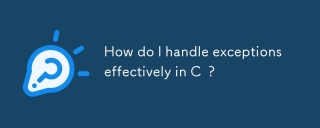 我如何在C中有效处理异常?Mar 12, 2025 pm 04:56 PM
我如何在C中有效处理异常?Mar 12, 2025 pm 04:56 PM本文详细介绍了C中的有效异常处理,涵盖了尝试,捕捉和投掷机制。 它强调了诸如RAII之类的最佳实践,避免了不必要的捕获块,并为强大的代码登录例外。 该文章还解决了Perf
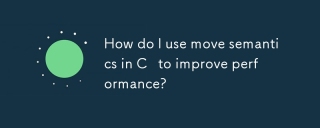 如何使用C中的移动语义来提高性能?Mar 18, 2025 pm 03:27 PM
如何使用C中的移动语义来提高性能?Mar 18, 2025 pm 03:27 PM本文讨论了使用C中的移动语义来通过避免不必要的复制来提高性能。它涵盖了使用std :: Move的实施移动构造函数和任务运算符,并确定了关键方案和陷阱以有效
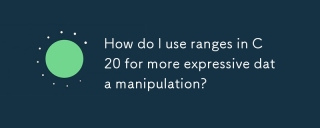 如何在C 20中使用范围进行更有表现的数据操纵?Mar 17, 2025 pm 12:58 PM
如何在C 20中使用范围进行更有表现的数据操纵?Mar 17, 2025 pm 12:58 PMC 20范围通过表现力,合成性和效率增强数据操作。它们简化了复杂的转换并集成到现有代码库中,以提高性能和可维护性。
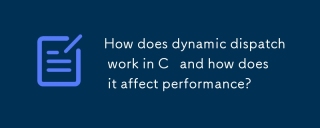 动态调度如何在C中起作用,如何影响性能?Mar 17, 2025 pm 01:08 PM
动态调度如何在C中起作用,如何影响性能?Mar 17, 2025 pm 01:08 PM本文讨论了C中的动态调度,其性能成本和优化策略。它突出了动态调度会影响性能并将其与静态调度进行比较的场景,强调性能和之间的权衡
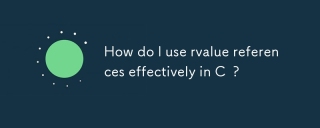 在C中如何有效地使用RVALUE参考?Mar 18, 2025 pm 03:29 PM
在C中如何有效地使用RVALUE参考?Mar 18, 2025 pm 03:29 PM文章讨论了在C中有效使用RVALUE参考,以进行移动语义,完美的转发和资源管理,重点介绍最佳实践和性能改进。(159个字符)


热AI工具

Undresser.AI Undress
人工智能驱动的应用程序,用于创建逼真的裸体照片

AI Clothes Remover
用于从照片中去除衣服的在线人工智能工具。

Undress AI Tool
免费脱衣服图片

Clothoff.io
AI脱衣机

AI Hentai Generator
免费生成ai无尽的。

热门文章

热工具

安全考试浏览器
Safe Exam Browser是一个安全的浏览器环境,用于安全地进行在线考试。该软件将任何计算机变成一个安全的工作站。它控制对任何实用工具的访问,并防止学生使用未经授权的资源。

适用于 Eclipse 的 SAP NetWeaver 服务器适配器
将Eclipse与SAP NetWeaver应用服务器集成。

SublimeText3汉化版
中文版,非常好用

DVWA
Damn Vulnerable Web App (DVWA) 是一个PHP/MySQL的Web应用程序,非常容易受到攻击。它的主要目标是成为安全专业人员在合法环境中测试自己的技能和工具的辅助工具,帮助Web开发人员更好地理解保护Web应用程序的过程,并帮助教师/学生在课堂环境中教授/学习Web应用程序安全。DVWA的目标是通过简单直接的界面练习一些最常见的Web漏洞,难度各不相同。请注意,该软件中

Dreamweaver Mac版
视觉化网页开发工具