
使用字符串列名对 IQueryable 进行动态排序的泛型扩展方法
本文探讨如何实现一个泛型扩展方法 ApplySortFilter,允许使用字符串列名对 IQueryable 集合进行动态排序。核心问题在于如何在运行时为 OrderBy 方法指定正确的类型。
初始尝试
最初的实现尝试从 sortExpression 推断 OrderBy 表达式的类型,如下所示:
<code>var sortExpression = Expression.Lambda<func tsortcolumn>>(body, param);</func></code>
然而,TSortColumn 只能动态确定,使得这种方法不可行。
可行方案
在一个类似的 LINQ to SQL 项目中,找到了一个解决方案:
public static IQueryable<T> OrderBy<T>(this IQueryable<T> source, string ordering, params object[] values)
{
// 声明变量
var type = typeof(T);
var property = type.GetProperty(ordering);
var parameter = Expression.Parameter(type, "p");
// 创建表达式树
var propertyAccess = Expression.MakeMemberAccess(parameter, property);
var orderByExp = Expression.Lambda(propertyAccess, parameter);
MethodCallExpression resultExp;
// 确定排序方向
if (ordering.StartsWith("-"))
{
resultExp = Expression.Call(typeof(Queryable), "OrderByDescending", new Type[] { type, property.PropertyType }, source.Expression, Expression.Quote(orderByExp));
}
else
{
resultExp = Expression.Call(typeof(Queryable), "OrderBy", new Type[] { type, property.PropertyType }, source.Expression, Expression.Quote(orderByExp));
}
// 创建并返回查询
return source.Provider.CreateQuery<T>(resultExp);
}
使用方法
要使用此方法,您可以将要排序的列名指定为字符串:
IQueryable<MyEntity> query = db.MyEntities.OrderBy("Name");
这将生成一个按 Name 列升序排序的查询。
This revised output provides a more concise and technically accurate description of the code and its purpose, while maintaining the original image. The formatting is also improved for readability.
以上是如何使用字符串列名在 IQueryable 上实现动态排序的通用扩展方法?的详细内容。更多信息请关注PHP中文网其他相关文章!
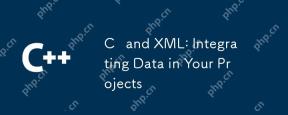 C和XML:在项目中集成数据May 10, 2025 am 12:18 AM
C和XML:在项目中集成数据May 10, 2025 am 12:18 AM在C 项目中集成XML可以通过以下步骤实现:1)使用pugixml或TinyXML库解析和生成XML文件,2)选择DOM或SAX方法进行解析,3)处理嵌套节点和多级属性,4)使用调试技巧和最佳实践优化性能。
 在C中使用XML:库和工具指南May 09, 2025 am 12:16 AM
在C中使用XML:库和工具指南May 09, 2025 am 12:16 AM在C 中使用XML是因为它提供了结构化数据的便捷方式,尤其在配置文件、数据存储和网络通信中不可或缺。1)选择合适的库,如TinyXML、pugixml、RapidXML,根据项目需求决定。2)了解XML解析和生成的两种方式:DOM适合频繁访问和修改,SAX适用于大文件或流数据。3)优化性能时,TinyXML适合小文件,pugixml在内存和速度上表现好,RapidXML处理大文件优异。
 C#和C:探索不同的范例May 08, 2025 am 12:06 AM
C#和C:探索不同的范例May 08, 2025 am 12:06 AMC#和C 的主要区别在于内存管理、多态性实现和性能优化。1)C#使用垃圾回收器自动管理内存,C 则需要手动管理。2)C#通过接口和虚方法实现多态性,C 使用虚函数和纯虚函数。3)C#的性能优化依赖于结构体和并行编程,C 则通过内联函数和多线程实现。
 C XML解析:技术和最佳实践May 07, 2025 am 12:06 AM
C XML解析:技术和最佳实践May 07, 2025 am 12:06 AMC 中解析XML数据可以使用DOM和SAX方法。1)DOM解析将XML加载到内存,适合小文件,但可能占用大量内存。2)SAX解析基于事件驱动,适用于大文件,但无法随机访问。选择合适的方法并优化代码可提高效率。
 c在特定领域:探索其据点May 06, 2025 am 12:08 AM
c在特定领域:探索其据点May 06, 2025 am 12:08 AMC 在游戏开发、嵌入式系统、金融交易和科学计算等领域中的应用广泛,原因在于其高性能和灵活性。1)在游戏开发中,C 用于高效图形渲染和实时计算。2)嵌入式系统中,C 的内存管理和硬件控制能力使其成为首选。3)金融交易领域,C 的高性能满足实时计算需求。4)科学计算中,C 的高效算法实现和数据处理能力得到充分体现。
 揭穿神话:C真的是一种死语吗?May 05, 2025 am 12:11 AM
揭穿神话:C真的是一种死语吗?May 05, 2025 am 12:11 AMC 没有死,反而在许多关键领域蓬勃发展:1)游戏开发,2)系统编程,3)高性能计算,4)浏览器和网络应用,C 依然是主流选择,展现了其强大的生命力和应用场景。
 C#vs. C:编程语言的比较分析May 04, 2025 am 12:03 AM
C#vs. C:编程语言的比较分析May 04, 2025 am 12:03 AMC#和C 的主要区别在于语法、内存管理和性能:1)C#语法现代,支持lambda和LINQ,C 保留C特性并支持模板。2)C#自动内存管理,C 需要手动管理。3)C 性能优于C#,但C#性能也在优化中。
 用C构建XML应用程序:实例May 03, 2025 am 12:16 AM
用C构建XML应用程序:实例May 03, 2025 am 12:16 AM在C 中处理XML数据可以使用TinyXML、Pugixml或libxml2库。1)解析XML文件:使用DOM或SAX方法,DOM适合小文件,SAX适合大文件。2)生成XML文件:将数据结构转换为XML格式并写入文件。通过这些步骤,可以有效地管理和操作XML数据。


热AI工具

Undresser.AI Undress
人工智能驱动的应用程序,用于创建逼真的裸体照片

AI Clothes Remover
用于从照片中去除衣服的在线人工智能工具。

Undress AI Tool
免费脱衣服图片

Clothoff.io
AI脱衣机

Video Face Swap
使用我们完全免费的人工智能换脸工具轻松在任何视频中换脸!

热门文章

热工具

VSCode Windows 64位 下载
微软推出的免费、功能强大的一款IDE编辑器

mPDF
mPDF是一个PHP库,可以从UTF-8编码的HTML生成PDF文件。原作者Ian Back编写mPDF以从他的网站上“即时”输出PDF文件,并处理不同的语言。与原始脚本如HTML2FPDF相比,它的速度较慢,并且在使用Unicode字体时生成的文件较大,但支持CSS样式等,并进行了大量增强。支持几乎所有语言,包括RTL(阿拉伯语和希伯来语)和CJK(中日韩)。支持嵌套的块级元素(如P、DIV),

螳螂BT
Mantis是一个易于部署的基于Web的缺陷跟踪工具,用于帮助产品缺陷跟踪。它需要PHP、MySQL和一个Web服务器。请查看我们的演示和托管服务。

记事本++7.3.1
好用且免费的代码编辑器

适用于 Eclipse 的 SAP NetWeaver 服务器适配器
将Eclipse与SAP NetWeaver应用服务器集成。






