Parameters.Add 与Parameters.AddWithValue:何时应在 ADO.NET 中使用它们?
- Barbara Streisand原创
- 2025-01-10 06:23:10851浏览
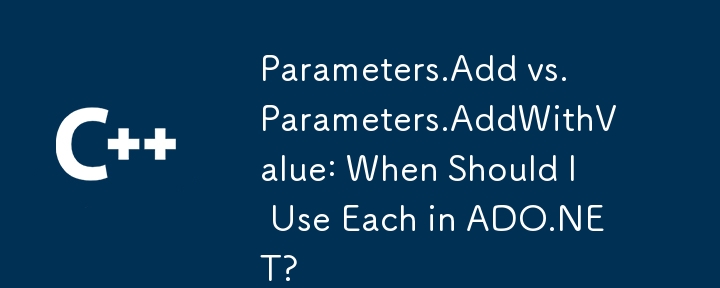
ADO.NET 参数处理:Parameters.Add 与 Parameters.AddWithValue
在 ADO.NET 的 SqlCommand 中,存在两种向 SQL 查询添加参数的方法:Parameters.Add 和 Parameters.AddWithValue。 两者都实现了参数化,但在方法和适用性方面存在显着差异。
Parameters.Add – 显式类型定义
Parameters.Add提供精确的控制。您可以使用 SqlDbType 枚举显式定义参数名称及其数据类型。这对于复杂数据类型(包括用户定义类型 (UDT))至关重要,可确保准确的数据处理并防止类型不匹配。
<code class="language-csharp">command.Parameters.Add("@ID", SqlDbType.Int);
command.Parameters["@ID"].Value = customerID;</code>
Parameters.AddWithValue – 类型推断
Parameters.AddWithValue 提供了更简洁的语法。它从提供的值推断参数类型,简化了字符串和日期等常见数据类型的参数添加。然而,这种便利也伴随着潜在的陷阱。
<code class="language-csharp">command.Parameters.AddWithValue("@demographics", demoXml);</code>
日期时间参数:优先 Parameters.Add
对于 datetime 参数,强烈建议使用 SqlDbType 显式指定 Parameters.Add。这保证了准确的数据库交互并避免潜在的转换错误。
重要注意事项
虽然Parameters.AddWithValue很方便,但需要仔细考虑:
-
可为空整数: 将
Parameters.AddWithValue与可为空整数 (int?) 一起使用可能会导致数据库中出现意外的NULL值。Parameters.Add在这些情况下更安全。 -
类型不匹配:
Parameters.AddWithValue的类型推断可能并不总是与数据库的预期类型一致。 不正确的类型推断可能会导致错误或数据损坏。 始终验证输入并确保类型一致性。 -
安全性:不正确的参数处理可能会产生安全漏洞。 在将用户输入添加为参数之前,请务必先对其进行清理。
Parameters.Add的显式类型定义有助于减轻这些风险。
总之,虽然 Parameters.AddWithValue 提供了简洁性,但 Parameters.Add 提供了更好的控制和安全性,特别是对于复杂或可为 null 的类型。 优先考虑Parameters.Add以获得更好的数据完整性和安全性。
以上是Parameters.Add 与Parameters.AddWithValue:何时应在 ADO.NET 中使用它们?的详细内容。更多信息请关注PHP中文网其他相关文章!

