
使用 ASP.NET 将整个站点流量重定向到 HTTPS
在 Web 安全领域,强制执行 HTTPS 连接至关重要。这可以确保用户与您的网站交互期间的数据隐私和完整性。虽然常见的方法包括检查页面加载事件中的协议并根据需要重定向到 HTTPS,但该技术需要在每个页面上手动实现。
更高效、更全面的解决方案是采用 HTTP 严格传输安全 (HSTS) )。在 ASP.NET 中配置 HSTS 可实现以下增强功能:
- 自动重定向:无论用户的初始输入如何,对您网站的请求都将自动重定向到 HTTPS。
- 延长有效期:浏览器会长时间记住您网站的 HTTPS 要求,无需重复重定向。
要在 ASP.NET 应用程序中实现 HSTS,请按照以下步骤操作:
- 修改 web.config 文件: 将以下配置部分添加到您的 web.config文件:
<?xml version="1.0" encoding="UTF-8"?>
<configuration>
<system.webserver>
<rewrite>
<rules>
<rule name="HTTP to HTTPS redirect" stopprocessing="true">
<match url="(.*)"></match>
<conditions>
<add input="{HTTPS}" pattern="off" ignorecase="true"></add>
</conditions>
<action type="Redirect" url="https://{HTTP_HOST}/{R:1}" redirecttype="Permanent"></action>
</rule>
</rules>
<outboundrules>
<rule name="Add Strict-Transport-Security when HTTPS" enabled="true">
<match servervariable="RESPONSE_Strict_Transport_Security" pattern=".*"></match>
<conditions>
<add input="{HTTPS}" pattern="on" ignorecase="true"></add>
</conditions>
<action type="Rewrite" value="max-age=31536000"></action>
</rule>
</outboundrules>
</rewrite>
</system.webserver>
</configuration>
- 修改 global.asax 文件(可选): 如果您希望在应用程序级别处理 HTTPS 强制,请将以下代码添加到global.asax 文件中的 Application_BeginRequest 事件:
protected void Application_BeginRequest(Object sender, EventArgs e)
{
if (HttpContext.Current.Request.IsSecureConnection.Equals(false) && HttpContext.Current.Request.IsLocal.Equals(false))
{
Response.Redirect("https://" + Request.ServerVariables["HTTP_HOST"]
+ HttpContext.Current.Request.RawUrl);
}
}
通过实现HSTS,您可以增强 ASP.NET 站点的安全性并确保所有用户的无缝 HTTPS 连接。
以上是如何使用 ASP.NET 将所有网站流量重定向到 HTTPS?的详细内容。更多信息请关注PHP中文网其他相关文章!
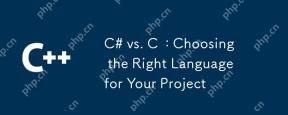 C#vs. C:为您的项目选择正确的语言Apr 29, 2025 am 12:51 AM
C#vs. C:为您的项目选择正确的语言Apr 29, 2025 am 12:51 AMC#适合需要开发效率和类型安全的项目,而C 适合需要高性能和硬件控制的项目。 1)C#提供垃圾回收和LINQ,适用于企业应用和Windows开发。 2)C 以高性能和底层控制着称,广泛用于游戏和系统编程。
 c 怎么进行代码优化Apr 28, 2025 pm 10:27 PM
c 怎么进行代码优化Apr 28, 2025 pm 10:27 PMC 代码优化可以通过以下策略实现:1.手动管理内存以优化使用;2.编写符合编译器优化规则的代码;3.选择合适的算法和数据结构;4.使用内联函数减少调用开销;5.应用模板元编程在编译时优化;6.避免不必要的拷贝,使用移动语义和引用参数;7.正确使用const帮助编译器优化;8.选择合适的数据结构,如std::vector。
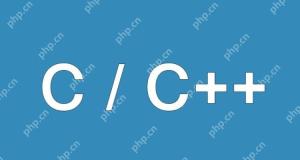 如何理解C 中的volatile关键字?Apr 28, 2025 pm 10:24 PM
如何理解C 中的volatile关键字?Apr 28, 2025 pm 10:24 PMC 中的volatile关键字用于告知编译器变量值可能在代码控制之外被改变,因此不能对其进行优化。1)它常用于读取可能被硬件或中断服务程序修改的变量,如传感器状态。2)volatile不能保证多线程安全,应使用互斥锁或原子操作。3)使用volatile可能导致性能slight下降,但确保程序正确性。
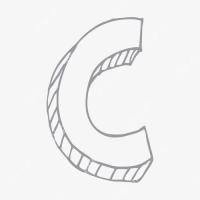 怎样在C 中测量线程性能?Apr 28, 2025 pm 10:21 PM
怎样在C 中测量线程性能?Apr 28, 2025 pm 10:21 PM在C 中测量线程性能可以使用标准库中的计时工具、性能分析工具和自定义计时器。1.使用库测量执行时间。2.使用gprof进行性能分析,步骤包括编译时添加-pg选项、运行程序生成gmon.out文件、生成性能报告。3.使用Valgrind的Callgrind模块进行更详细的分析,步骤包括运行程序生成callgrind.out文件、使用kcachegrind查看结果。4.自定义计时器可灵活测量特定代码段的执行时间。这些方法帮助全面了解线程性能,并优化代码。
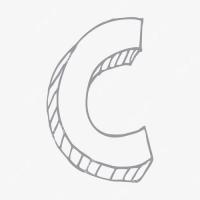 C 中的chrono库如何使用?Apr 28, 2025 pm 10:18 PM
C 中的chrono库如何使用?Apr 28, 2025 pm 10:18 PM使用C 中的chrono库可以让你更加精确地控制时间和时间间隔,让我们来探讨一下这个库的魅力所在吧。C 的chrono库是标准库的一部分,它提供了一种现代化的方式来处理时间和时间间隔。对于那些曾经饱受time.h和ctime折磨的程序员来说,chrono无疑是一个福音。它不仅提高了代码的可读性和可维护性,还提供了更高的精度和灵活性。让我们从基础开始,chrono库主要包括以下几个关键组件:std::chrono::system_clock:表示系统时钟,用于获取当前时间。std::chron
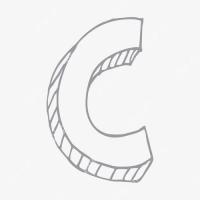 C 中的实时操作系统编程是什么?Apr 28, 2025 pm 10:15 PM
C 中的实时操作系统编程是什么?Apr 28, 2025 pm 10:15 PMC 在实时操作系统(RTOS)编程中表现出色,提供了高效的执行效率和精确的时间管理。1)C 通过直接操作硬件资源和高效的内存管理满足RTOS的需求。2)利用面向对象特性,C 可以设计灵活的任务调度系统。3)C 支持高效的中断处理,但需避免动态内存分配和异常处理以保证实时性。4)模板编程和内联函数有助于性能优化。5)实际应用中,C 可用于实现高效的日志系统。
 如何理解C 中的ABI兼容性?Apr 28, 2025 pm 10:12 PM
如何理解C 中的ABI兼容性?Apr 28, 2025 pm 10:12 PMC 中的ABI兼容性是指不同编译器或版本生成的二进制代码能否在不重新编译的情况下兼容。1.函数调用约定,2.名称修饰,3.虚函数表布局,4.结构体和类的布局是主要涉及的方面。
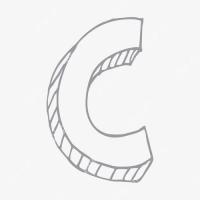 如何理解C 中的DMA操作?Apr 28, 2025 pm 10:09 PM
如何理解C 中的DMA操作?Apr 28, 2025 pm 10:09 PMDMA在C 中是指DirectMemoryAccess,直接内存访问技术,允许硬件设备直接与内存进行数据传输,不需要CPU干预。1)DMA操作高度依赖于硬件设备和驱动程序,实现方式因系统而异。2)直接访问内存可能带来安全风险,需确保代码的正确性和安全性。3)DMA可提高性能,但使用不当可能导致系统性能下降。通过实践和学习,可以掌握DMA的使用技巧,在高速数据传输和实时信号处理等场景中发挥其最大效能。


热AI工具

Undresser.AI Undress
人工智能驱动的应用程序,用于创建逼真的裸体照片

AI Clothes Remover
用于从照片中去除衣服的在线人工智能工具。

Undress AI Tool
免费脱衣服图片

Clothoff.io
AI脱衣机

Video Face Swap
使用我们完全免费的人工智能换脸工具轻松在任何视频中换脸!

热门文章

热工具

SublimeText3 Linux新版
SublimeText3 Linux最新版

SecLists
SecLists是最终安全测试人员的伙伴。它是一个包含各种类型列表的集合,这些列表在安全评估过程中经常使用,都在一个地方。SecLists通过方便地提供安全测试人员可能需要的所有列表,帮助提高安全测试的效率和生产力。列表类型包括用户名、密码、URL、模糊测试有效载荷、敏感数据模式、Web shell等等。测试人员只需将此存储库拉到新的测试机上,他就可以访问到所需的每种类型的列表。

SublimeText3汉化版
中文版,非常好用

VSCode Windows 64位 下载
微软推出的免费、功能强大的一款IDE编辑器

PhpStorm Mac 版本
最新(2018.2.1 )专业的PHP集成开发工具





