
WPF:获取当前屏幕的尺寸
使用 SystemParameters 检索主屏幕的尺寸很简单,但确定当前屏幕的尺寸屏幕可能更复杂,尤其是在多屏幕配置中。为了应对这一挑战,请考虑以下方法:
利用 WinForms 屏幕包装器
围绕 System.Windows.Forms.Screen 对象创建与 WPF 兼容的包装器访问屏幕相关信息的便捷方式。下面是一个示例实现:
public class WpfScreen
{
public static IEnumerable<wpfscreen> AllScreens()
{
foreach (Screen screen in System.Windows.Forms.Screen.AllScreens)
{
yield return new WpfScreen(screen);
}
}
public static WpfScreen GetScreenFrom(Window window)
{
WindowInteropHelper windowInteropHelper = new WindowInteropHelper(window);
Screen screen = System.Windows.Forms.Screen.FromHandle(windowInteropHelper.Handle);
WpfScreen wpfScreen = new WpfScreen(screen);
return wpfScreen;
}
public static WpfScreen GetScreenFrom(Point point)
{
int x = (int)Math.Round(point.X);
int y = (int)Math.Round(point.Y);
System.Drawing.Point drawingPoint = new System.Drawing.Point(x, y);
Screen screen = System.Windows.Forms.Screen.FromPoint(drawingPoint);
WpfScreen wpfScreen = new WpfScreen(screen);
return wpfScreen;
}
public static WpfScreen Primary
{
get { return new WpfScreen(System.Windows.Forms.Screen.PrimaryScreen); }
}
private readonly Screen screen;
internal WpfScreen(System.Windows.Forms.Screen screen)
{
this.screen = screen;
}
public Rect DeviceBounds
{
get { return this.GetRect(this.screen.Bounds); }
}
public Rect WorkingArea
{
get { return this.GetRect(this.screen.WorkingArea); }
}
private Rect GetRect(Rectangle value)
{
return new Rect
{
X = value.X,
Y = value.Y,
Width = value.Width,
Height = value.Height
};
}
public bool IsPrimary
{
get { return this.screen.Primary; }
}
public string DeviceName
{
get { return this.screen.DeviceName; }
}
}</wpfscreen>
在 XAML 中访问屏幕尺寸
虽然无法直接从 XAML 访问屏幕尺寸,但您可以组合使用附加属性与包装类:
<usercontrol>
<usercontrol.resources>
<wpfscreenextension x:key="ScreenExtension"></wpfscreenextension>
</usercontrol.resources>
<stackpanel>
<textblock text="Device Bounds Width: {Binding RelativeSource={RelativeSource FindAncestor, AncestorType={x:Type UserControl}}, Path=Width, Converter={StaticResource ScreenExtension}}" verticalalignment="Center"></textblock>
<textblock text="Working Area Height: {Binding RelativeSource={RelativeSource FindAncestor, AncestorType={x:Type UserControl}}, Path=Height, Converter={StaticResource ScreenExtension}}" verticalalignment="Center"></textblock>
</stackpanel>
</usercontrol>
public class WpfScreenExtension : IValueConverter
{
public object Convert(object value, Type targetType, object parameter, CultureInfo culture)
{
UserControl userControl = value as UserControl;
if (userControl == null)
return null;
Rect bounds = WpfScreen.GetScreenFrom(userControl).DeviceBounds;
if (bounds.IsEmpty)
return String.Empty;
if (parameter?.ToString() == "Width")
return bounds.Width;
else if (parameter?.ToString() == "Height")
return bounds.Height;
else
return bounds;
}
public object ConvertBack(object value, Type targetType, object parameter, CultureInfo culture)
{
return null;
}
}以上是WPF中如何高效获取当前屏幕尺寸?的详细内容。更多信息请关注PHP中文网其他相关文章!
 C#vs. C:编程语言的比较分析May 04, 2025 am 12:03 AM
C#vs. C:编程语言的比较分析May 04, 2025 am 12:03 AMC#和C 的主要区别在于语法、内存管理和性能:1)C#语法现代,支持lambda和LINQ,C 保留C特性并支持模板。2)C#自动内存管理,C 需要手动管理。3)C 性能优于C#,但C#性能也在优化中。
 用C构建XML应用程序:实例May 03, 2025 am 12:16 AM
用C构建XML应用程序:实例May 03, 2025 am 12:16 AM在C 中处理XML数据可以使用TinyXML、Pugixml或libxml2库。1)解析XML文件:使用DOM或SAX方法,DOM适合小文件,SAX适合大文件。2)生成XML文件:将数据结构转换为XML格式并写入文件。通过这些步骤,可以有效地管理和操作XML数据。
 C中的XML:处理复杂的数据结构May 02, 2025 am 12:04 AM
C中的XML:处理复杂的数据结构May 02, 2025 am 12:04 AM在C 中处理XML数据结构可以使用TinyXML或pugixml库。1)使用pugixml库解析和生成XML文件。2)处理复杂的嵌套XML元素,如书籍信息。3)优化XML处理代码,建议使用高效库和流式解析。通过这些步骤,可以高效处理XML数据。
 C和性能:它仍然主导May 01, 2025 am 12:14 AM
C和性能:它仍然主导May 01, 2025 am 12:14 AMC 在性能优化方面仍然占据主导地位,因为其低级内存管理和高效执行能力使其在游戏开发、金融交易系统和嵌入式系统中不可或缺。具体表现为:1)在游戏开发中,C 的低级内存管理和高效执行能力使得它成为游戏引擎开发的首选语言;2)在金融交易系统中,C 的性能优势确保了极低的延迟和高吞吐量;3)在嵌入式系统中,C 的低级内存管理和高效执行能力使得它在资源有限的环境中非常受欢迎。
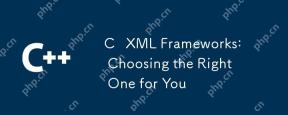 C XML框架:为您选择合适的一个Apr 30, 2025 am 12:01 AM
C XML框架:为您选择合适的一个Apr 30, 2025 am 12:01 AMC XML框架的选择应基于项目需求。1)TinyXML适合资源受限环境,2)pugixml适用于高性能需求,3)Xerces-C 支持复杂的XMLSchema验证,选择时需考虑性能、易用性和许可证。
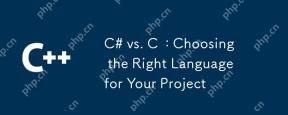 C#vs. C:为您的项目选择正确的语言Apr 29, 2025 am 12:51 AM
C#vs. C:为您的项目选择正确的语言Apr 29, 2025 am 12:51 AMC#适合需要开发效率和类型安全的项目,而C 适合需要高性能和硬件控制的项目。 1)C#提供垃圾回收和LINQ,适用于企业应用和Windows开发。 2)C 以高性能和底层控制着称,广泛用于游戏和系统编程。
 c 怎么进行代码优化Apr 28, 2025 pm 10:27 PM
c 怎么进行代码优化Apr 28, 2025 pm 10:27 PMC 代码优化可以通过以下策略实现:1.手动管理内存以优化使用;2.编写符合编译器优化规则的代码;3.选择合适的算法和数据结构;4.使用内联函数减少调用开销;5.应用模板元编程在编译时优化;6.避免不必要的拷贝,使用移动语义和引用参数;7.正确使用const帮助编译器优化;8.选择合适的数据结构,如std::vector。
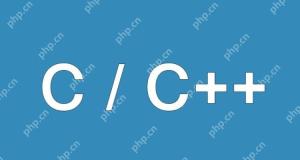 如何理解C 中的volatile关键字?Apr 28, 2025 pm 10:24 PM
如何理解C 中的volatile关键字?Apr 28, 2025 pm 10:24 PMC 中的volatile关键字用于告知编译器变量值可能在代码控制之外被改变,因此不能对其进行优化。1)它常用于读取可能被硬件或中断服务程序修改的变量,如传感器状态。2)volatile不能保证多线程安全,应使用互斥锁或原子操作。3)使用volatile可能导致性能slight下降,但确保程序正确性。


热AI工具

Undresser.AI Undress
人工智能驱动的应用程序,用于创建逼真的裸体照片

AI Clothes Remover
用于从照片中去除衣服的在线人工智能工具。

Undress AI Tool
免费脱衣服图片

Clothoff.io
AI脱衣机

Video Face Swap
使用我们完全免费的人工智能换脸工具轻松在任何视频中换脸!

热门文章

热工具

螳螂BT
Mantis是一个易于部署的基于Web的缺陷跟踪工具,用于帮助产品缺陷跟踪。它需要PHP、MySQL和一个Web服务器。请查看我们的演示和托管服务。

Dreamweaver CS6
视觉化网页开发工具

记事本++7.3.1
好用且免费的代码编辑器

禅工作室 13.0.1
功能强大的PHP集成开发环境

适用于 Eclipse 的 SAP NetWeaver 服务器适配器
将Eclipse与SAP NetWeaver应用服务器集成。





