
我们要建造什么
我们将制作一个像 make 这样的工具,我们可以使用像这样的简单 yaml 文件来运行任务。
tasks:
build:
description: "compile the project"
command: "go build main.go"
dependencies: [test]
test:
description: "run unit tests"
command: "go test -v ./..."
让我们开始吧,首先我们需要概述行动过程。我们已经定义了任务文件架构。我们可以使用 json 代替 yaml,但为了这个项目,我们将使用 yml 文件。
从文件中我们可以看到,我们需要一个结构来存储单个任务,以及一种在继续主任务之前运行依赖任务的方法。让我们从启动我们的项目开始。创建一个新文件夹并运行:
go mod init github.com/vishaaxl/mommy
您可以随意命名您的项目,我将使用“妈妈”的名字。我们还需要安装一些包来处理 yaml 文件 - 基本上将它们转换为地图对象。继续安装以下软件包。
go get gopkg.in/yaml.v3
接下来创建一个新的 main.go 文件并从定义“Task”结构开始。
package main
import (
"gopkg.in/yaml.v3"
)
// Task defines the structure of a task in the configuration file.
// Each task has a description, a command to run, and a list of dependencies
// (other tasks that need to be completed before this task).
type Task struct {
Description string `yaml:"description"` // A brief description of the task.
Command string `yaml:"command"` // The shell command to execute for the task.
Dependencies []string `yaml:"dependencies"` // List of tasks that need to be completed before this task.
}
这个是非常不言自明的。这将保存每个单独任务的价值。接下来,我们还需要一个结构体来存储任务列表并将 .yaml 文件的内容加载到这个新对象中。
// Config represents the entire configuration file,
// which contains a map of tasks by name.
type Config struct {
Tasks map[string]Task `yaml:"tasks"` // A map of task names to task details.
}
// loadConfig reads and parses the configuration file (e.g., Makefile.yaml),
// and returns a Config struct containing the tasks and their details.
func loadConfig(filename string) (Config, error) {
// Read the content of the config file.
data, err := os.ReadFile(filename)
if err != nil {
return Config{}, err
}
// Unmarshal the YAML data into a Config struct.
var config Config
err = yaml.Unmarshal(data, &config)
if err != nil {
return Config{}, err
}
return config, nil
}
接下来我们需要创建一个执行单个任务的函数。我们将使用 os/exec 模块在 shell 中运行任务。 在 Golang 中,os/exec 包提供了一种执行 shell 命令和外部程序的方法。
// executeTask recursively executes the specified task and its dependencies.
// It first ensures that all dependencies are executed before running the current task's command.
func executeTask(taskName string, tasks map[string]Task, executed map[string]bool) error {
// If the task has already been executed, skip it.
if executed[taskName] {
return nil
}
// Get the task details from the tasks map.
task, exists := tasks[taskName]
if !exists {
return fmt.Errorf("task %s not found", taskName)
}
// First, execute all the dependencies of this task.
for _, dep := range task.Dependencies {
// Recursively execute each dependency.
if err := executeTask(dep, tasks, executed); err != nil {
return err
}
}
// Now that dependencies are executed, run the task's command.
fmt.Printf("Running task: %s\n", taskName)
fmt.Printf("Command: %s\n", task.Command)
// Execute the task's command using the shell (sh -c allows for complex shell commands).
cmd := exec.Command("sh", "-c", task.Command)
cmd.Stdout = os.Stdout // Direct standard output to the terminal.
cmd.Stderr = os.Stderr // Direct error output to the terminal.
// Run the command and check for any errors.
if err := cmd.Run(); err != nil {
return fmt.Errorf("failed to execute command %s: %v", task.Command, err)
}
// Mark the task as executed.
executed[taskName] = true
return nil
}
现在我们拥有了程序的所有构建块,我们可以在主函数中使用它们来加载配置文件并开始自动化。我们将使用 flag 包来读取命令行标志。
func main() {
// Define command-line flags
configFile := flag.String("f", "Mommy.yaml", "Path to the configuration file") // Path to the config file (defaults to Makefile.yaml)
taskName := flag.String("task", "", "Task to execute") // The task to execute (required flag)
// Parse the flags
flag.Parse()
// Check if the task flag is provided
if *taskName == "" {
fmt.Println("Error: Please specify a task using -task flag.")
os.Exit(1) // Exit if no task is provided
}
// Load the configuration file
config, err := loadConfig(*configFile)
if err != nil {
fmt.Printf("Failed to load config: %v\n", err)
os.Exit(1) // Exit if the configuration file can't be loaded
}
// Map to track which tasks have been executed already (avoiding re-execution).
executed := make(map[string]bool)
// Start executing the specified task (with dependencies)
if err := executeTask(*taskName, config.Tasks, executed); err != nil {
fmt.Printf("Error executing task: %v\n", err)
os.Exit(1) // Exit if task execution fails
}
}
让我们测试一下整个过程,创建一个新的 Mommy.yaml 并将开头的 yaml 代码粘贴到其中。我们将使用任务运行程序为我们的项目创建二进制文件。运行:
go run main.go -task build
如果一切顺利,您将在文件夹的根目录中看到一个新的 .exe 文件。太好了,我们现在有了一个可以工作的任务运行程序。我们可以在系统的环境变量中添加此 .exe 文件的位置,并使用以下命令从任何地方使用它:
mommy -task build
完整代码
package main
import (
"flag"
"fmt"
"os"
"os/exec"
"gopkg.in/yaml.v3"
)
// Task defines the structure of a task in the configuration file.
// Each task has a description, a command to run, and a list of dependencies
// (other tasks that need to be completed before this task).
type Task struct {
Description string `yaml:"description"` // A brief description of the task.
Command string `yaml:"command"` // The shell command to execute for the task.
Dependencies []string `yaml:"dependencies"` // List of tasks that need to be completed before this task.
}
// Config represents the entire configuration file,
// which contains a map of tasks by name.
type Config struct {
Tasks map[string]Task `yaml:"tasks"` // A map of task names to task details.
}
// loadConfig reads and parses the configuration file (e.g., Makefile.yaml),
// and returns a Config struct containing the tasks and their details.
func loadConfig(filename string) (Config, error) {
// Read the content of the config file.
data, err := os.ReadFile(filename)
if err != nil {
return Config{}, err
}
// Unmarshal the YAML data into a Config struct.
var config Config
err = yaml.Unmarshal(data, &config)
if err != nil {
return Config{}, err
}
return config, nil
}
// executeTask recursively executes the specified task and its dependencies.
// It first ensures that all dependencies are executed before running the current task's command.
func executeTask(taskName string, tasks map[string]Task, executed map[string]bool) error {
// If the task has already been executed, skip it.
if executed[taskName] {
return nil
}
// Get the task details from the tasks map.
task, exists := tasks[taskName]
if !exists {
return fmt.Errorf("task %s not found", taskName)
}
// First, execute all the dependencies of this task.
for _, dep := range task.Dependencies {
// Recursively execute each dependency.
if err := executeTask(dep, tasks, executed); err != nil {
return err
}
}
// Now that dependencies are executed, run the task's command.
fmt.Printf("Running task: %s\n", taskName)
fmt.Printf("Command: %s\n", task.Command)
// Execute the task's command using the shell (sh -c allows for complex shell commands).
cmd := exec.Command("sh", "-c", task.Command)
cmd.Stdout = os.Stdout // Direct standard output to the terminal.
cmd.Stderr = os.Stderr // Direct error output to the terminal.
// Run the command and check for any errors.
if err := cmd.Run(); err != nil {
return fmt.Errorf("failed to execute command %s: %v", task.Command, err)
}
// Mark the task as executed.
executed[taskName] = true
return nil
}
func main() {
// Define command-line flags
configFile := flag.String("f", "Makefile.yaml", "Path to the configuration file") // Path to the config file (defaults to Makefile.yaml)
taskName := flag.String("task", "", "Task to execute") // The task to execute (required flag)
// Parse the flags
flag.Parse()
// Check if the task flag is provided
if *taskName == "" {
fmt.Println("Error: Please specify a task using -task flag.")
os.Exit(1) // Exit if no task is provided
}
// Load the configuration file
config, err := loadConfig(*configFile)
if err != nil {
fmt.Printf("Failed to load config: %v\n", err)
os.Exit(1) // Exit if the configuration file can't be loaded
}
// Map to track which tasks have been executed already (avoiding re-execution).
executed := make(map[string]bool)
// Start executing the specified task (with dependencies)
if err := executeTask(*taskName, config.Tasks, executed); err != nil {
fmt.Printf("Error executing task: %v\n", err)
os.Exit(1) // Exit if task execution fails
}
}
以上是初学者 Go 项目 - 在 Go 中创建任务运行程序的详细内容。更多信息请关注PHP中文网其他相关文章!
 Golang在Debian上的安全设置May 16, 2025 pm 01:15 PM
Golang在Debian上的安全设置May 16, 2025 pm 01:15 PM在Debian上设置Golang环境时,确保系统安全是至关重要的。以下是一些关键的安全设置步骤和建议,帮助您构建一个安全的Golang开发环境:安全设置步骤系统更新:在安装Golang之前,确保系统是最新的。使用以下命令更新系统软件包列表和已安装的软件包:sudoaptupdatesudoaptupgrade-y防火墙配置:安装并配置防火墙(如iptables)以限制对系统的访问。仅允许必要的端口(如HTTP、HTTPS和SSH)连接。sudoaptinstalliptablessud
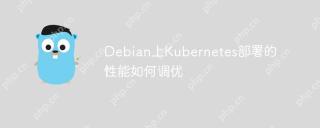 Debian上Kubernetes部署的性能如何调优May 16, 2025 pm 01:12 PM
Debian上Kubernetes部署的性能如何调优May 16, 2025 pm 01:12 PM在Debian上优化和部署Kubernetes集群的性能是一个涉及多个方面的复杂任务。以下是一些关键的优化策略和建议:硬件资源优化CPU:确保为Kubernetes节点和Pod分配足够的CPU资源。内存:增加节点的内存容量,特别是对于内存密集型应用。存储:使用高性能的SSD存储,避免使用网络文件系统(如NFS),因为它们可能会引入延迟。内核参数优化编辑/etc/sysctl.conf文件,添加或修改以下参数:net.core.somaxconn:65535net.ipv4.tcp_max_syn
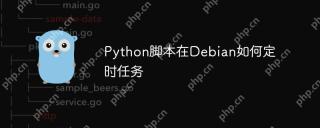 Python脚本在Debian如何定时任务May 16, 2025 pm 01:09 PM
Python脚本在Debian如何定时任务May 16, 2025 pm 01:09 PM在Debian系统中,你可以利用cron来安排定时任务,实现Python脚本的自动化执行。首先,启动终端。通过输入以下命令,编辑当前用户的crontab文件:crontab-e如果需要以root权限编辑其他用户的crontab文件,请使用:sudocrontab-uusername-e将username替换为你要编辑的用户名。在crontab文件中,你可以添加定时任务,格式如下:*****/path/to/your/python-script.py这五个星号分别代表分钟(0-59)、小
 Debian如何配置Golang网络参数May 16, 2025 pm 01:06 PM
Debian如何配置Golang网络参数May 16, 2025 pm 01:06 PM在Debian系统中调整Golang的网络参数可以通过多种方式实现,以下是几种可行的方法:方法一:通过设置环境变量临时设置环境变量:在终端中输入以下命令可以临时设置环境变量,此设置仅在当前会话有效。exportGODEBUG="gctrace=1netdns=go"其中,gctrace=1会激活垃圾回收跟踪,netdns=go则使Go使用其自身的DNS解析器而非系统默认的。永久设置环境变量:将上述命令添加到你的shell配置文件中,例如~/.bashrc或~/.profile
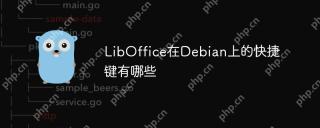 LibOffice在Debian上的快捷键有哪些May 16, 2025 pm 01:03 PM
LibOffice在Debian上的快捷键有哪些May 16, 2025 pm 01:03 PM在Debian系统上自定义LibOffice的快捷键可以通过系统设置进行调整。以下是一些常用的步骤和方法来设置LibOffice的快捷键:设置LibOffice快捷键的基本步骤打开系统设置:在Debian系统中,点击左上角的菜单(通常是一个齿轮图标),然后选择“系统设置”。选择设备:在系统设置窗口中,选择“设备”。选择键盘:在设备设置页面中,选择“键盘”。找到对应工具的命令:在键盘设置页面中,向下滚动到最底部可以看到“快捷键”选项,点击它会弹出一个窗口。在弹出的窗口中找到对应LibOffice工
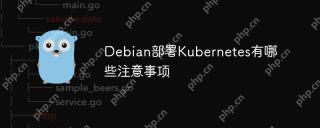 Debian部署Kubernetes有哪些注意事项May 16, 2025 pm 01:00 PM
Debian部署Kubernetes有哪些注意事项May 16, 2025 pm 01:00 PM在Debian系统上部署Kubernetes(K8s)集群时,需要关注多个关键点,以确保集群的稳定性和安全性。以下是一些主要的注意事项:禁用Swap分区:从Kubernetes1.8版本开始,需要禁用Swap分区。可以使用以下命令临时禁用Swap:sudoswapoff-a若要永久禁用Swap,需编辑/etc/fstab文件,并注释掉包含“swap”的行。设置内核参数:启用IPv4转发:sudotee/etc/sysctl.d/k8s.conf设置网络参数,如net.bridge.brid
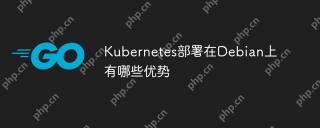 Kubernetes部署在Debian上有哪些优势May 16, 2025 pm 12:57 PM
Kubernetes部署在Debian上有哪些优势May 16, 2025 pm 12:57 PMKubernetes(简称K8s)在Debian上部署具有以下优势:稳定性:Debian是一个稳定且可靠的操作系统,适合作为Kubernetes的运行环境。许多教程推荐使用Debian12作为底层操作系统进行Kubernetes的部署,这表明Debian提供了可靠的运行环境,能够满足Kubernetes对操作系统的基本要求。安全性:Debian提供了强大的安全特性,如SELinux和AppArmor,可以进一步增强Kubernetes集群的安全性。通过合理的配置和优化措施,可以确保Kuberne
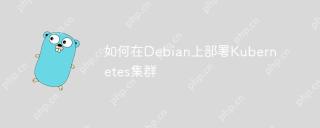 如何在Debian上部署Kubernetes集群May 16, 2025 pm 12:54 PM
如何在Debian上部署Kubernetes集群May 16, 2025 pm 12:54 PM在Debian系统上部署Kubernetes集群可以通过多种方法实现,以下是利用kubeadm工具在Debian12上设置Kubernetes集群的详细步骤:预备工作确保你的Debian系统已经更新到最新版本。确保你拥有具有管理员权限的sudo用户。确保所有节点之间可以通过稳定网络互相连接。安装步骤设置主机名和更新hosts文件:在每个节点上,使用hostnamectl命令设置主机名,并在/etc/hosts文件中添加节点IP与主机名的对应关系。禁用所有节点的swap分区:为了让kubelet正


热AI工具

Undresser.AI Undress
人工智能驱动的应用程序,用于创建逼真的裸体照片

AI Clothes Remover
用于从照片中去除衣服的在线人工智能工具。

Undress AI Tool
免费脱衣服图片

Clothoff.io
AI脱衣机

Video Face Swap
使用我们完全免费的人工智能换脸工具轻松在任何视频中换脸!

热门文章

热工具

禅工作室 13.0.1
功能强大的PHP集成开发环境

WebStorm Mac版
好用的JavaScript开发工具

SublimeText3 英文版
推荐:为Win版本,支持代码提示!

SublimeText3汉化版
中文版,非常好用

PhpStorm Mac 版本
最新(2018.2.1 )专业的PHP集成开发工具





