
将 CSV 文件导入到 Python 中的列表中
将 CSV 文件导入到 Python 中的列表中是一项常见任务。在本文中,我们将演示如何使用 csv 模块来完成此操作。
方法:
- 导入 csv 模块: import csv
- 使用上下文管理器打开 CSV 文件: with open('file.csv', newline='') as f:
- 创建阅读器对象: reader = csv.reader(f)
- 将阅读器对象转换为列表:data = list(reader)
示例:
考虑具有以下内容的 CSV 文件data:
This is the first line,Line1 This is the second line,Line2 This is the third line,Line3
要将这些数据导入到列表中,我们可以使用以下代码:
import csv
with open('file.csv', newline='') as f:
reader = csv.reader(f)
data = list(reader)
print(data)
输出:
[['This is the first line', 'Line1'], ['This is the second line', 'Line2'], ['This is the third line', 'Line3']]
注意: 如果你需要元组而不是列表,你可以将上面的代码修改为如下:
with open('file.csv', newline='') as f:
reader = csv.reader(f)
data = [tuple(row) for row in reader]
这将生成一个元组列表:
[('This is the first line', 'Line1'), ('This is the second line', 'Line2'), ('This is the third line', 'Line3')]
对于 Python 2 用户,您可以使用以下代码:
import csv
with open('file.csv', 'rb') as f:
reader = csv.reader(f)
your_list = list(reader)
print your_list以上是如何在 Python 中将 CSV 文件导入列表?的详细内容。更多信息请关注PHP中文网其他相关文章!
 Numpy数组与使用数组模块创建的数组有何不同?Apr 24, 2025 pm 03:53 PM
Numpy数组与使用数组模块创建的数组有何不同?Apr 24, 2025 pm 03:53 PMnumpyArraysareAreBetterFornumericalialoperations andmulti-demensionaldata,而learthearrayModuleSutableforbasic,内存效率段
 Numpy数组的使用与使用Python中的数组模块阵列相比如何?Apr 24, 2025 pm 03:49 PM
Numpy数组的使用与使用Python中的数组模块阵列相比如何?Apr 24, 2025 pm 03:49 PMnumpyArraySareAreBetterForHeAvyNumericalComputing,而lelethearRayModulesiutable-usemoblemory-connerage-inderabledsswithSimpleDatateTypes.1)NumpyArsofferVerverVerverVerverVersAtility andPerformanceForlargedForlargedAtatasetSetsAtsAndAtasEndCompleXoper.2)
 CTYPES模块与Python中的数组有何关系?Apr 24, 2025 pm 03:45 PM
CTYPES模块与Python中的数组有何关系?Apr 24, 2025 pm 03:45 PMctypesallowscreatingingangandmanipulatingc-stylarraysinpython.1)usectypestoInterfacewithClibrariesForperfermance.2)createc-stylec-stylec-stylarraysfornumericalcomputations.3)passarraystocfunctions foreforfunctionsforeffortions.however.however,However,HoweverofiousofmemoryManageManiverage,Pressiveo,Pressivero
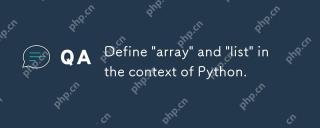 在Python的上下文中定义'数组”和'列表”。Apr 24, 2025 pm 03:41 PM
在Python的上下文中定义'数组”和'列表”。Apr 24, 2025 pm 03:41 PMInpython,一个“列表” isaversatile,mutableSequencethatCanholdMixedDatateTypes,而“阵列” isamorememory-效率,均质sepersequeSequeSequeReDencErequiringElements.1)
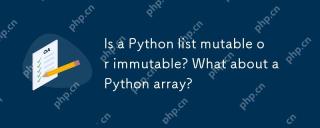 Python列表是可变还是不变的?那Python阵列呢?Apr 24, 2025 pm 03:37 PM
Python列表是可变还是不变的?那Python阵列呢?Apr 24, 2025 pm 03:37 PMpythonlistsandArraysareBothable.1)列表Sareflexibleandsupportereceneousdatabutarelessmory-Memory-Empefficity.2)ArraysareMoremoremoremoreMemoremorememorememorememoremorememogeneSdatabutlesserversEversementime,defteringcorcttypecrecttypececeDepeceDyusagetoagetoavoavoiDerrors。
 Python vs. C:了解关键差异Apr 21, 2025 am 12:18 AM
Python vs. C:了解关键差异Apr 21, 2025 am 12:18 AMPython和C 各有优势,选择应基于项目需求。1)Python适合快速开发和数据处理,因其简洁语法和动态类型。2)C 适用于高性能和系统编程,因其静态类型和手动内存管理。
 Python vs.C:您的项目选择哪种语言?Apr 21, 2025 am 12:17 AM
Python vs.C:您的项目选择哪种语言?Apr 21, 2025 am 12:17 AM选择Python还是C 取决于项目需求:1)如果需要快速开发、数据处理和原型设计,选择Python;2)如果需要高性能、低延迟和接近硬件的控制,选择C 。
 达到python目标:每天2小时的力量Apr 20, 2025 am 12:21 AM
达到python目标:每天2小时的力量Apr 20, 2025 am 12:21 AM通过每天投入2小时的Python学习,可以有效提升编程技能。1.学习新知识:阅读文档或观看教程。2.实践:编写代码和完成练习。3.复习:巩固所学内容。4.项目实践:应用所学于实际项目中。这样的结构化学习计划能帮助你系统掌握Python并实现职业目标。


热AI工具

Undresser.AI Undress
人工智能驱动的应用程序,用于创建逼真的裸体照片

AI Clothes Remover
用于从照片中去除衣服的在线人工智能工具。

Undress AI Tool
免费脱衣服图片

Clothoff.io
AI脱衣机

Video Face Swap
使用我们完全免费的人工智能换脸工具轻松在任何视频中换脸!

热门文章

热工具

EditPlus 中文破解版
体积小,语法高亮,不支持代码提示功能

记事本++7.3.1
好用且免费的代码编辑器

SublimeText3汉化版
中文版,非常好用

Dreamweaver Mac版
视觉化网页开发工具

MinGW - 适用于 Windows 的极简 GNU
这个项目正在迁移到osdn.net/projects/mingw的过程中,你可以继续在那里关注我们。MinGW:GNU编译器集合(GCC)的本地Windows移植版本,可自由分发的导入库和用于构建本地Windows应用程序的头文件;包括对MSVC运行时的扩展,以支持C99功能。MinGW的所有软件都可以在64位Windows平台上运行。





