
向 Angular HTTP 请求添加授权标头
问题:
Angular 应用程序正在遇到问题将“Authorization”标头添加到 HTTP 请求时出现 CORS 错误。错误是:
Response to preflight request doesn't pass access control check: No 'Access-Control-Allow-Origin' header is present on the requested resource. Origin 'http://localhost:4200' is therefore not allowed access. The response had HTTP status code 403
最佳实践:
在 Angular 4 及更高版本中,建议使用 HTTP Interceptors 向请求添加身份验证标头并进行保护路线。
角度实现:
要使用 AuthInterceptor,请创建一个 TypeScript 文件(例如 auth.interceptor.ts):
import { HttpEvent, HttpHandler, HttpInterceptor, HttpRequest } from '@angular/common/http';
import { Injectable } from '@angular/core';
import { Observable } from 'rxjs';
import { AuthService } from './auth.service';
@Injectable()
export class AuthInterceptor implements HttpInterceptor {
intercept(req: HttpRequest<any>, next: HttpHandler): Observable<httpevent>> {
req = req.clone({
setHeaders: {
'Content-Type' : 'application/json; charset=utf-8',
'Accept' : 'application/json',
'Authorization': `Bearer ${AuthService.getToken()}`,
},
});
return next.handle(req);
}
}</httpevent></any>
接下来,在 app.module.ts 中注册拦截器:
import { HTTP_INTERCEPTORS, HttpClientModule } from '@angular/common/http';
import { AuthInterceptor } from '../auth/auth.interceptor';
...
imports: [
HttpClientModule,
...
],
providers: [
{
provide : HTTP_INTERCEPTORS,
useClass: AuthInterceptor,
multi : true,
},
...
],
...
走吧实现:
在 Go 端,确保 CORS 中间件允许必要的请求标头:
headersOk := handlers.AllowedHeaders([]string{"*"})
originsOk := handlers.AllowedOrigins([]string{"*"})
methodsOk := handlers.AllowedMethods([]string{"GET", "HEAD", "POST", "PUT", "OPTIONS"})
如果问题仍然存在,请仔细配置 CORS 设置以匹配标头由客户发送。
以上是在 Angular 中添加授权标头时如何解决 CORS 错误?的详细内容。更多信息请关注PHP中文网其他相关文章!
 实施静音和锁以寻求线程安全性May 05, 2025 am 12:18 AM
实施静音和锁以寻求线程安全性May 05, 2025 am 12:18 AM在Go中,使用互斥锁和锁是确保线程安全的关键。1)使用sync.Mutex进行互斥访问,2)使用sync.RWMutex处理读写操作,3)使用原子操作进行性能优化。掌握这些工具及其使用技巧对于编写高效、可靠的并发程序至关重要。
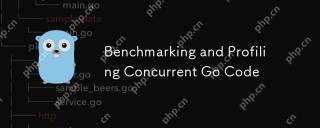 基准测试和分析并发GO代码May 05, 2025 am 12:18 AM
基准测试和分析并发GO代码May 05, 2025 am 12:18 AM如何优化并发Go代码的性能?使用Go的内置工具如gotest、gobench和pprof进行基准测试和性能分析。1)使用testing包编写基准测试,评估并发函数的执行速度。2)通过pprof工具进行性能分析,识别程序中的瓶颈。3)调整垃圾收集设置以减少其对性能的影响。4)优化通道操作和限制goroutine数量以提高效率。通过持续的基准测试和性能分析,可以有效提升并发Go代码的性能。
 并发程序中的错误处理:避免常见的陷阱May 05, 2025 am 12:17 AM
并发程序中的错误处理:避免常见的陷阱May 05, 2025 am 12:17 AM避免并发Go程序中错误处理的常见陷阱的方法包括:1.确保错误传播,2.处理超时,3.聚合错误,4.使用上下文管理,5.错误包装,6.日志记录,7.测试。这些策略有助于有效处理并发环境中的错误。
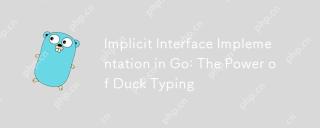 隐式接口实现:鸭打字的力量May 05, 2025 am 12:14 AM
隐式接口实现:鸭打字的力量May 05, 2025 am 12:14 AMIndimitInterfaceImplementationingingoembodiesducktybybyallowingTypestoSatoSatiSatiSatiSatiSatiSatsatSatiSatplicesWithouTexpliclIctDeclaration.1)itpromotesflemotesflexibility andmodularitybybyfocusingion.2)挑战挑战InclocteSincludeUpdatingMethodSignateSignatiSantTrackingImplections.3)工具li
 进行错误处理:最佳实践和模式May 04, 2025 am 12:19 AM
进行错误处理:最佳实践和模式May 04, 2025 am 12:19 AM在Go编程中,有效管理错误的方法包括:1)使用错误值而非异常,2)采用错误包装技术,3)定义自定义错误类型,4)复用错误值以提高性能,5)谨慎使用panic和recover,6)确保错误消息清晰且一致,7)记录错误处理策略,8)将错误视为一等公民,9)使用错误通道处理异步错误。这些做法和模式有助于编写更健壮、可维护和高效的代码。
 您如何在GO中实施并发?May 04, 2025 am 12:13 AM
您如何在GO中实施并发?May 04, 2025 am 12:13 AM在Go中实现并发可以通过使用goroutines和channels来实现。1)使用goroutines来并行执行任务,如示例中同时享受音乐和观察朋友。2)通过channels在goroutines之间安全传递数据,如生产者和消费者模式。3)避免过度使用goroutines和死锁,合理设计系统以优化并发程序。
 在GO中构建并发数据结构May 04, 2025 am 12:09 AM
在GO中构建并发数据结构May 04, 2025 am 12:09 AMGooffersmultipleapproachesforbuildingconcurrentdatastructures,includingmutexes,channels,andatomicoperations.1)Mutexesprovidesimplethreadsafetybutcancauseperformancebottlenecks.2)Channelsofferscalabilitybutmayblockiffullorempty.3)Atomicoperationsareef
 将GO的错误处理与其他编程语言进行比较May 04, 2025 am 12:09 AM
将GO的错误处理与其他编程语言进行比较May 04, 2025 am 12:09 AMgo'serrorhandlingisexplicit,治疗eRROSASRETRATERTHANEXCEPTIONS,与pythonandjava.1)go'sapphifeensuresererrawaresserrorawarenessbutcanleadtoverbosecode.2)pythonandjavauseexeexceptionseforforforforforcleanerCodebutmaymobisserrors.3)


热AI工具

Undresser.AI Undress
人工智能驱动的应用程序,用于创建逼真的裸体照片

AI Clothes Remover
用于从照片中去除衣服的在线人工智能工具。

Undress AI Tool
免费脱衣服图片

Clothoff.io
AI脱衣机

Video Face Swap
使用我们完全免费的人工智能换脸工具轻松在任何视频中换脸!

热门文章

热工具

记事本++7.3.1
好用且免费的代码编辑器

SublimeText3 Linux新版
SublimeText3 Linux最新版

螳螂BT
Mantis是一个易于部署的基于Web的缺陷跟踪工具,用于帮助产品缺陷跟踪。它需要PHP、MySQL和一个Web服务器。请查看我们的演示和托管服务。

SublimeText3 Mac版
神级代码编辑软件(SublimeText3)

PhpStorm Mac 版本
最新(2018.2.1 )专业的PHP集成开发工具





