
Go 中特定时间执行任务:综合指南
按预定时间间隔或特定时间执行任务是 Go 中的常见需求各种 Go 应用程序。在缺乏内置机制的情况下,用户经常寻求灵活的任务调度解决方案。
其中一个解决方案是自行实现的作业计时器,它允许您定义精确的执行参数:
实现细节
此作业计时器提供对执行时间的细粒度控制,让您指定:
- 间隔期
- 小时计时
- 分钟计时
- 秒计时
功能正常机制
- 初始化:创建作业代码并使用所需的时间参数进行配置。
- 初始执行:定时器安排第一个任务执行立即。
- 连续执行:循环监视每个时钟周期的计时器通道,并为下一次发生重新安排计时器。
- 精确计时:定时器动态更新调度间隔,保证准确执行
内存优化
原始实现存在内存泄漏,已在更新的代码中解决。
代码片段
package main
import (
"fmt"
"time"
)
// Constants for timer settings
const (
INTERVAL_PERIOD = 24 * time.Hour
HOUR_TO_TICK = 23
MINUTE_TO_TICK = 00
SECOND_TO_TICK = 03
)
// Job timer struct
type jobTicker struct {
timer *time.Timer
}
// Main running routine
func main() {
jobTicker := &jobTicker{}
jobTicker.updateTimer()
for {
<p>利用这种技术,您可以在 Go 应用程序中轻松地在精确时间安排和执行任务,从而增强其自动化功能。</p>以上是Go中如何精确定时执行任务?的详细内容。更多信息请关注PHP中文网其他相关文章!
 实施静音和锁以寻求线程安全性May 05, 2025 am 12:18 AM
实施静音和锁以寻求线程安全性May 05, 2025 am 12:18 AM在Go中,使用互斥锁和锁是确保线程安全的关键。1)使用sync.Mutex进行互斥访问,2)使用sync.RWMutex处理读写操作,3)使用原子操作进行性能优化。掌握这些工具及其使用技巧对于编写高效、可靠的并发程序至关重要。
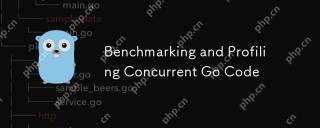 基准测试和分析并发GO代码May 05, 2025 am 12:18 AM
基准测试和分析并发GO代码May 05, 2025 am 12:18 AM如何优化并发Go代码的性能?使用Go的内置工具如gotest、gobench和pprof进行基准测试和性能分析。1)使用testing包编写基准测试,评估并发函数的执行速度。2)通过pprof工具进行性能分析,识别程序中的瓶颈。3)调整垃圾收集设置以减少其对性能的影响。4)优化通道操作和限制goroutine数量以提高效率。通过持续的基准测试和性能分析,可以有效提升并发Go代码的性能。
 并发程序中的错误处理:避免常见的陷阱May 05, 2025 am 12:17 AM
并发程序中的错误处理:避免常见的陷阱May 05, 2025 am 12:17 AM避免并发Go程序中错误处理的常见陷阱的方法包括:1.确保错误传播,2.处理超时,3.聚合错误,4.使用上下文管理,5.错误包装,6.日志记录,7.测试。这些策略有助于有效处理并发环境中的错误。
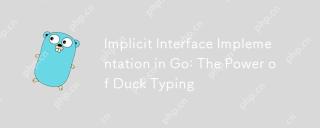 隐式接口实现:鸭打字的力量May 05, 2025 am 12:14 AM
隐式接口实现:鸭打字的力量May 05, 2025 am 12:14 AMIndimitInterfaceImplementationingingoembodiesducktybybyallowingTypestoSatoSatiSatiSatiSatiSatiSatsatSatiSatplicesWithouTexpliclIctDeclaration.1)itpromotesflemotesflexibility andmodularitybybyfocusingion.2)挑战挑战InclocteSincludeUpdatingMethodSignateSignatiSantTrackingImplections.3)工具li
 进行错误处理:最佳实践和模式May 04, 2025 am 12:19 AM
进行错误处理:最佳实践和模式May 04, 2025 am 12:19 AM在Go编程中,有效管理错误的方法包括:1)使用错误值而非异常,2)采用错误包装技术,3)定义自定义错误类型,4)复用错误值以提高性能,5)谨慎使用panic和recover,6)确保错误消息清晰且一致,7)记录错误处理策略,8)将错误视为一等公民,9)使用错误通道处理异步错误。这些做法和模式有助于编写更健壮、可维护和高效的代码。
 您如何在GO中实施并发?May 04, 2025 am 12:13 AM
您如何在GO中实施并发?May 04, 2025 am 12:13 AM在Go中实现并发可以通过使用goroutines和channels来实现。1)使用goroutines来并行执行任务,如示例中同时享受音乐和观察朋友。2)通过channels在goroutines之间安全传递数据,如生产者和消费者模式。3)避免过度使用goroutines和死锁,合理设计系统以优化并发程序。
 在GO中构建并发数据结构May 04, 2025 am 12:09 AM
在GO中构建并发数据结构May 04, 2025 am 12:09 AMGooffersmultipleapproachesforbuildingconcurrentdatastructures,includingmutexes,channels,andatomicoperations.1)Mutexesprovidesimplethreadsafetybutcancauseperformancebottlenecks.2)Channelsofferscalabilitybutmayblockiffullorempty.3)Atomicoperationsareef
 将GO的错误处理与其他编程语言进行比较May 04, 2025 am 12:09 AM
将GO的错误处理与其他编程语言进行比较May 04, 2025 am 12:09 AMgo'serrorhandlingisexplicit,治疗eRROSASRETRATERTHANEXCEPTIONS,与pythonandjava.1)go'sapphifeensuresererrawaresserrorawarenessbutcanleadtoverbosecode.2)pythonandjavauseexeexceptionseforforforforforcleanerCodebutmaymobisserrors.3)


热AI工具

Undresser.AI Undress
人工智能驱动的应用程序,用于创建逼真的裸体照片

AI Clothes Remover
用于从照片中去除衣服的在线人工智能工具。

Undress AI Tool
免费脱衣服图片

Clothoff.io
AI脱衣机

Video Face Swap
使用我们完全免费的人工智能换脸工具轻松在任何视频中换脸!

热门文章

热工具

mPDF
mPDF是一个PHP库,可以从UTF-8编码的HTML生成PDF文件。原作者Ian Back编写mPDF以从他的网站上“即时”输出PDF文件,并处理不同的语言。与原始脚本如HTML2FPDF相比,它的速度较慢,并且在使用Unicode字体时生成的文件较大,但支持CSS样式等,并进行了大量增强。支持几乎所有语言,包括RTL(阿拉伯语和希伯来语)和CJK(中日韩)。支持嵌套的块级元素(如P、DIV),

DVWA
Damn Vulnerable Web App (DVWA) 是一个PHP/MySQL的Web应用程序,非常容易受到攻击。它的主要目标是成为安全专业人员在合法环境中测试自己的技能和工具的辅助工具,帮助Web开发人员更好地理解保护Web应用程序的过程,并帮助教师/学生在课堂环境中教授/学习Web应用程序安全。DVWA的目标是通过简单直接的界面练习一些最常见的Web漏洞,难度各不相同。请注意,该软件中

螳螂BT
Mantis是一个易于部署的基于Web的缺陷跟踪工具,用于帮助产品缺陷跟踪。它需要PHP、MySQL和一个Web服务器。请查看我们的演示和托管服务。

MinGW - 适用于 Windows 的极简 GNU
这个项目正在迁移到osdn.net/projects/mingw的过程中,你可以继续在那里关注我们。MinGW:GNU编译器集合(GCC)的本地Windows移植版本,可自由分发的导入库和用于构建本地Windows应用程序的头文件;包括对MSVC运行时的扩展,以支持C99功能。MinGW的所有软件都可以在64位Windows平台上运行。

Dreamweaver CS6
视觉化网页开发工具





