
从 Go 代码构建 Docker 映像:解决“错误:无法找到指定的 Dockerfile”
尝试使用 Docker API 和 Docker Go 库构建 Docker 映像时,开发人员有时可能会遇到错误,指出“来自守护程序的错误响应:无法找到指定的 Dockerfile”。当 Docker API 无法识别指定构建上下文中提供的 Dockerfile 时,通常会发生此错误。
要解决此问题,开发人员应考虑以下步骤:
- 验证文件存在和路径: 确保 Dockerfile 存在于指定的构建上下文中,并且提供给 ImageBuildOptions.Dockerfile 字段的路径正确。相对路径和绝对路径都应该进行测试。
- 避免符号链接:小心指定路径内的符号链接。 Docker API 可能无法正确解析它们。
- 将 Dockerfile 和二进制文件放在同一文件夹中:作为故障排除措施,请尝试将 Dockerfile 与 Go 二进制文件放在同一文件夹中。
- 考虑 RemoteContext:RemoteContext 允许依赖于外部资源的 Dockerfile。如果 Dockerfile 需要本地文件存在,则此方法可能不适合。
- 将 Tar 上下文作为缓冲区发送: 利用 ImageBuildOptions.Context 字段将 Dockerfile 作为压缩的 tar 缓冲区传递。确保在压缩之前正确写入 tar 标头。
据报告有效工作的一个示例涉及创建一个 bytes.Buffer,将 Dockerfile 内容写入其中,然后将其用作 ImageBuildOptions .用于构建 Docker 映像的上下文。下面的代码片段演示了这种方法:
package main
import (
"bytes"
"context"
"io"
"io/ioutil"
"log"
"os"
"github.com/docker/docker/api/types"
"github.com/docker/docker/client"
)
func main() {
ctx := context.Background()
cli, err := client.NewEnvClient()
if err != nil {
log.Fatal(err, " :unable to init client")
}
buf := new(bytes.Buffer)
tw := tar.NewWriter(buf)
defer tw.Close()
dockerFile := "myDockerfile"
dockerFileReader, err := os.Open("/path/to/dockerfile")
if err != nil {
log.Fatal(err, " :unable to open Dockerfile")
}
readDockerFile, err := ioutil.ReadAll(dockerFileReader)
if err != nil {
log.Fatal(err, " :unable to read dockerfile")
}
tarHeader := &tar.Header{
Name: dockerFile,
Size: int64(len(readDockerFile)),
}
err = tw.WriteHeader(tarHeader)
if err != nil {
log.Fatal(err, " :unable to write tar header")
}
_, err = tw.Write(readDockerFile)
if err != nil {
log.Fatal(err, " :unable to write tar body")
}
dockerFileTarReader := bytes.NewReader(buf.Bytes())
imageBuildResponse, err := cli.ImageBuild(
ctx,
dockerFileTarReader,
types.ImageBuildOptions{
Context: dockerFileTarReader,
Dockerfile: dockerFile,
Remove: true})
if err != nil {
log.Fatal(err, " :unable to build docker image")
}
defer imageBuildResponse.Body.Close()
_, err = io.Copy(os.Stdout, imageBuildResponse.Body)
if err != nil {
log.Fatal(err, " :unable to read image build response")
}
}以上是如何解决Go代码构建Docker镜像时出现'Error: Cannot Locate Specified Dockerfile”的问题?的详细内容。更多信息请关注PHP中文网其他相关文章!
 初始功能和副作用:平衡初始化与可维护性Apr 26, 2025 am 12:23 AM
初始功能和副作用:平衡初始化与可维护性Apr 26, 2025 am 12:23 AMToensureinitfunctionsareeffectiveandmaintainable:1)Minimizesideeffectsbyreturningvaluesinsteadofmodifyingglobalstate,2)Ensureidempotencytohandlemultiplecallssafely,and3)Breakdowncomplexinitializationintosmaller,focusedfunctionstoenhancemodularityandm
 开始GO:初学者指南Apr 26, 2025 am 12:21 AM
开始GO:初学者指南Apr 26, 2025 am 12:21 AMgoisidealforbeginnersandsubableforforcloudnetworkservicesduetoitssimplicity,效率和concurrencyFeatures.1)installgromtheofficialwebsitealwebsiteandverifywith'.2)
 进行并发模式:开发人员的最佳实践Apr 26, 2025 am 12:20 AM
进行并发模式:开发人员的最佳实践Apr 26, 2025 am 12:20 AM开发者应遵循以下最佳实践:1.谨慎管理goroutines以防止资源泄漏;2.使用通道进行同步,但避免过度使用;3.在并发程序中显式处理错误;4.了解GOMAXPROCS以优化性能。这些实践对于高效和稳健的软件开发至关重要,因为它们确保了资源的有效管理、同步的正确实现、错误的适当处理以及性能的优化,从而提升软件的效率和可维护性。
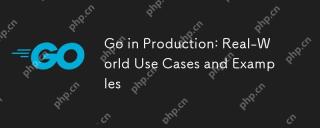 进行生产:现实世界的用例和示例Apr 26, 2025 am 12:18 AM
进行生产:现实世界的用例和示例Apr 26, 2025 am 12:18 AMGoexcelsinproductionduetoitsperformanceandsimplicity,butrequirescarefulmanagementofscalability,errorhandling,andresources.1)DockerusesGoforefficientcontainermanagementthroughgoroutines.2)UberscalesmicroserviceswithGo,facingchallengesinservicemanageme
 go中的自定义错误类型:提供详细的错误信息Apr 26, 2025 am 12:09 AM
go中的自定义错误类型:提供详细的错误信息Apr 26, 2025 am 12:09 AM我们需要自定义错误类型,因为标准错误接口提供的信息有限,自定义类型能添加更多上下文和结构化信息。1)自定义错误类型能包含错误代码、位置、上下文数据等,2)提高调试效率和用户体验,3)但需注意其复杂性和维护成本。
 使用GO编程语言构建可扩展系统Apr 25, 2025 am 12:19 AM
使用GO编程语言构建可扩展系统Apr 25, 2025 am 12:19 AMgoisidealforbuildingscalablesystemsduetoitssimplicity,效率和建筑物内currencysupport.1)go'scleansyntaxandaxandaxandaxandMinimalisticDesignenhanceProductivityAndRedCoductivityAndRedCuceErr.2)ItSgoroutinesAndInesAndInesAndInesAndineSandChannelsEnablenableNablenableNableNablenableFifficConcurrentscorncurrentprogragrammentworking torkermenticmminging
 有效地使用Init功能的最佳实践Apr 25, 2025 am 12:18 AM
有效地使用Init功能的最佳实践Apr 25, 2025 am 12:18 AMInitfunctionsingorunautomationbeforemain()andareusefulforsettingupenvorments和InitializingVariables.usethemforsimpletasks,避免使用辅助效果,andbecautiouswithTestingTestingTestingAndLoggingTomaintAnainCodeCodeCodeClarityAndTestesto。
 INIT函数在GO软件包中的执行顺序Apr 25, 2025 am 12:14 AM
INIT函数在GO软件包中的执行顺序Apr 25, 2025 am 12:14 AMgoinitializespackagesintheordertheordertheyimported,thenexecutesInitFunctionswithinApcageIntheirdeFinityOrder,andfilenamesdetermineTheOrderAcractacractacrosmultiplefiles.thisprocessCanbeCanbeinepessCanbeInfleccessByendercrededBydeccredByDependenciesbetenciesbetencemendencenciesbetnependendpackages,whermayleLeadtocomplexinitialitialializizesizization


热AI工具

Undresser.AI Undress
人工智能驱动的应用程序,用于创建逼真的裸体照片

AI Clothes Remover
用于从照片中去除衣服的在线人工智能工具。

Undress AI Tool
免费脱衣服图片

Clothoff.io
AI脱衣机

Video Face Swap
使用我们完全免费的人工智能换脸工具轻松在任何视频中换脸!

热门文章

热工具

SublimeText3 英文版
推荐:为Win版本,支持代码提示!

VSCode Windows 64位 下载
微软推出的免费、功能强大的一款IDE编辑器

PhpStorm Mac 版本
最新(2018.2.1 )专业的PHP集成开发工具

WebStorm Mac版
好用的JavaScript开发工具

Dreamweaver CS6
视觉化网页开发工具






