
使用 Python 打开 Chrome 配置文件:解决类型错误
尝试使用 Python 打开 Chrome 配置文件时,可能会由于以下原因而出现错误“to_capability()”方法中缺少位置参数。要解决此问题,您需要了解如何创建和打开 Chrome 配置文件。
创建新的 Chrome 配置文件:
- 启动 Google Chrome。
- 打开设置菜单(右上角的三个点)。
- 单击“设置”(或访问 chrome://settings/)。
- 在“人员”下,找到“管理其他人员”。
- 点击“添加人员”,输入姓名,选择一个图标,然后选中“为此用户创建桌面快捷方式”。
- 单击“添加”以创建新的
在Python中使用Profile:
- 获取profile目录的绝对路径。右键单击配置文件的桌面快捷方式,然后选择“属性”。该路径将出现在“目标”字段中。
- 创建“选项”类的实例。
- 添加“user-data-dir”参数以及配置文件目录的路径和带有配置文件名称的“--profile-directory”参数。
- 使用可执行路径和'Options' 对象。
示例代码:
from selenium import webdriver
from selenium.webdriver.chrome.options import Options
options = Options()
options.add_argument("user-data-dir=/path/to/profile/directory")
options.add_argument('--profile-directory=profile_name')
browser = webdriver.Chrome(executable_path='/path/to/chromedriver', chrome_options=options)
通过这些步骤,您可以从 Python 脚本中成功打开 Chrome 配置文件。
以上是使用Python打开Chrome配置文件时如何避免类型错误?的详细内容。更多信息请关注PHP中文网其他相关文章!
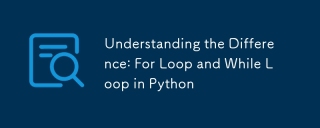 了解差异:用于循环和python中的循环May 16, 2025 am 12:17 AM
了解差异:用于循环和python中的循环May 16, 2025 am 12:17 AMtheDifferenceBetweewneaforoopandawhileLoopInpythonisthataThataThataThataThataThataThataNumberoFiterationSiskNownInAdvance,而leleawhileLoopisusedWhenaconDitionNeedneedneedneedNeedStobeCheckedStobeCheckedStobeCheckedStobeCheckedStobeceDrepeTysepectients.peatsiveSectlyStheStobeCeptellyWithnumberofiterations.1)forloopsareAceareIdealForitoringercortersence
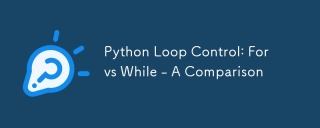 Python循环控制:对于vs -a -a比较May 16, 2025 am 12:16 AM
Python循环控制:对于vs -a -a比较May 16, 2025 am 12:16 AM在Python中,for循环适用于已知迭代次数的情况,而while循环适合未知迭代次数且需要更多控制的情况。1)for循环适用于遍历序列,如列表、字符串等,代码简洁且Pythonic。2)while循环在需要根据条件控制循环或等待用户输入时更合适,但需注意避免无限循环。3)性能上,for循环略快,但差异通常不大。选择合适的循环类型可以提高代码的效率和可读性。
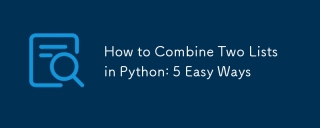 如何在Python中结合两个列表:5种简单的方法May 16, 2025 am 12:16 AM
如何在Python中结合两个列表:5种简单的方法May 16, 2025 am 12:16 AM在Python中,可以通过五种方法合并列表:1)使用 运算符,简单直观,适用于小列表;2)使用extend()方法,直接修改原列表,适用于需要频繁更新的列表;3)使用列表解析式,简洁且可对元素进行操作;4)使用itertools.chain()函数,内存高效,适合大数据集;5)使用*运算符和zip()函数,适用于需要配对元素的场景。每种方法都有其特定用途和优缺点,选择时应考虑项目需求和性能。
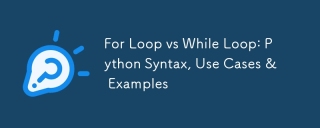 循环时循环:python语法,用例和示例May 16, 2025 am 12:14 AM
循环时循环:python语法,用例和示例May 16, 2025 am 12:14 AMforoopsare whenthenemberofiterationsisknown,而whileLoopsareUseduntilacTitionismet.1)ForloopSareIdealForeSequencesLikeLists,UsingSyntaxLike'forfruitinFruitinFruitinFruitIts:print(fruit)'。2)'
 python串联列表列表May 16, 2025 am 12:08 AM
python串联列表列表May 16, 2025 am 12:08 AMtoConcateNateAlistofListsInpython,useextend,listComprehensions,itertools.Chain,orrecursiveFunctions.1)ExtendMethodStraightForwardButverBose.2)listComprechencomprechensionsareconconconciseandemandeconeandefforlargerdatasets.3)
 Python中的合并列表:选择正确的方法May 14, 2025 am 12:11 AM
Python中的合并列表:选择正确的方法May 14, 2025 am 12:11 AMTomergelistsinpython,YouCanusethe操作员,estextMethod,ListComprehension,Oritertools
 如何在Python 3中加入两个列表?May 14, 2025 am 12:09 AM
如何在Python 3中加入两个列表?May 14, 2025 am 12:09 AM在Python3中,可以通过多种方法连接两个列表:1)使用 运算符,适用于小列表,但对大列表效率低;2)使用extend方法,适用于大列表,内存效率高,但会修改原列表;3)使用*运算符,适用于合并多个列表,不修改原列表;4)使用itertools.chain,适用于大数据集,内存效率高。
 Python串联列表字符串May 14, 2025 am 12:08 AM
Python串联列表字符串May 14, 2025 am 12:08 AM使用join()方法是Python中从列表连接字符串最有效的方法。1)使用join()方法高效且易读。2)循环使用 运算符对大列表效率低。3)列表推导式与join()结合适用于需要转换的场景。4)reduce()方法适用于其他类型归约,但对字符串连接效率低。完整句子结束。


热AI工具

Undresser.AI Undress
人工智能驱动的应用程序,用于创建逼真的裸体照片

AI Clothes Remover
用于从照片中去除衣服的在线人工智能工具。

Undress AI Tool
免费脱衣服图片

Clothoff.io
AI脱衣机

Video Face Swap
使用我们完全免费的人工智能换脸工具轻松在任何视频中换脸!

热门文章

热工具

安全考试浏览器
Safe Exam Browser是一个安全的浏览器环境,用于安全地进行在线考试。该软件将任何计算机变成一个安全的工作站。它控制对任何实用工具的访问,并防止学生使用未经授权的资源。

SublimeText3 英文版
推荐:为Win版本,支持代码提示!

MinGW - 适用于 Windows 的极简 GNU
这个项目正在迁移到osdn.net/projects/mingw的过程中,你可以继续在那里关注我们。MinGW:GNU编译器集合(GCC)的本地Windows移植版本,可自由分发的导入库和用于构建本地Windows应用程序的头文件;包括对MSVC运行时的扩展,以支持C99功能。MinGW的所有软件都可以在64位Windows平台上运行。

mPDF
mPDF是一个PHP库,可以从UTF-8编码的HTML生成PDF文件。原作者Ian Back编写mPDF以从他的网站上“即时”输出PDF文件,并处理不同的语言。与原始脚本如HTML2FPDF相比,它的速度较慢,并且在使用Unicode字体时生成的文件较大,但支持CSS样式等,并进行了大量增强。支持几乎所有语言,包括RTL(阿拉伯语和希伯来语)和CJK(中日韩)。支持嵌套的块级元素(如P、DIV),

Dreamweaver CS6
视觉化网页开发工具





