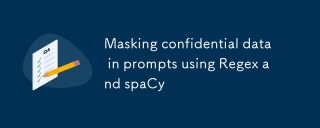
人们对 OpenAI、Gemini、Claude 等流行的法学硕士存在隐私问题。除非它是开源模型,否则我们真的不知道屏幕后面发生了什么。所以,我们必须要小心。
第一件事是处理我们传递给法学硕士的信息。专家建议避免在提示中包含机密信息或个人标识符。听起来更容易,但随着法学硕士上下文大小的增加,我们可以将大文本传递给模型。因此,它可能会变得严格审查并掩盖所有标识符。
因此,我尝试创建 python 脚本来检测和屏蔽标识符和机密信息。正则表达式很神奇,可以识别不同的机密信息并用掩码替换它。还使用 spacy 库来检测常见标识符,例如名称、地点等,
注意:目前,这适用于印度语境,但仍然可以检测到通用标识符。
那么让我们看看实现(我已经在LLM的帮助下实现了)
如果你想跳过解释。
这是代码库的链接:aditykris/prompt-masker-Indian-context
导入必要的模块/库
import re
from typing import Dict, List, Tuple
import spacy
nlp = spacy.load("en_core_web_sm")
您必须使用以下代码段手动安装“en_core_web_sm”
python -m spacy download en_core_web_sm
设置印度共同机密信息。
class IndianIdentifier:
'''Regex for common Indian identifiers'''
PAN = r'[A-Z]{5}[0-9]{4}[A-Z]{1}'
AADHAR = r'[2-9]{1}[0-9]{3}\s[0-9]{4}\s[0-9]{4}'
INDIAN_PASSPORT = r'[A-PR-WYa-pr-wy][1-9]\d\s?\d{4}[1-9]'
DRIVING_LICENSE = r'(([A-Z]{2}[0-9]{2})( )|([A-Z]{2}-[0-9]{2}))((19|20)[0-9][0-9])[0-9]{7}'
UPI_ID = r'[\.\-a-z0-9]+@[a-z]+'
INDIAN_BANK_ACCOUNT = r'\d{9,18}'
IFSC_CODE = r'[A-Z]{4}0[A-Z0-9]{6}'
INDIAN_PHONE_NUMBER = r'(\+91|\+91\-|0)?[789]\d{9}'
EMAIL = r'[\w\.-]+@[\w\.-]+\.\w+'
@classmethod
def get_all_patterns(cls) -> Dict[str, str]:
"""Returns all regex patterns defined in the class"""
return {
name: pattern
for name, pattern in vars(cls).items()
if isinstance(pattern, str) and not name.startswith('_')
}
所以,我正在修改 python 类和方法,因此在这里实现它。
我从 DebugPointer 中找到了这些标识符的正则表达式,非常有帮助。
现在介绍检测功能。简单的 re.finditer() 用于循环不同的模式以查找匹配项。匹配项存储在列表中。
def find_matches(text: str, pattern: str) -> List[Tuple[int, int, str]]:
"""
Find all matches of a pattern in text and return their positions and matched text
"""
matches = []
for match in re.finditer(pattern, text):
matches.append((match.start(), match.end(), match.group()))
return matches
使用简单的字典来存储替换文本。将其包装在一个函数中以返回替换文本。
def get_replacement_text(identifier_type: str) -> str:
"""
Returns appropriate replacement text based on the type of identifier
"""
replacements = {
'PAN': '[PAN_NUMBER]',
'AADHAR': '[AADHAR_NUMBER]',
'INDIAN_PASSPORT': '[PASSPORT_NUMBER]',
'DRIVING_LICENSE': '[DL_NUMBER]',
'UPI_ID': '[UPI_ID]',
'INDIAN_BANK_ACCOUNT': '[BANK_ACCOUNT]',
'IFSC_CODE': '[IFSC_CODE]',
'INDIAN_PHONE_NUMBER': '[PHONE_NUMBER]',
'EMAIL': '[EMAIL_ADDRESS]',
'PERSON': '[PERSON_NAME]',
'ORG': '[ORGANIZATION]',
'GPE': '[LOCATION]'
}
return replacements.get(identifier_type, '[MASKED]')
啊!主要部分开始。
def analyze_identifiers(text: str) -> Tuple[str, Dict[str, List[str]]]:
"""
Function to identify and hide sensitive information.
Returns:
- masked_text: Text with all sensitive information masked
- found_identifiers: Dictionary containing all identified sensitive information
"""
# Initialize variables
masked_text = text
found_identifiers = {}
positions_to_mask = []
# First, find all regex matches
for identifier_name, pattern in IndianIdentifier.get_all_patterns().items():
matches = find_matches(text, pattern)
if matches:
found_identifiers[identifier_name] = [match[2] for match in matches]
positions_to_mask.extend(
(start, end, identifier_name) for start, end, _ in matches
)
# Then, process named entities using spaCy
doc = nlp(text)
for ent in doc.ents:
if ent.label_ in ["PERSON", "ORG", "GPE"]:
positions_to_mask.append((ent.start_char, ent.end_char, ent.label_))
if ent.label_ not in found_identifiers:
found_identifiers[ent.label_] = []
found_identifiers[ent.label_].append(ent.text)
# Sort positions by start index in reverse order to handle overlapping matches
positions_to_mask.sort(key=lambda x: x[0], reverse=True)
# Apply masking
for start, end, identifier_type in positions_to_mask:
replacement = get_replacement_text(identifier_type)
masked_text = masked_text[:start] + replacement + masked_text[end:]
return masked_text, found_identifiers
此函数将提示作为输入,并将屏蔽的提示与识别的元素一起作为字典返回。
让我一一解释一下。
以下循环通过不同标识符的正则表达式来查找提示中的匹配项。如果找到,那么它将:
1. 将识别的信息存储在字典中,以标识符类型作为键来跟踪。
2. 记下位置并将其存储在positions_to_mask中,以便我们稍后可以应用遮罩。
import re
from typing import Dict, List, Tuple
import spacy
nlp = spacy.load("en_core_web_sm")
现在是空闲时间。它是一个很棒的自然语言处理 (nlp) 任务库。我们可以使用 nlp 模块从文本中提取标识符。
目前,我已经习惯了它检测姓名、组织和位置。
这与上面的循环相同,用于识别和存储位置。
class IndianIdentifier:
'''Regex for common Indian identifiers'''
PAN = r'[A-Z]{5}[0-9]{4}[A-Z]{1}'
AADHAR = r'[2-9]{1}[0-9]{3}\s[0-9]{4}\s[0-9]{4}'
INDIAN_PASSPORT = r'[A-PR-WYa-pr-wy][1-9]\d\s?\d{4}[1-9]'
DRIVING_LICENSE = r'(([A-Z]{2}[0-9]{2})( )|([A-Z]{2}-[0-9]{2}))((19|20)[0-9][0-9])[0-9]{7}'
UPI_ID = r'[\.\-a-z0-9]+@[a-z]+'
INDIAN_BANK_ACCOUNT = r'\d{9,18}'
IFSC_CODE = r'[A-Z]{4}0[A-Z0-9]{6}'
INDIAN_PHONE_NUMBER = r'(\+91|\+91\-|0)?[789]\d{9}'
EMAIL = r'[\w\.-]+@[\w\.-]+\.\w+'
@classmethod
def get_all_patterns(cls) -> Dict[str, str]:
"""Returns all regex patterns defined in the class"""
return {
name: pattern
for name, pattern in vars(cls).items()
if isinstance(pattern, str) and not name.startswith('_')
}
在一些测试用例中,我注意到一些掩码丢失了,这主要是由于标识符重叠造成的。所以,逆序排序有助于解决这个问题。
def find_matches(text: str, pattern: str) -> List[Tuple[int, int, str]]:
"""
Find all matches of a pattern in text and return their positions and matched text
"""
matches = []
for match in re.finditer(pattern, text):
matches.append((match.start(), match.end(), match.group()))
return matches
最后,我们使用来自found_identifiers和positions_to_mask的数据来屏蔽发生。
def get_replacement_text(identifier_type: str) -> str:
"""
Returns appropriate replacement text based on the type of identifier
"""
replacements = {
'PAN': '[PAN_NUMBER]',
'AADHAR': '[AADHAR_NUMBER]',
'INDIAN_PASSPORT': '[PASSPORT_NUMBER]',
'DRIVING_LICENSE': '[DL_NUMBER]',
'UPI_ID': '[UPI_ID]',
'INDIAN_BANK_ACCOUNT': '[BANK_ACCOUNT]',
'IFSC_CODE': '[IFSC_CODE]',
'INDIAN_PHONE_NUMBER': '[PHONE_NUMBER]',
'EMAIL': '[EMAIL_ADDRESS]',
'PERSON': '[PERSON_NAME]',
'ORG': '[ORGANIZATION]',
'GPE': '[LOCATION]'
}
return replacements.get(identifier_type, '[MASKED]')
该程序的示例输入为:
输入:
def analyze_identifiers(text: str) -> Tuple[str, Dict[str, List[str]]]:
"""
Function to identify and hide sensitive information.
Returns:
- masked_text: Text with all sensitive information masked
- found_identifiers: Dictionary containing all identified sensitive information
"""
# Initialize variables
masked_text = text
found_identifiers = {}
positions_to_mask = []
# First, find all regex matches
for identifier_name, pattern in IndianIdentifier.get_all_patterns().items():
matches = find_matches(text, pattern)
if matches:
found_identifiers[identifier_name] = [match[2] for match in matches]
positions_to_mask.extend(
(start, end, identifier_name) for start, end, _ in matches
)
# Then, process named entities using spaCy
doc = nlp(text)
for ent in doc.ents:
if ent.label_ in ["PERSON", "ORG", "GPE"]:
positions_to_mask.append((ent.start_char, ent.end_char, ent.label_))
if ent.label_ not in found_identifiers:
found_identifiers[ent.label_] = []
found_identifiers[ent.label_].append(ent.text)
# Sort positions by start index in reverse order to handle overlapping matches
positions_to_mask.sort(key=lambda x: x[0], reverse=True)
# Apply masking
for start, end, identifier_type in positions_to_mask:
replacement = get_replacement_text(identifier_type)
masked_text = masked_text[:start] + replacement + masked_text[end:]
return masked_text, found_identifiers
输出:
蒙版文本:
for identifier_name, pattern in IndianIdentifier.get_all_patterns().items():
matches = find_matches(text, pattern)
if matches:
found_identifiers[identifier_name] = [match[2] for match in matches]
positions_to_mask.extend(
(start, end, identifier_name) for start, end, _ in matches
)
以上是使用 Regex 和 spaCy 屏蔽提示中的机密数据的详细内容。更多信息请关注PHP中文网其他相关文章!
 Python中的合并列表:选择正确的方法May 14, 2025 am 12:11 AM
Python中的合并列表:选择正确的方法May 14, 2025 am 12:11 AMTomergelistsinpython,YouCanusethe操作员,estextMethod,ListComprehension,Oritertools
 如何在Python 3中加入两个列表?May 14, 2025 am 12:09 AM
如何在Python 3中加入两个列表?May 14, 2025 am 12:09 AM在Python3中,可以通过多种方法连接两个列表:1)使用 运算符,适用于小列表,但对大列表效率低;2)使用extend方法,适用于大列表,内存效率高,但会修改原列表;3)使用*运算符,适用于合并多个列表,不修改原列表;4)使用itertools.chain,适用于大数据集,内存效率高。
 Python串联列表字符串May 14, 2025 am 12:08 AM
Python串联列表字符串May 14, 2025 am 12:08 AM使用join()方法是Python中从列表连接字符串最有效的方法。1)使用join()方法高效且易读。2)循环使用 运算符对大列表效率低。3)列表推导式与join()结合适用于需要转换的场景。4)reduce()方法适用于其他类型归约,但对字符串连接效率低。完整句子结束。
 Python执行,那是什么?May 14, 2025 am 12:06 AM
Python执行,那是什么?May 14, 2025 am 12:06 AMpythonexecutionistheprocessoftransformingpypythoncodeintoExecutablestructions.1)InternterPreterReadSthecode,ConvertingTingitIntObyTecode,whepythonvirtualmachine(pvm)theglobalinterpreterpreterpreterpreterlock(gil)the thepythonvirtualmachine(pvm)
 Python:关键功能是什么May 14, 2025 am 12:02 AM
Python:关键功能是什么May 14, 2025 am 12:02 AMPython的关键特性包括:1.语法简洁易懂,适合初学者;2.动态类型系统,提高开发速度;3.丰富的标准库,支持多种任务;4.强大的社区和生态系统,提供广泛支持;5.解释性,适合脚本和快速原型开发;6.多范式支持,适用于各种编程风格。
 Python:编译器还是解释器?May 13, 2025 am 12:10 AM
Python:编译器还是解释器?May 13, 2025 am 12:10 AMPython是解释型语言,但也包含编译过程。1)Python代码先编译成字节码。2)字节码由Python虚拟机解释执行。3)这种混合机制使Python既灵活又高效,但执行速度不如完全编译型语言。
 python用于循环与循环时:何时使用哪个?May 13, 2025 am 12:07 AM
python用于循环与循环时:何时使用哪个?May 13, 2025 am 12:07 AMuseeAforloopWheniteratingOveraseQuenceOrforAspecificnumberoftimes; useAwhiLeLoopWhenconTinuingUntilAcIntiment.ForloopSareIdeAlforkNownsences,而WhileLeleLeleLeleLoopSituationSituationSituationsItuationSuationSituationswithUndEtermentersitations。
 Python循环:最常见的错误May 13, 2025 am 12:07 AM
Python循环:最常见的错误May 13, 2025 am 12:07 AMpythonloopscanleadtoerrorslikeinfiniteloops,modifyingListsDuringteritation,逐个偏置,零indexingissues,andnestedloopineflinefficiencies


热AI工具

Undresser.AI Undress
人工智能驱动的应用程序,用于创建逼真的裸体照片

AI Clothes Remover
用于从照片中去除衣服的在线人工智能工具。

Undress AI Tool
免费脱衣服图片

Clothoff.io
AI脱衣机

Video Face Swap
使用我们完全免费的人工智能换脸工具轻松在任何视频中换脸!

热门文章

热工具

螳螂BT
Mantis是一个易于部署的基于Web的缺陷跟踪工具,用于帮助产品缺陷跟踪。它需要PHP、MySQL和一个Web服务器。请查看我们的演示和托管服务。

DVWA
Damn Vulnerable Web App (DVWA) 是一个PHP/MySQL的Web应用程序,非常容易受到攻击。它的主要目标是成为安全专业人员在合法环境中测试自己的技能和工具的辅助工具,帮助Web开发人员更好地理解保护Web应用程序的过程,并帮助教师/学生在课堂环境中教授/学习Web应用程序安全。DVWA的目标是通过简单直接的界面练习一些最常见的Web漏洞,难度各不相同。请注意,该软件中

适用于 Eclipse 的 SAP NetWeaver 服务器适配器
将Eclipse与SAP NetWeaver应用服务器集成。

安全考试浏览器
Safe Exam Browser是一个安全的浏览器环境,用于安全地进行在线考试。该软件将任何计算机变成一个安全的工作站。它控制对任何实用工具的访问,并防止学生使用未经授权的资源。

SecLists
SecLists是最终安全测试人员的伙伴。它是一个包含各种类型列表的集合,这些列表在安全评估过程中经常使用,都在一个地方。SecLists通过方便地提供安全测试人员可能需要的所有列表,帮助提高安全测试的效率和生产力。列表类型包括用户名、密码、URL、模糊测试有效载荷、敏感数据模式、Web shell等等。测试人员只需将此存储库拉到新的测试机上,他就可以访问到所需的每种类型的列表。





