Canvas 元素如何用作 CSS 背景?
- DDD原创
- 2024-12-04 06:46:10392浏览
<p> <p>将 Canvas 集成为 CSS 背景
<p>画布曾经仅限于独立实体,现在提供了充当 CSS 背景的有趣可能性。此功能于 2008 年在 WebKit 中引入,采用 -webkit-canvas() 函数将画布元素转换为背景。
<p>将 Canvas 集成为 CSS 背景
<p>画布曾经仅限于独立实体,现在提供了充当 CSS 背景的有趣可能性。此功能于 2008 年在 WebKit 中引入,采用 -webkit-canvas() 函数将画布元素转换为背景。
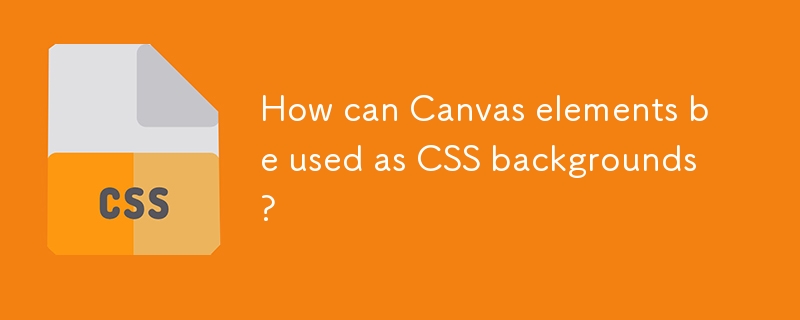 <p>将 Canvas 集成为 CSS 背景
<p>画布曾经仅限于独立实体,现在提供了充当 CSS 背景的有趣可能性。此功能于 2008 年在 WebKit 中引入,采用 -webkit-canvas() 函数将画布元素转换为背景。
<p>将 Canvas 集成为 CSS 背景
<p>画布曾经仅限于独立实体,现在提供了充当 CSS 背景的有趣可能性。此功能于 2008 年在 WebKit 中引入,采用 -webkit-canvas() 函数将画布元素转换为背景。
<html>
<head>
<style>
div { background: -webkit-canvas(squares); width:600px; height:600px; border:2px solid black }
</style>
<script>
function draw(w, h) {
var ctx = document.getCSSCanvasContext("2d", "squares", w, h);
ctx.fillStyle = "rgb(200,0,0)";
ctx.fillRect (10, 10, 55, 50);
ctx.fillStyle = "rgba(0, 0, 200, 0.5)";
ctx.fillRect (30, 30, 55, 50);
}
</script>
</head>
<body onload="draw(300, 300)">
<div></div>
</body>
</html>
<p>Firefox 4 通过允许使用任何 HTML 元素(包括画布,作为 CSS 背景。只需利用 -moz-element() 函数即可实现此效果:
<p><p>探索 Mozilla Hacks,了解有关此创新背景设计技术的深入技术细节。
以上是Canvas 元素如何用作 CSS 背景?的详细内容。更多信息请关注PHP中文网其他相关文章!
声明:
本文内容由网友自发贡献,版权归原作者所有,本站不承担相应法律责任。如您发现有涉嫌抄袭侵权的内容,请联系admin@php.cn

