
Gitlab-CI Runner 证书验证绕过
注册 Gitlab-CI Runner 时,部分用户可能会遇到与使 self 无效相关的错误-签名证书:
couldn't execute POST against https://xxxx/ci/api/v1/runners/register.json: Post https://xxxx/ci/api/v1/runners/register.json: x509: cannot validate certificate for xxxx because it doesn't contain any IP SANs
禁用证书验证
要绕过 Gitlab-CI 运行程序的证书验证,请按照以下步骤操作:
-
本地保存您的证书:
连接Gitlab服务器并下载证书到本地machine:openssl s_client -connect ${SERVER}:${PORT} -showcerts /null 2>/dev/null | sed -e '/-----BEGIN/,/-----END/!d' > certificate.crt -
使用自定义 CA 文件注册运行器:
使用 tls-ca-file 参数注册您的运行器以指定下载的证书文件:gitlab-runner register --tls-ca-file="path/to/certificate.crt" [other options]
注意: 确保命令中提供的 CERTIFICATE 路径是证书文件的绝对路径。
以上是如何绕过 GitLab-CI Runner 自签名证书验证错误?的详细内容。更多信息请关注PHP中文网其他相关文章!
 测试代码依赖于INET功能的代码May 03, 2025 am 12:20 AM
测试代码依赖于INET功能的代码May 03, 2025 am 12:20 AMwhentestinggocodewithinitfunctions,useexplicitseTupfunctionsorseParateTestFileSteSteTepteTementDippedDependendendencyOnInItfunctionsIdeFunctionSideFunctionsEffect.1)useexplicitsetupfunctionStocontrolglobalvaribalization.2)createSepEpontrolglobalvarialization
 将GO的错误处理方法与其他语言进行比较May 03, 2025 am 12:20 AM
将GO的错误处理方法与其他语言进行比较May 03, 2025 am 12:20 AMgo'serrorhandlingurturnserrorsasvalues,与Javaandpythonwhichuseexceptions.1)go'smethodensursexplitirorhanderling,propertingrobustcodebutincreasingverbosity.2)
 设计有效界面的最佳实践May 03, 2025 am 12:18 AM
设计有效界面的最佳实践May 03, 2025 am 12:18 AMAnefactiveInterfaceoisminimal,clear and promotesloosecoupling.1)minimizeTheInterfaceForflexibility andeaseofimplementation.2)useInterInterfaceForeabStractionTosWapImplementations withCallingCallingCode.3)
 集中式错误处理策略May 03, 2025 am 12:17 AM
集中式错误处理策略May 03, 2025 am 12:17 AM集中式错误处理在Go语言中可以提升代码的可读性和可维护性。其实现方式和优势包括:1.将错误处理逻辑从业务逻辑中分离,简化代码。2.通过集中处理错误,确保错误处理的一致性。3.使用defer和recover来捕获和处理panic,增强程序健壮性。
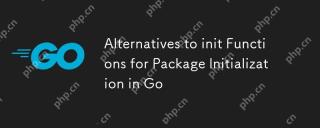 init in Init函数的替代方案,用于go中的包装初始化May 03, 2025 am 12:17 AM
init in Init函数的替代方案,用于go中的包装初始化May 03, 2025 am 12:17 AMIngo,替代词Inivuntionsionializatializatializationfunctionsandsingletons.1)customInitializationfunctions hallowexpliticpliticpliticconconconconconconconconconconconconconconconconconconconconconconconconconconconconconconconconconconconconconconconcontirization curssementializatizatupsetups.2)单次固定元素限制ininconinconcurrent
 与GO接口键入断言和类型开关May 02, 2025 am 12:20 AM
与GO接口键入断言和类型开关May 02, 2025 am 12:20 AMGohandlesinterfacesandtypeassertionseffectively,enhancingcodeflexibilityandrobustness.1)Typeassertionsallowruntimetypechecking,asseenwiththeShapeinterfaceandCircletype.2)Typeswitcheshandlemultipletypesefficiently,usefulforvariousshapesimplementingthe
 使用errors.is和错误。May 02, 2025 am 12:11 AM
使用errors.is和错误。May 02, 2025 am 12:11 AMGo语言的错误处理通过errors.Is和errors.As函数变得更加灵活和可读。1.errors.Is用于检查错误是否与指定错误相同,适用于错误链的处理。2.errors.As不仅能检查错误类型,还能将错误转换为具体类型,方便提取错误信息。使用这些函数可以简化错误处理逻辑,但需注意错误链的正确传递和避免过度依赖以防代码复杂化。
 在GO中进行性能调整:优化您的应用程序May 02, 2025 am 12:06 AM
在GO中进行性能调整:优化您的应用程序May 02, 2025 am 12:06 AMtomakegoapplicationsRunfasterandMorefly,useProflingTools,leverageConCurrency,andManageMoryfectily.1)usepprofforcpuorforcpuandmemoryproflingtoidentifybottlenecks.2)upitizegorizegoroutizegoroutinesandchannelstoparalletaparelalyizetasksandimproverperformance.3)


热AI工具

Undresser.AI Undress
人工智能驱动的应用程序,用于创建逼真的裸体照片

AI Clothes Remover
用于从照片中去除衣服的在线人工智能工具。

Undress AI Tool
免费脱衣服图片

Clothoff.io
AI脱衣机

Video Face Swap
使用我们完全免费的人工智能换脸工具轻松在任何视频中换脸!

热门文章

热工具

SublimeText3 英文版
推荐:为Win版本,支持代码提示!

Dreamweaver CS6
视觉化网页开发工具

SublimeText3 Mac版
神级代码编辑软件(SublimeText3)

SublimeText3 Linux新版
SublimeText3 Linux最新版

ZendStudio 13.5.1 Mac
功能强大的PHP集成开发环境





