
如何在 Go 中实时读取日志文件
要在 Go 中更新日志文件时解析它们,请考虑使用来自 github.com/hpcloud/tail 的 tail 包。它提供了一种方便的方法来跟踪文件中的更改,而无需重复重新读取文件。
实现:
import (
"fmt"
"github.com/hpcloud/tail"
)
func main() {
// Open the log file for tailing
t, err := tail.TailFile("/var/log/nginx.log", tail.Config{Follow: true})
if err != nil {
panic(err)
}
// Process new log lines as they are written
for line := range t.Lines {
fmt.Println(line.Text)
}
}
处理截断和重命名:
处理日志文件截断和重命名(例如,由于 logrotate):
t, err := tail.TailFile("/var/log/nginx.log", tail.Config{
Follow: true,
ReOpen: true,
})
_ = t // Ignore return value for demonstration purposes
Config.ReOpen 选项类似于 tail 命令的 -F 选项,如果文件被重命名或旋转,它将重新打开文件。
限制:
请注意,虽然 tail 包监视文件大小以检测更改,但它确实不能处理所有场景,例如文件删除。为了更强大的处理,请考虑使用专用进程(例如使用 inotify)或使用日志管理系统来监视文件。
以上是如何使用'tail”包实时解析Go中的日志文件?的详细内容。更多信息请关注PHP中文网其他相关文章!
 实施静音和锁以寻求线程安全性May 05, 2025 am 12:18 AM
实施静音和锁以寻求线程安全性May 05, 2025 am 12:18 AM在Go中,使用互斥锁和锁是确保线程安全的关键。1)使用sync.Mutex进行互斥访问,2)使用sync.RWMutex处理读写操作,3)使用原子操作进行性能优化。掌握这些工具及其使用技巧对于编写高效、可靠的并发程序至关重要。
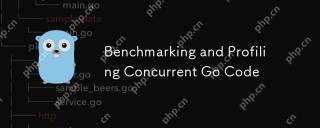 基准测试和分析并发GO代码May 05, 2025 am 12:18 AM
基准测试和分析并发GO代码May 05, 2025 am 12:18 AM如何优化并发Go代码的性能?使用Go的内置工具如gotest、gobench和pprof进行基准测试和性能分析。1)使用testing包编写基准测试,评估并发函数的执行速度。2)通过pprof工具进行性能分析,识别程序中的瓶颈。3)调整垃圾收集设置以减少其对性能的影响。4)优化通道操作和限制goroutine数量以提高效率。通过持续的基准测试和性能分析,可以有效提升并发Go代码的性能。
 并发程序中的错误处理:避免常见的陷阱May 05, 2025 am 12:17 AM
并发程序中的错误处理:避免常见的陷阱May 05, 2025 am 12:17 AM避免并发Go程序中错误处理的常见陷阱的方法包括:1.确保错误传播,2.处理超时,3.聚合错误,4.使用上下文管理,5.错误包装,6.日志记录,7.测试。这些策略有助于有效处理并发环境中的错误。
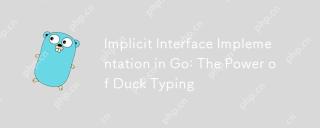 隐式接口实现:鸭打字的力量May 05, 2025 am 12:14 AM
隐式接口实现:鸭打字的力量May 05, 2025 am 12:14 AMIndimitInterfaceImplementationingingoembodiesducktybybyallowingTypestoSatoSatiSatiSatiSatiSatiSatsatSatiSatplicesWithouTexpliclIctDeclaration.1)itpromotesflemotesflexibility andmodularitybybyfocusingion.2)挑战挑战InclocteSincludeUpdatingMethodSignateSignatiSantTrackingImplections.3)工具li
 进行错误处理:最佳实践和模式May 04, 2025 am 12:19 AM
进行错误处理:最佳实践和模式May 04, 2025 am 12:19 AM在Go编程中,有效管理错误的方法包括:1)使用错误值而非异常,2)采用错误包装技术,3)定义自定义错误类型,4)复用错误值以提高性能,5)谨慎使用panic和recover,6)确保错误消息清晰且一致,7)记录错误处理策略,8)将错误视为一等公民,9)使用错误通道处理异步错误。这些做法和模式有助于编写更健壮、可维护和高效的代码。
 您如何在GO中实施并发?May 04, 2025 am 12:13 AM
您如何在GO中实施并发?May 04, 2025 am 12:13 AM在Go中实现并发可以通过使用goroutines和channels来实现。1)使用goroutines来并行执行任务,如示例中同时享受音乐和观察朋友。2)通过channels在goroutines之间安全传递数据,如生产者和消费者模式。3)避免过度使用goroutines和死锁,合理设计系统以优化并发程序。
 在GO中构建并发数据结构May 04, 2025 am 12:09 AM
在GO中构建并发数据结构May 04, 2025 am 12:09 AMGooffersmultipleapproachesforbuildingconcurrentdatastructures,includingmutexes,channels,andatomicoperations.1)Mutexesprovidesimplethreadsafetybutcancauseperformancebottlenecks.2)Channelsofferscalabilitybutmayblockiffullorempty.3)Atomicoperationsareef
 将GO的错误处理与其他编程语言进行比较May 04, 2025 am 12:09 AM
将GO的错误处理与其他编程语言进行比较May 04, 2025 am 12:09 AMgo'serrorhandlingisexplicit,治疗eRROSASRETRATERTHANEXCEPTIONS,与pythonandjava.1)go'sapphifeensuresererrawaresserrorawarenessbutcanleadtoverbosecode.2)pythonandjavauseexeexceptionseforforforforforcleanerCodebutmaymobisserrors.3)


热AI工具

Undresser.AI Undress
人工智能驱动的应用程序,用于创建逼真的裸体照片

AI Clothes Remover
用于从照片中去除衣服的在线人工智能工具。

Undress AI Tool
免费脱衣服图片

Clothoff.io
AI脱衣机

Video Face Swap
使用我们完全免费的人工智能换脸工具轻松在任何视频中换脸!

热门文章

热工具

Atom编辑器mac版下载
最流行的的开源编辑器

记事本++7.3.1
好用且免费的代码编辑器

SecLists
SecLists是最终安全测试人员的伙伴。它是一个包含各种类型列表的集合,这些列表在安全评估过程中经常使用,都在一个地方。SecLists通过方便地提供安全测试人员可能需要的所有列表,帮助提高安全测试的效率和生产力。列表类型包括用户名、密码、URL、模糊测试有效载荷、敏感数据模式、Web shell等等。测试人员只需将此存储库拉到新的测试机上,他就可以访问到所需的每种类型的列表。

SublimeText3汉化版
中文版,非常好用

mPDF
mPDF是一个PHP库,可以从UTF-8编码的HTML生成PDF文件。原作者Ian Back编写mPDF以从他的网站上“即时”输出PDF文件,并处理不同的语言。与原始脚本如HTML2FPDF相比,它的速度较慢,并且在使用Unicode字体时生成的文件较大,但支持CSS样式等,并进行了大量增强。支持几乎所有语言,包括RTL(阿拉伯语和希伯来语)和CJK(中日韩)。支持嵌套的块级元素(如P、DIV),





