如何使用 witai 创建语音翻译机器人
- Susan Sarandon原创
- 2024-12-02 08:29:10555浏览
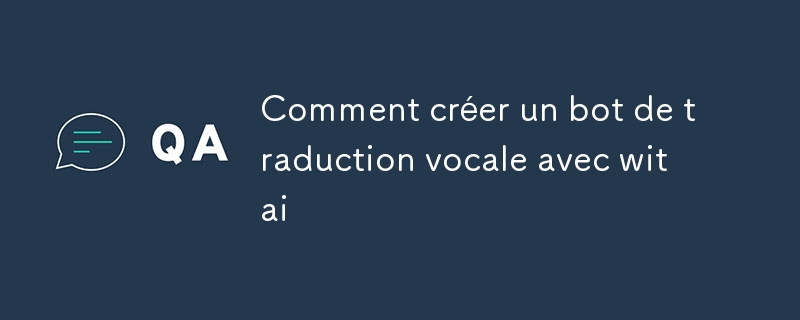
在我们的全球化世界中,跨越语言界限的沟通比以往任何时候都更加重要。在这篇文章中,我们将探讨如何实施这项技术,让沟通变得更加包容和方便每个人。
代码可以在这里获取
在我的 github 上
首先要做的是安装依赖项
blinker==1.8.2 cachetools==5.5.0 certifi==2024.8.30 chardet==3.0.4 charset-normalizer==3.4.0 click==8.1.7 colorama==0.4.6 Flask==3.0.3 google-api-core==2.22.0 google-auth==2.36.0 google-cloud-texttospeech==2.21.0 googleapis-common-protos==1.65.0 googletrans==4.0.0rc1 grpcio==1.67.1 grpcio-status==1.67.1 gTTS==2.5.3 h11==0.9.0 h2==3.2.0 hpack==3.0.0 hstspreload==2024.11.1 httpcore==0.9.1 httpx==0.13.3 hyperframe==5.2.0 idna==2.10 itsdangerous==2.2.0 Jinja2==3.1.4 Levenshtein==0.26.1 MarkupSafe==3.0.2 playsound==1.2.2 prompt_toolkit==3.0.48 proto-plus==1.25.0 protobuf==5.28.3 pyasn1==0.6.1 pyasn1_modules==0.4.1 PyAudio==0.2.14 python-Levenshtein==0.26.1 RapidFuzz==3.10.1 requests==2.32.3 rfc3986==1.5.0 rsa==4.9 sniffio==1.3.1 SpeechRecognition==3.11.0 typing_extensions==4.12.2 urllib3==2.2.3 wcwidth==0.2.13 Werkzeug==3.1.2 wit==6.0.1
音频到文本转换
from gtts import gTTS
import playsound
import os
def speak_translation(text, lang):
tts = gTTS(text=text, lang=lang)
filename = "translation.mp3"
tts.save(filename)
playsound.playsound(filename)
os.remove(filename)
谷歌云文本语音
from google.cloud import texttospeech
def synthesize_speech(text, language_code="wo-WO", voice_name="wo-WO-Standard-A", output_file="output.mp3"):
client = texttospeech.TextToSpeechClient()
input_text = texttospeech.SynthesisInput(text=text)
# Configurez la voix pour le Wolof
voice = texttospeech.VoiceSelectionParams(
language_code=language_code,
name=voice_name,
ssml_gender=texttospeech.SsmlVoiceGender.NEUTRAL,
)
# Paramètres audio
audio_config = texttospeech.AudioConfig(
audio_encoding=texttospeech.AudioEncoding.MP3
)
# Synthèse vocale
response = client.synthesize_speech(
input=input_text, voice=voice, audio_config=audio_config
)
# Sauvegarder le fichier audio
with open(output_file, "wb") as out:
out.write(response.audio_content)
print(f"Audio content written to file {output_file}")
# Utilisez cette fonction avec votre texte
synthesize_speech("Bonjour, je teste la traduction en Wolof.", "wo-WO")
翻译
from googletrans import Translator
def translate_text(text, target_lang):
try:
translator = Translator()
translation = translator.translate(text, dest=target_lang)
print(f"Traduction : {translation.text}")
return translation.text
except Exception as e:
print(f"Erreur lors de la traduction : {e}")
return "Traduction non disponible"
语音检测
import speech_recognition as sr
def record_audio():
recognizer = sr.Recognizer()
with sr.Microphone() as source:
print("Parlez maintenant...")
audio = recognizer.listen(source)
try:
text = recognizer.recognize_google(audio, language="fr-FR")
print(f"Vous avez dit : {text}")
return text
except sr.UnknownValueError:
print("Désolé, je n'ai pas compris.")
except sr.RequestError as e:
print(f"Erreur de service : {e}")
Witai 参数:
您必须前往 Meta API (Facebook) 来创建您的代币
import requests
WIT_AI_TOKEN = 'xxxxxxxxxxxxxxxxxxxxxxxxxxxxxxxxxxx'
def send_to_wit(text):
headers = {'Authorization': f'Bearer {WIT_AI_TOKEN}'}
response = requests.get(f'https://api.wit.ai/message?v=20230414&q={text}', headers=headers)
return response.json()
主文件
from flask import Flask, request, jsonify
from convertion_audio_to_text import speak_translation
from translation import translate_text
from voice_detection import record_audio
from witai_params import send_to_wit
import Levenshtein
app = Flask(__name__)
# Langues disponibles
AVAILABLE_LANGUAGES = {
"sw": "Swahili",
"wo": "Wolof",
"fon": "Fon",
"en": "Anglais",
"fr": "Français"
}
def calculate_score(reference_text, user_text):
similarity = Levenshtein.ratio(reference_text.lower(), user_text.lower()) * 100
return round(similarity, 2)
@app.route('/available_languages', methods=['GET'])
def available_languages():
"""Retourne les langues disponibles pour la traduction."""
return jsonify(AVAILABLE_LANGUAGES)
@app.route('/process_audio', methods=['POST'])
def process_audio():
"""Traite l'audio, traduit le texte et évalue la prononciation."""
try:
# Étape 1 : Récupérer la langue cible depuis la requête
target_lang = request.json.get('target_lang')
if not target_lang:
return jsonify({"error": "Paramètre 'target_lang' manquant"}), 400
if target_lang not in AVAILABLE_LANGUAGES:
return jsonify({
"error": f"Langue cible '{target_lang}' non supportée.",
"available_languages": AVAILABLE_LANGUAGES # Retourner la liste des langues disponibles
}), 400
# Étape 2 : Traduire le texte initial
text = record_audio()
if not text:
return jsonify({"error": "No audio detected or transcription failed"}), 400
wit_response = send_to_wit(text)
print("Wit.ai Response:", wit_response)
translation = translate_text(text, target_lang)
speak_translation(translation, lang=target_lang)
# Étape 3 : Boucle de répétition pour évaluer la prononciation
score = 0
while score < 80:
repeat_text = record_audio()
if not repeat_text:
return jsonify({"error": "No repeated audio detected"}), 400
score = calculate_score(translation, repeat_text)
if score >= 80:
message = "Bravo! Félicitations, vous êtes un génie!"
return jsonify({
"original_text": text,
"wit_response": wit_response,
"translated_text": translation,
"repeated_text": repeat_text,
"score": score,
"message": message
}), 200
elif score < 45:
message = "Votre score est faible, améliorez-vous en vous entraînant."
else:
message = "Pas mal! Vous pouvez encore améliorer."
return jsonify({
"translated_text": translation,
"repeated_text": repeat_text,
"score": score,
"message": message,
"retry": True
})
except Exception as e:
return jsonify({"error": str(e)}), 500
if __name__ == '__main__':
app.run(debug=True)
"""
tu peux tester avec ce code dans le navigateur, tu decommente, puis tu le met la ou il faut
@app.route('/process_audio', methods=['GET', 'POST'])
def process_audio():
if request.method == 'GET':
return jsonify({"message": "Utilisez une requête POST pour traiter l'audio."})
# Continue avec la logique POST
try:
text = record_audio()
if not text:
return jsonify({"error": "No audio detected or transcription failed"}), 400
wit_response = send_to_wit(text)
print("Wit.ai Response:", wit_response)
target_lang = request.json.get('target_lang', 'sw')
translation = translate_text(text, target_lang)
speak_translation(translation, lang=target_lang)
return jsonify({
"original_text": text,
"wit_response": wit_response,
"translated_text": translation
}), 200
except Exception as e:
return jsonify({"error": str(e)}), 500
"""
如今,设计机器人来解决我们日常生活中的复杂问题变得越来越容易。不过,这并不排除自学语言的重要性。使用 BotAI 等技术进行即时语音翻译应该主要是为了丰富我们在复杂环境中的交互。通过将这些工具与个人语言学习相结合,我们可以促进更有效的沟通,同时促进个人语言财富。
代码可以在这里获取
在我的 github 上
以上是如何使用 witai 创建语音翻译机器人的详细内容。更多信息请关注PHP中文网其他相关文章!
声明:
本文内容由网友自发贡献,版权归原作者所有,本站不承担相应法律责任。如您发现有涉嫌抄袭侵权的内容,请联系admin@php.cn

