如何在 Go 中解析 JSON HTTP 响应中的'ip”字段?
- Linda Hamilton原创
- 2024-11-27 12:59:13437浏览
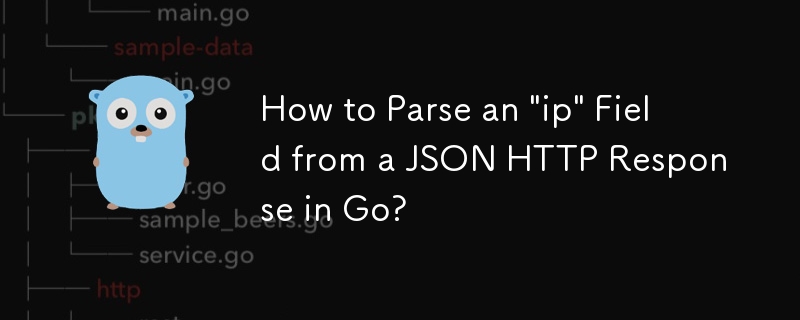
在 Go 中解析 JSON HTTP 响应
在本文中,我们将解决一个常见的编码挑战:在 Go 中解析来自 HTTP 请求的 JSON 响应Go 编程语言。我们将通过一个示例来帮助您破译响应并提取特定值,例如“ip”字段。
以以下curl 输出为例:
{
"type":"example",
"data":{
"name":"abc",
"labels":{
"key":"value"
}
},
"subsets":[
{
"addresses":[
{
"ip":"192.168.103.178"
}
],
"ports":[
{
"port":80
}
]
}
]
}
我们的目标是从此响应中检索“ip”字段的值。
基于结构的 JSON解码
为了解码 JSON 响应,我们将创建镜像 JSON 结构的结构。 Go 中的结构体充当我们数据的模板,定义其形状和字段。
以下示例代码演示了基于结构体的 JSON 解码:
type Example struct {
Type string `json:"type,omitempty"`
Subsets []Subset `json:"subsets,omitempty"`
}
type Subset struct {
Addresses []Address `json:"addresses,omitempty"`
}
type Address struct {
IP string `json:"IP,omitempty"`
}
func main() {
jsonResponse := `{
"type": "example",
"data": {
"name": "abc",
"labels": {
"key": "value"
}
},
"subsets": [
{
"addresses": [
{
"ip": "192.168.103.178"
}
],
"ports": [
{
"port": 80
}
]
}
]
}`
r := bytes.NewReader([]byte(jsonResponse))
decoder := json.NewDecoder(r)
val := &Example{}
err := decoder.Decode(val)
if err != nil {
log.Fatal(err)
}
for _, s := range val.Subsets {
for _, a := range s.Addresses {
fmt.Println(a.IP)
}
}
}
解码特定密钥
在上面的代码中,我们使用一个名为 Example 的结构来匹配 JSON 响应的结构。使用解码器,我们可以将响应解码为示例结构。
为了提取“ip”值,我们访问地址切片,它是地址结构的切片。每个 Address 结构体都包含“ip”字段,允许我们打印它的值。
通过以下步骤,您可以在 Go 中有效解析 JSON HTTP 响应并检索特定的数据值,例如中的“ip”字段这个例子。始终记住创建与 JSON 结构匹配的结构,并使用解码器用响应数据填充它们。
以上是如何在 Go 中解析 JSON HTTP 响应中的'ip”字段?的详细内容。更多信息请关注PHP中文网其他相关文章!
声明:
本文内容由网友自发贡献,版权归原作者所有,本站不承担相应法律责任。如您发现有涉嫌抄袭侵权的内容,请联系admin@php.cn

