
Selenium WebDriver 中的 ElementNotInteractableException
尝试捕获和测试 Gmail 登录时,Selenium WebDriver 可能会抛出“ElementNotInteractableException”。当某个元素存在于 DOM 树上但无法与之交互时,就会出现此错误。
原因和解决方案:
- 临时叠加: 另一个元素可能会暂时遮挡目标元素。要解决此问题,请使用 ExpectedConditions.elementToBeClickable 或 ExpectedConditions.invisibilityOfElementLocated 引入 ExplicitWait (WebDriverWait)。
- 永久覆盖: 如果覆盖持续存在,请将 WebDriver 实例强制转换为 JavascriptExecutor 并单击该元素通过执行 JavaScript代码。
特定于此 Gmail 登录场景:
发生错误的原因是 WebDriver 代码时密码字段未在 DOM 中正确呈现尝试与之互动。要解决此问题,请添加 ExplicitWait 以允许元素变得可点击:
WebDriverWait wait = new WebDriverWait(driver, 20);
WebElement password = driver.findElement(By.xpath("//input[@name='password']"));
wait.until(ExpectedConditions.elementToBeClickable(password));
password.sendKeys("test1");以上是Gmail登录测试时如何解决Selenium的ElementNotInteractableException?的详细内容。更多信息请关注PHP中文网其他相关文章!
 如何使用咖啡因或Guava Cache等库在Java应用程序中实现多层缓存?Mar 17, 2025 pm 05:44 PM
如何使用咖啡因或Guava Cache等库在Java应用程序中实现多层缓存?Mar 17, 2025 pm 05:44 PM本文讨论了使用咖啡因和Guava缓存在Java中实施多层缓存以提高应用程序性能。它涵盖设置,集成和绩效优势,以及配置和驱逐政策管理最佳PRA
 Java的类负载机制如何起作用,包括不同的类载荷及其委托模型?Mar 17, 2025 pm 05:35 PM
Java的类负载机制如何起作用,包括不同的类载荷及其委托模型?Mar 17, 2025 pm 05:35 PMJava的类上载涉及使用带有引导,扩展程序和应用程序类负载器的分层系统加载,链接和初始化类。父代授权模型确保首先加载核心类别,从而影响自定义类LOA
 如何在Java中实施功能编程技术?Mar 11, 2025 pm 05:51 PM
如何在Java中实施功能编程技术?Mar 11, 2025 pm 05:51 PM本文使用lambda表达式,流API,方法参考和可选探索将功能编程集成到Java中。 它突出显示了通过简洁性和不变性改善代码可读性和可维护性等好处
 如何将JPA(Java持久性API)用于具有高级功能(例如缓存和懒惰加载)的对象相关映射?Mar 17, 2025 pm 05:43 PM
如何将JPA(Java持久性API)用于具有高级功能(例如缓存和懒惰加载)的对象相关映射?Mar 17, 2025 pm 05:43 PM本文讨论了使用JPA进行对象相关映射,并具有高级功能,例如缓存和懒惰加载。它涵盖了设置,实体映射和优化性能的最佳实践,同时突出潜在的陷阱。[159个字符]
 如何将Maven或Gradle用于高级Java项目管理,构建自动化和依赖性解决方案?Mar 17, 2025 pm 05:46 PM
如何将Maven或Gradle用于高级Java项目管理,构建自动化和依赖性解决方案?Mar 17, 2025 pm 05:46 PM本文讨论了使用Maven和Gradle进行Java项目管理,构建自动化和依赖性解决方案,以比较其方法和优化策略。
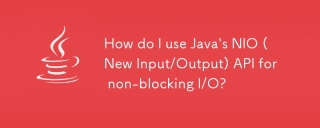 如何将Java的Nio(新输入/输出)API用于非阻滞I/O?Mar 11, 2025 pm 05:51 PM
如何将Java的Nio(新输入/输出)API用于非阻滞I/O?Mar 11, 2025 pm 05:51 PM本文使用选择器和频道使用单个线程有效地处理多个连接的Java的NIO API,用于非阻滞I/O。 它详细介绍了过程,好处(可伸缩性,性能)和潜在的陷阱(复杂性,
 如何使用适当的版本控制和依赖项管理创建和使用自定义Java库(JAR文件)?Mar 17, 2025 pm 05:45 PM
如何使用适当的版本控制和依赖项管理创建和使用自定义Java库(JAR文件)?Mar 17, 2025 pm 05:45 PM本文使用Maven和Gradle之类的工具讨论了具有适当的版本控制和依赖关系管理的自定义Java库(JAR文件)的创建和使用。
 如何使用Java的插座API进行网络通信?Mar 11, 2025 pm 05:53 PM
如何使用Java的插座API进行网络通信?Mar 11, 2025 pm 05:53 PM本文详细介绍了用于网络通信的Java的套接字API,涵盖了客户服务器设置,数据处理和关键考虑因素,例如资源管理,错误处理和安全性。 它还探索了性能优化技术,我


热AI工具

Undresser.AI Undress
人工智能驱动的应用程序,用于创建逼真的裸体照片

AI Clothes Remover
用于从照片中去除衣服的在线人工智能工具。

Undress AI Tool
免费脱衣服图片

Clothoff.io
AI脱衣机

AI Hentai Generator
免费生成ai无尽的。

热门文章

热工具

SublimeText3 英文版
推荐:为Win版本,支持代码提示!

SecLists
SecLists是最终安全测试人员的伙伴。它是一个包含各种类型列表的集合,这些列表在安全评估过程中经常使用,都在一个地方。SecLists通过方便地提供安全测试人员可能需要的所有列表,帮助提高安全测试的效率和生产力。列表类型包括用户名、密码、URL、模糊测试有效载荷、敏感数据模式、Web shell等等。测试人员只需将此存储库拉到新的测试机上,他就可以访问到所需的每种类型的列表。

Dreamweaver Mac版
视觉化网页开发工具

适用于 Eclipse 的 SAP NetWeaver 服务器适配器
将Eclipse与SAP NetWeaver应用服务器集成。

SublimeText3 Linux新版
SublimeText3 Linux最新版





