Matplotlib 的 pyplot.scatter() 函数如何使用 s 参数来控制标记大小?
- Linda Hamilton原创
- 2024-11-25 15:38:12357浏览
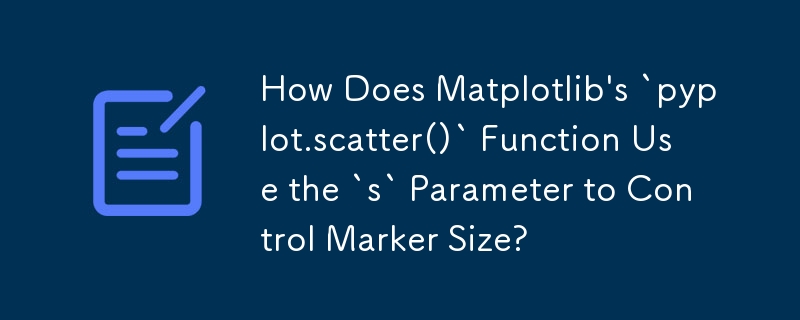
pyplot 散点图标记大小
在 matplotlib.pyplot.scatter() 函数中,s 参数指定标记大小。此大小以“点^2”定义,这可能是一个令人困惑的测量单位。
什么是“点”?
“点”在本文中,“”是用于定义标记大小的任意测量单位。它与显示器上像素的大小没有直接关系。
s 如何影响标记大小?
s 参数指定标记的区域。这意味着:
- 将 s 增加 4 倍,标记的宽度和高度也会增加 2 倍。
- 将标记(或任何线性)的宽度加倍尺寸)需要将 s 增加 4 倍。
- 将标记面积加倍需要将 s 增加 4 倍2.
示例
让我们创建一个具有不同标记大小的散点图:
import matplotlib.pyplot as plt x = [0, 2, 4, 6, 8, 10] y = [0] * len(x) s = [20 * 4**n for n in range(len(x))] plt.scatter(x, y, s=s) plt.show()
在此示例中,标记大小当我们从左向右移动时,它呈指数级增长。每个标记的面积是前一个标记的面积的两倍。
可视化标记大小
为了可视化影响标记大小的不同函数,让我们创建以下绘图:
import matplotlib.pyplot as plt x = [0, 2, 4, 6, 8, 10, 12, 14, 16, 18] s_exp = [20 * 2**n for n in range(len(x))] s_square = [20 * n**2 for n in range(len(x))] s_linear = [20 * n for n in range(len(x))] plt.scatter(x, [1] * len(x), s=s_exp, label='$s=2^n$', lw=1) plt.scatter(x, [0] * len(x), s=s_square, label='$s=n^2$') plt.scatter(x, [-1] * len(x), s=s_linear, label='$s=n$') plt.ylim(-1.5, 1.5) plt.legend(loc='center left', bbox_to_anchor=(1.1, 0.5), labelspacing=3) plt.show()
此图演示了以指数、二次和线性缩放时标记大小的显示方式。
以上是Matplotlib 的 pyplot.scatter() 函数如何使用 s 参数来控制标记大小?的详细内容。更多信息请关注PHP中文网其他相关文章!
声明:
本文内容由网友自发贡献,版权归原作者所有,本站不承担相应法律责任。如您发现有涉嫌抄袭侵权的内容,请联系admin@php.cn

