GPU 模式讲座 1 的笔记
- DDD原创
- 2024-11-17 19:21:021087浏览
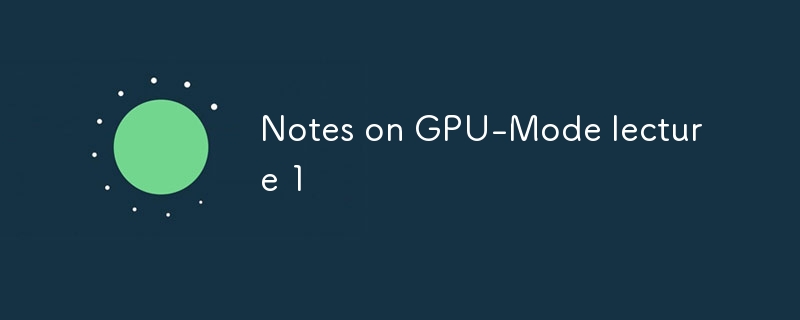
分析器
计算机性能取决于时间和内存的权衡。由于计算设备比较昂贵,所以大多数时候,时间是首先要关心的。
为什么要使用分析器?
- CUDA 是异步的,因此无法使用 Python 时间模块
- 分析器更加强大
工具
共有三个分析器:
- autograd 分析器:数值
- Pytorch 分析器:视觉
- NVIDIA Nsight 计算
Autograd 分析器利用 torch.cuda.Event() 来测量性能。
PyTorch profiler 利用 Profiler 上下文管理器 torch.profiler 中的 profile() 方法来分析性能。
您可以将结果导出为 .json 文件并将其上传到 chrome://tracing/ 进行可视化。
演示
课程提供了一个简单的程序来展示如何使用autograd profiler来分析三种平方运算方法的性能:
- 通过 torch.square()
- 由 ** 操作员
- 由 * 操作员
def time_pytorch_function(func, input):
# CUDA IS ASYNC so can't use python time module
start = torch.cuda.Event(enable_timing=True)
end = torch.cuda.Event(enable_timing=True)
# Warmup
for _ in range(5):
func(input)
start.record()
func(input)
end.record()
torch.cuda.synchronize()
return start.elapsed_time(end)
time_pytorch_function(torch.square, b)
time_pytorch_function(square_2, b)
time_pytorch_function(square_3, b)
下面的结果是在 NVIDIA T4 GPU 上完成的。
Profiling torch.square: Self CPU time total: 10.577ms Self CUDA time total: 3.266ms Profiling a * a: Self CPU time total: 5.417ms Self CUDA time total: 3.276ms Profiling a ** 2: Self CPU time total: 6.183ms Self CUDA time total: 3.274ms
事实证明:
- CUDA 运算速度比 CPU 更快。
- * 运算符执行的是 aten::multiply 操作,而不是 aten::pow,并且前者更快。这可能是因为乘法比 pow 使用得更多,并且许多开发人员花时间对其进行优化。
- CUDA 上的性能差异很小。考虑到 CPU 时间,torch.square 是最慢的操作
- aten::square 是对 aten::pow 的调用
- 所有三种方法都启动了一个名为 native::vectorized_elementwise_kernel
在 PyTorch 中集成 CUDA 内核
有几种方法可以做到这一点:
- 使用torch.utils.cpp_extendsion中的load_inline
- 使用 Numba,它是一个编译器,可将经过修饰的 Python 函数编译为在 CPU 和 GPU 上运行的机器代码
- 使用 Triton
我们可以使用torch.utils.cpp_extendsion中的load_inline通过load_inline(name,cpp_sources,cuda_sources,functions,with_cuda,build_directory)将CUDA内核加载为PyTorch扩展。
from torch.utils.cpp_extension import load_inline
square_matrix_extension = load_inline(
name='square_matrix_extension',
cpp_sources=cpp_source,
cuda_sources=cuda_source,
functions=['square_matrix'],
with_cuda=True,
extra_cuda_cflags=["-O2"],
build_directory='./load_inline_cuda',
# extra_cuda_cflags=['--expt-relaxed-constexpr']
)
a = torch.tensor([[1., 2., 3.], [4., 5., 6.]], device='cuda')
print(square_matrix_extension.square_matrix(a))
动手实践
对均值操作使用 autograd 分析器
使用 autograd profiler 时,请记住:
- 录制前预热GPU,使GPU进入稳定状态
- 平均多次运行以获得更可靠的结果
def time_pytorch_function(func, input):
# CUDA IS ASYNC so can't use python time module
start = torch.cuda.Event(enable_timing=True)
end = torch.cuda.Event(enable_timing=True)
# Warmup
for _ in range(5):
func(input)
start.record()
func(input)
end.record()
torch.cuda.synchronize()
return start.elapsed_time(end)
time_pytorch_function(torch.square, b)
time_pytorch_function(square_2, b)
time_pytorch_function(square_3, b)
使用 Pytorch 分析器进行均值操作
Profiling torch.square: Self CPU time total: 10.577ms Self CUDA time total: 3.266ms Profiling a * a: Self CPU time total: 5.417ms Self CUDA time total: 3.276ms Profiling a ** 2: Self CPU time total: 6.183ms Self CUDA time total: 3.274ms
为 torch.mean() 实现 triton 代码
from torch.utils.cpp_extension import load_inline
square_matrix_extension = load_inline(
name='square_matrix_extension',
cpp_sources=cpp_source,
cuda_sources=cuda_source,
functions=['square_matrix'],
with_cuda=True,
extra_cuda_cflags=["-O2"],
build_directory='./load_inline_cuda',
# extra_cuda_cflags=['--expt-relaxed-constexpr']
)
a = torch.tensor([[1., 2., 3.], [4., 5., 6.]], device='cuda')
print(square_matrix_extension.square_matrix(a))
参考
- GPU 模式讲座 - Github
- 活动 - Pytorch
- PyTorch 分析器
- NVIDIA Nsight 计算
- torch.utils.cpp_extension.load_inline
- 海卫一
以上是GPU 模式讲座 1 的笔记的详细内容。更多信息请关注PHP中文网其他相关文章!
声明:
本文内容由网友自发贡献,版权归原作者所有,本站不承担相应法律责任。如您发现有涉嫌抄袭侵权的内容,请联系admin@php.cn

