如何使用 Twitter Bootstrap 创建固定流动的 2 列布局?
- Barbara Streisand原创
- 2024-11-16 11:20:03327浏览
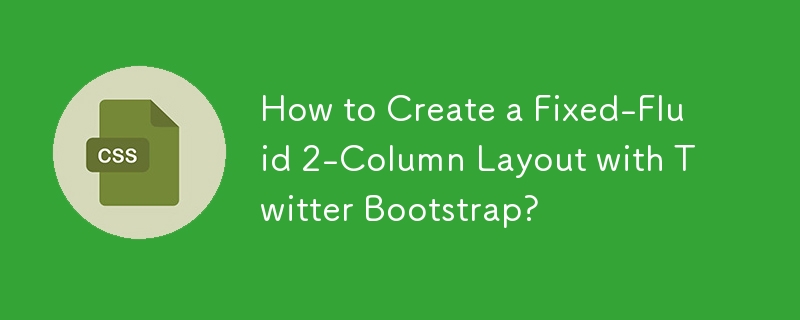
如何使用 Twitter Bootstrap 实现固定流动的 2 列布局
背景
创建一个固定宽度的 2 列布局列和一个流体宽度列是一种常见的设计模式。 Twitter Bootstrap 的早期版本允许使用 .container-fluid 类来实现此目的,但 Bootstrap 2.0 及更高版本中不再支持此操作。
解决方案
要解决此问题,我们可以采用以下组合CSS 和稍微修改的 HTML 代码:
HTML
<div class="container-fluid fill">
<div class="row-fluid">
<div class="fixed">...Fixed Column...</div>
<div class="hero-unit filler">...Fluid Column...</div>
</div>
</div>
CSS
/* Fixed-Fluid Layout CSS */
.fixed {
width: 150px; /* Fixed width for fixed column */
float: left;
}
.fixed + div {
margin-left: 150px; /* Match fixed width from .fixed class */
overflow: hidden;
}
/* Content Height Equalization CSS (optional) */
html, body {
height: 100%;
}
.fill {
min-height: 100%;
position: relative;
}
.filler:after{
background-color:inherit;
bottom: 0;
content: "";
height: auto;
min-height: 100%;
left: 0;
margin:inherit;
right: 0;
position: absolute;
top: 0;
width: inherit;
z-index: -1;
}
注释
- 将 .fixed 宽度调整为您想要的固定列大小。
- 要在左侧显示流体列,请将 .filler CSS 中的 right: 0 替换为 left: 0。
- 附加 CSS 是可选的,但可确保固定和液柱高度相同。
以上是如何使用 Twitter Bootstrap 创建固定流动的 2 列布局?的详细内容。更多信息请关注PHP中文网其他相关文章!
声明:
本文内容由网友自发贡献,版权归原作者所有,本站不承担相应法律责任。如您发现有涉嫌抄袭侵权的内容,请联系admin@php.cn

