为什么 CSS 表格布局中的'display: table-column”不能按预期工作?
- Patricia Arquette原创
- 2024-11-04 04:36:29696浏览
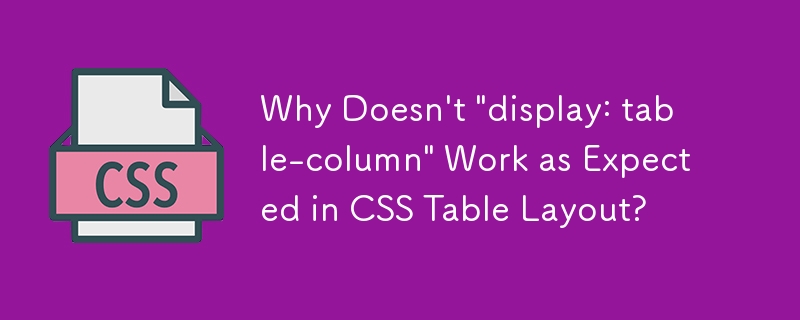
为什么“display: table-column”在我的 CSS 布局中不起作用?
鉴于提供的 HTML 和 CSS 代码,您可能期望看到具有两列(“colLeft”和“colRight”)和三行(“row1”、“row2”和“row3”)的布局。然而,在 Chrome 和 IE 等浏览器中,整个布局会折叠为零大小。
这种行为源于对 CSS 表格模型工作原理的根本误解。虽然它类似于 HTML 表格模型,但存在重大差异:
-
列不是直接容器:在 HTML 表格中,列 ("
") 不直接含有细胞。相反,单元格(“ ”)是行(“ ”)的子项。此结构在 CSS 表格模型中维护。 - “display: table-column”定义单元格属性: 在元素上使用“display: table-column”不会在传统意义上。相反,它设置适用于表行中的单元格的属性。例如,您可以使用它来定义每行中第一个单元格的背景颜色。
- 标准表格结构:表格的整体结构与 HTML 中的相同。行包含单元格,列不包含任何直接内容。
正确的 HTML 和 CSS 结构:
要创建有效的 CSS 表格布局,您应该使用以下结构:
<code class="html"><div class="mytable"> <div class="mycolumn1"></div> <div class="mycolumn2"></div> <div class="myrow"> <div class="mycell">Contents of first cell in row 1</div> <div class="mycell">Contents of second cell in row 1</div> </div> <div class="myrow"> <div class="mycell">Contents of first cell in row 2</div> <div class="mycell">Contents of second cell in row 2</div> </div> </div></code><code class="css">.mytable { display: table; } .mycolumn1 { display: table-column; background-color: green; } .mycolumn2 { display: table-column; background-color: red; } .myrow { display: table-row; } .mycell { display: table-cell; }</code>
以上是为什么 CSS 表格布局中的'display: table-column”不能按预期工作?的详细内容。更多信息请关注PHP中文网其他相关文章!
声明:
本文内容由网友自发贡献,版权归原作者所有,本站不承担相应法律责任。如您发现有涉嫌抄袭侵权的内容,请联系admin@php.cn

