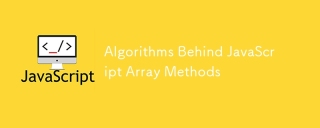
JavaScript 数组方法背后的算法。
JavaScript 数组带有各种内置方法,允许操作和检索数组中的数据。以下是从大纲中提取的数组方法列表:
- concat()
- 加入()
- 填充()
- 包括()
- indexOf()
- 反向()
- 排序()
- 拼接()
- 在()
- copyWithin()
- 平()
- Array.from()
- findLastIndex()
- forEach()
- 每个()
- 条目()
- 值()
- toReversed()(创建数组的反向副本而不修改原始数组)
- toSorted()(创建数组的排序副本而不修改原始数组)
- toSpliced()(创建一个新数组,添加或删除元素,而不修改原始数组)
- with()(返回替换了特定元素的数组副本)
- Array.fromAsync()
- Array.of()
- 地图()
- flatMap()
- 减少()
- reduceRight()
- 一些()
- 查找()
- findIndex()
- findLast()
让我分解一下每个 JavaScript 数组方法所使用的常用算法:
1. concat()
- 算法:线性追加/合并
- 时间复杂度:O(n),其中 n 是所有数组的总长度
- 内部使用迭代来创建新数组并复制元素
// concat()
Array.prototype.myConcat = function(...arrays) {
const result = [...this];
for (const arr of arrays) {
for (const item of arr) {
result.push(item);
}
}
return result;
};
2. 加入()
- 算法:字符串连接的线性遍历
- 时间复杂度:O(n)
- 迭代数组元素并构建结果字符串
// join()
Array.prototype.myJoin = function(separator = ',') {
let result = '';
for (let i = 0; i
<h3>
3. 填充()
</h3>
- 算法:带赋值的线性遍历
- 时间复杂度:O(n)
- 带有赋值的简单迭代
// fill()
Array.prototype.myFill = function(value, start = 0, end = this.length) {
for (let i = start; i
<h3>
4. 包含()
</h3>
- 算法:线性搜索
- 时间复杂度:O(n)
- 顺序扫描直到找到元素或到达结束
// includes()
Array.prototype.myIncludes = function(searchElement, fromIndex = 0) {
const startIndex = fromIndex >= 0 ? fromIndex : Math.max(0, this.length + fromIndex);
for (let i = startIndex; i
<h3>
5.indexOf()
</h3>
- 算法:线性搜索
- 时间复杂度:O(n)
- 从开始顺序扫描直到找到匹配
// indexOf()
Array.prototype.myIndexOf = function(searchElement, fromIndex = 0) {
const startIndex = fromIndex >= 0 ? fromIndex : Math.max(0, this.length + fromIndex);
for (let i = startIndex; i
<h3>
6. 反向()
</h3>
- 算法:两指针交换
- 时间复杂度:O(n/2)
- 从开始/结束向内移动元素
// reverse()
Array.prototype.myReverse = function() {
let left = 0;
let right = this.length - 1;
while (left
<h3>
7. 排序()
</h3>
- 算法:通常为 TimSort(合并排序和插入排序的混合)
- 时间复杂度:O(n log n)
- 现代浏览器使用自适应排序算法
// sort()
Array.prototype.mySort = function(compareFn) {
// Implementation of QuickSort for simplicity
// Note: Actual JS engines typically use TimSort
const quickSort = (arr, low, high) => {
if (low {
const pivot = arr[high];
let i = low - 1;
for (let j = low; j
<h3>
8. 拼接()
</h3>
- 算法:线性数组修改
- 时间复杂度:O(n)
- 就地移动元素并修改数组
// splice()
Array.prototype.mySplice = function(start, deleteCount, ...items) {
const len = this.length;
const actualStart = start 0) {
// Moving elements right
for (let i = len - 1; i >= actualStart + actualDeleteCount; i--) {
this[i + shiftCount] = this[i];
}
} else if (shiftCount
<h3>
9. 在()
</h3>
- 算法:直接索引访问
- 时间复杂度:O(1)
- 带有边界检查的简单数组索引
// at()
Array.prototype.myAt = function(index) {
const actualIndex = index >= 0 ? index : this.length + index;
return this[actualIndex];
};
10. 复制()
- 算法:块内存复制
- 时间复杂度:O(n)
- 内存复制和移位操作
// copyWithin()
Array.prototype.myCopyWithin = function(target, start = 0, end = this.length) {
const len = this.length;
let to = target
<h3>
11. 平()
</h3>
- 算法:递归深度优先遍历
- 时间复杂度:单层为 O(n),深度 d 为 O(d*n)
- 递归展平嵌套数组
// flat()
Array.prototype.myFlat = function(depth = 1) {
const flatten = (arr, currentDepth) => {
const result = [];
for (const item of arr) {
if (Array.isArray(item) && currentDepth
<h3>
12. 数组.from()
</h3>
- 算法:迭代和复制
- 时间复杂度:O(n)
- 从可迭代创建新数组
// Array.from()
Array.myFrom = function(arrayLike, mapFn) {
const result = [];
for (let i = 0; i
<h3>
13. 查找最后一个索引()
</h3>
- 算法:反向线性搜索
- 时间复杂度:O(n)
- 从末尾开始顺序扫描直到找到匹配项
// findLastIndex()
Array.prototype.myFindLastIndex = function(predicate) {
for (let i = this.length - 1; i >= 0; i--) {
if (predicate(this[i], i, this)) return i;
}
return -1;
};
14. forEach()
- 算法:线性迭代
- 时间复杂度:O(n)
- 带有回调执行的简单迭代
// forEach()
Array.prototype.myForEach = function(callback) {
for (let i = 0; i
<h3>
15. 每个()
</h3>
<p>算法:短路线性扫描<br>
时间复杂度:O(n)<br>
在第一个错误条件下停止<br>
</p><pre class="brush:php;toolbar:false">// concat()
Array.prototype.myConcat = function(...arrays) {
const result = [...this];
for (const arr of arrays) {
for (const item of arr) {
result.push(item);
}
}
return result;
};
16. 条目()
- 算法:迭代器协议实现
- 时间复杂度:创建 O(1),完整迭代 O(n)
- 创建迭代器对象
// join()
Array.prototype.myJoin = function(separator = ',') {
let result = '';
for (let i = 0; i
<h3>
17. 值()
</h3>
- 算法:迭代器协议实现
- 时间复杂度:创建 O(1),完整迭代 O(n)
- 为值创建迭代器
// fill()
Array.prototype.myFill = function(value, start = 0, end = this.length) {
for (let i = start; i
<h3>
18. toReversed()
</h3>
- 算法:反向迭代复制
- 时间复杂度:O(n)
- 创建新的反转数组
// includes()
Array.prototype.myIncludes = function(searchElement, fromIndex = 0) {
const startIndex = fromIndex >= 0 ? fromIndex : Math.max(0, this.length + fromIndex);
for (let i = startIndex; i
<h3>
19. toSorted()
</h3>
- 算法:复制然后 TimSort
- 时间复杂度:O(n log n)
- 使用标准排序创建排序副本
// indexOf()
Array.prototype.myIndexOf = function(searchElement, fromIndex = 0) {
const startIndex = fromIndex >= 0 ? fromIndex : Math.max(0, this.length + fromIndex);
for (let i = startIndex; i
<h3>
20. toSpliced()
</h3>
- 算法:修改复制
- 时间复杂度:O(n)
- 创建修改后的副本
// reverse()
Array.prototype.myReverse = function() {
let left = 0;
let right = this.length - 1;
while (left
<h3>
21. 与()
</h3>
- 算法:单次修改的浅拷贝
- 时间复杂度:O(n)
- 创建更改了一个元素的副本
// sort()
Array.prototype.mySort = function(compareFn) {
// Implementation of QuickSort for simplicity
// Note: Actual JS engines typically use TimSort
const quickSort = (arr, low, high) => {
if (low {
const pivot = arr[high];
let i = low - 1;
for (let j = low; j
<h3>
22. Array.fromAsync()
</h3>
- 算法:异步迭代和收集
- 时间复杂度:O(n) 异步操作
- 处理承诺和异步迭代
// splice()
Array.prototype.mySplice = function(start, deleteCount, ...items) {
const len = this.length;
const actualStart = start 0) {
// Moving elements right
for (let i = len - 1; i >= actualStart + actualDeleteCount; i--) {
this[i + shiftCount] = this[i];
}
} else if (shiftCount
<h3>
23. 数组.of()
</h3>
- 算法:直接创建数组
- 时间复杂度:O(n)
- 从参数创建数组
// at()
Array.prototype.myAt = function(index) {
const actualIndex = index >= 0 ? index : this.length + index;
return this[actualIndex];
};
24. 地图()
- 算法:变换迭代
- 时间复杂度:O(n)
- 使用转换后的元素创建新数组
// copyWithin()
Array.prototype.myCopyWithin = function(target, start = 0, end = this.length) {
const len = this.length;
let to = target
<h3>
25. 平面地图()
</h3>
- 算法:地图展平
- 时间复杂度:O(n*m),其中 m 是平均映射数组大小
- 结合了映射和展平
// flat()
Array.prototype.myFlat = function(depth = 1) {
const flatten = (arr, currentDepth) => {
const result = [];
for (const item of arr) {
if (Array.isArray(item) && currentDepth
<h3>
26. 减少()
</h3>
- 算法:线性累加
- 时间复杂度:O(n)
- 带回调的顺序累加
// Array.from()
Array.myFrom = function(arrayLike, mapFn) {
const result = [];
for (let i = 0; i
<h3>
27.reduceRight()
</h3>
- 算法:反向线性累加
- 时间复杂度:O(n)
- 从右到左累积
// findLastIndex()
Array.prototype.myFindLastIndex = function(predicate) {
for (let i = this.length - 1; i >= 0; i--) {
if (predicate(this[i], i, this)) return i;
}
return -1;
};
28. 一些()
- 算法:短路线性扫描
- 时间复杂度:O(n)
- 在第一个真实条件下停止
// forEach()
Array.prototype.myForEach = function(callback) {
for (let i = 0; i
<h3>
29. 查找()
</h3>
- 算法:线性搜索
- 时间复杂度:O(n)
- 顺序扫描直到条件满足
// every()
Array.prototype.myEvery = function(predicate) {
for (let i = 0; i
<h3>
30. 查找索引()
</h3>
- 算法:线性搜索
- 时间复杂度:O(n)
- 顺序扫描匹配条件
// entries()
Array.prototype.myEntries = function() {
let index = 0;
const array = this;
return {
[Symbol.iterator]() {
return this;
},
next() {
if (index
<h3>
31. 查找最后一个()
</h3>
- 算法:反向线性搜索
- 时间复杂度:O(n)
- 从末尾开始顺序扫描
// concat()
Array.prototype.myConcat = function(...arrays) {
const result = [...this];
for (const arr of arrays) {
for (const item of arr) {
result.push(item);
}
}
return result;
};
我已经提供了您请求的所有 31 种数组方法的完整实现。
?在 LinkedIn 上与我联系:
让我们一起深入了解软件工程的世界!我定期分享有关 JavaScript、TypeScript、Node.js、React、Next.js、数据结构、算法、Web 开发等方面的见解。无论您是想提高自己的技能还是在令人兴奋的主题上进行合作,我都乐意与您联系并与您一起成长。
跟我来:Nozibul Islam
以上是JavaScript 数组方法背后的算法的详细内容。更多信息请关注PHP中文网其他相关文章!
 在JavaScript中替换字符串字符Mar 11, 2025 am 12:07 AM
在JavaScript中替换字符串字符Mar 11, 2025 am 12:07 AMJavaScript字符串替换方法详解及常见问题解答 本文将探讨两种在JavaScript中替换字符串字符的方法:在JavaScript代码内部替换和在网页HTML内部替换。 在JavaScript代码内部替换字符串 最直接的方法是使用replace()方法: str = str.replace("find","replace"); 该方法仅替换第一个匹配项。要替换所有匹配项,需使用正则表达式并添加全局标志g: str = str.replace(/fi
 构建您自己的Ajax Web应用程序Mar 09, 2025 am 12:11 AM
构建您自己的Ajax Web应用程序Mar 09, 2025 am 12:11 AM因此,在这里,您准备好了解所有称为Ajax的东西。但是,到底是什么? AJAX一词是指用于创建动态,交互式Web内容的一系列宽松的技术。 Ajax一词,最初由Jesse J创造
 10个JQuery Fun and Games插件Mar 08, 2025 am 12:42 AM
10个JQuery Fun and Games插件Mar 08, 2025 am 12:42 AM10款趣味横生的jQuery游戏插件,让您的网站更具吸引力,提升用户粘性!虽然Flash仍然是开发休闲网页游戏的最佳软件,但jQuery也能创造出令人惊喜的效果,虽然无法与纯动作Flash游戏媲美,但在某些情况下,您也能在浏览器中获得意想不到的乐趣。 jQuery井字棋游戏 游戏编程的“Hello world”,现在有了jQuery版本。 源码 jQuery疯狂填词游戏 这是一个填空游戏,由于不知道单词的上下文,可能会产生一些古怪的结果。 源码 jQuery扫雷游戏
 jQuery视差教程 - 动画标题背景Mar 08, 2025 am 12:39 AM
jQuery视差教程 - 动画标题背景Mar 08, 2025 am 12:39 AM本教程演示了如何使用jQuery创建迷人的视差背景效果。 我们将构建一个带有分层图像的标题横幅,从而创造出令人惊叹的视觉深度。 更新的插件可与JQuery 1.6.4及更高版本一起使用。 下载
 Matter.js入门:简介Mar 08, 2025 am 12:53 AM
Matter.js入门:简介Mar 08, 2025 am 12:53 AMMatter.js是一个用JavaScript编写的2D刚体物理引擎。此库可以帮助您轻松地在浏览器中模拟2D物理。它提供了许多功能,例如创建刚体并为其分配质量、面积或密度等物理属性的能力。您还可以模拟不同类型的碰撞和力,例如重力摩擦力。 Matter.js支持所有主流浏览器。此外,它也适用于移动设备,因为它可以检测触摸并具有响应能力。所有这些功能都使其值得您投入时间学习如何使用该引擎,因为这样您就可以轻松创建基于物理的2D游戏或模拟。在本教程中,我将介绍此库的基础知识,包括其安装和用法,并提供一
 使用jQuery和Ajax自动刷新DIV内容Mar 08, 2025 am 12:58 AM
使用jQuery和Ajax自动刷新DIV内容Mar 08, 2025 am 12:58 AM本文演示了如何使用jQuery和ajax自动每5秒自动刷新DIV的内容。 该示例从RSS提要中获取并显示了最新的博客文章以及最后的刷新时间戳。 加载图像是选择
 如何在浏览器中优化JavaScript代码以进行性能?Mar 18, 2025 pm 03:14 PM
如何在浏览器中优化JavaScript代码以进行性能?Mar 18, 2025 pm 03:14 PM本文讨论了在浏览器中优化JavaScript性能的策略,重点是减少执行时间并最大程度地减少对页面负载速度的影响。


热AI工具

Undresser.AI Undress
人工智能驱动的应用程序,用于创建逼真的裸体照片

AI Clothes Remover
用于从照片中去除衣服的在线人工智能工具。

Undress AI Tool
免费脱衣服图片

Clothoff.io
AI脱衣机

AI Hentai Generator
免费生成ai无尽的。

热门文章

热工具

ZendStudio 13.5.1 Mac
功能强大的PHP集成开发环境

MinGW - 适用于 Windows 的极简 GNU
这个项目正在迁移到osdn.net/projects/mingw的过程中,你可以继续在那里关注我们。MinGW:GNU编译器集合(GCC)的本地Windows移植版本,可自由分发的导入库和用于构建本地Windows应用程序的头文件;包括对MSVC运行时的扩展,以支持C99功能。MinGW的所有软件都可以在64位Windows平台上运行。

记事本++7.3.1
好用且免费的代码编辑器

VSCode Windows 64位 下载
微软推出的免费、功能强大的一款IDE编辑器

适用于 Eclipse 的 SAP NetWeaver 服务器适配器
将Eclipse与SAP NetWeaver应用服务器集成。






