为什么'正确缩进”函数会在 Python 中导致 IndentationError?
- Barbara Streisand原创
- 2024-11-03 03:36:02839浏览
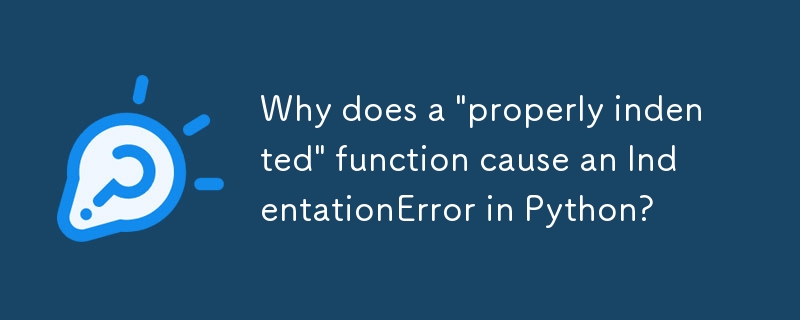
为什么“正确缩进”的函数会在 Python 中导致 IndentationError?
使用 Python 时,即使在以下情况下也可能会遇到 IndentationError:您的代码似乎有正确的缩进。当使用“try”块而没有相应的“ except”或“finally”块时,可能会出现此错误。
假设您有这样的代码块:
<code class="python">def first_function(x):
try:
return do_something_else()
def second_function(x, y, z):
pass</code>
此代码可能产生这样的 IndentationError:
def second_function(x, y, z):
^
IndentationError: unexpected unindent
该错误表明“second_function”的缩进不正确。然而,尽管使用空格作为缩进并正确对齐行,您仍然会遇到错误。
发生此错误是因为每个“try”块都需要至少一个匹配的“ except”或“finally”块。在给定的代码中,“first_function”包含一个“try”块,没有匹配的“ except”或“finally”块。这会导致 Python 期望后续代码位于“try”块内,从而导致缩进错误。
要解决此问题,请向“first_function”添加相应的“ except”或“finally”块。例如:
<code class="python">def first_function(x):
try:
return do_something_else()
except Exception: # Add an except block to handle exceptions
pass</code>
或者,您可以使用“finally”块而不是“ except”块。无论是否发生异常,“finally”块都会被执行。
<code class="python">def first_function(x):
try:
return do_something_else()
finally: # Add a finally block to ensure some code always runs
pass</code>
通过添加“except”或“finally”块,您可以提供特定的异常处理程序或确保某些代码不管异常都会执行。这解决了 IndentationError 并提高了代码的可读性和可维护性。
以上是为什么'正确缩进”函数会在 Python 中导致 IndentationError?的详细内容。更多信息请关注PHP中文网其他相关文章!
声明:
本文内容由网友自发贡献,版权归原作者所有,本站不承担相应法律责任。如您发现有涉嫌抄袭侵权的内容,请联系admin@php.cn

