
如何在 Go 中获取 Windows 空闲时间:综合指南
在 Go 中,获取 Windows 系统的空闲时间可能看起来令人畏惧。本文提供了详细的解决方案,深入了解 Go 环境并利用 Windows API 来完成此任务。
通过导航 Go 网站并使用带有“--http=:6060”标志的 godoc 工具,正如答案所建议的,我们可以访问所有 Go 包的综合文档。
最重要的是 syscall 包,它包含用于访问 DLL 的函数。虽然 Go 缺乏特定函数 GetLastInputInfo() 的 API,但可以直接从 DLL 调用它。
对于访问结构体,请确保所有字段都声明为 flat,并且所有 int 字段都转换为 int32确保在 64 位 Windows 上的兼容性。
下面的代码片段概述了使用 GetLastInputInfo() 获取空闲时间的步骤:
<code class="go">import (
"syscall"
"unsafe"
)
// GetWindowsIdleTime retrieves the idle time of a Windows system
func GetWindowsIdleTime() (idleTime uint32, err error) {
// Load the user32 DLL and locate the GetLastInputInfo procedure
user32, err := syscall.LoadDLL("user32.dll")
if err != nil {
return
}
getLastInputInfo, err := user32.FindProc("GetLastInputInfo")
if err != nil {
return
}
// Define the structure to receive the input information
var lastInputInfo struct {
cbSize uint32
dwTime uint32
}
// Set the structure size
lastInputInfo.cbSize = uint32(unsafe.Sizeof(lastInputInfo))
// Call the GetLastInputInfo function
r1, _, err := getLastInputInfo.Call(uintptr(unsafe.Pointer(&lastInputInfo)))
if r1 == 0 {
err = fmt.Errorf("error getting last input info: %w", err)
return
}
// Return the input idle time
idleTime = lastInputInfo.dwTime
return
}</code>
通过利用这些技术,您可以有效地获取 Windows 空闲时间使用 Go 的时间,使您能够开发健壮且高效的应用程序。
以上是如何在 Go 中获取 Windows 空闲时间?的详细内容。更多信息请关注PHP中文网其他相关文章!
 测试代码依赖于INET功能的代码May 03, 2025 am 12:20 AM
测试代码依赖于INET功能的代码May 03, 2025 am 12:20 AMwhentestinggocodewithinitfunctions,useexplicitseTupfunctionsorseParateTestFileSteSteTepteTementDippedDependendendencyOnInItfunctionsIdeFunctionSideFunctionsEffect.1)useexplicitsetupfunctionStocontrolglobalvaribalization.2)createSepEpontrolglobalvarialization
 将GO的错误处理方法与其他语言进行比较May 03, 2025 am 12:20 AM
将GO的错误处理方法与其他语言进行比较May 03, 2025 am 12:20 AMgo'serrorhandlingurturnserrorsasvalues,与Javaandpythonwhichuseexceptions.1)go'smethodensursexplitirorhanderling,propertingrobustcodebutincreasingverbosity.2)
 设计有效界面的最佳实践May 03, 2025 am 12:18 AM
设计有效界面的最佳实践May 03, 2025 am 12:18 AMAnefactiveInterfaceoisminimal,clear and promotesloosecoupling.1)minimizeTheInterfaceForflexibility andeaseofimplementation.2)useInterInterfaceForeabStractionTosWapImplementations withCallingCallingCode.3)
 集中式错误处理策略May 03, 2025 am 12:17 AM
集中式错误处理策略May 03, 2025 am 12:17 AM集中式错误处理在Go语言中可以提升代码的可读性和可维护性。其实现方式和优势包括:1.将错误处理逻辑从业务逻辑中分离,简化代码。2.通过集中处理错误,确保错误处理的一致性。3.使用defer和recover来捕获和处理panic,增强程序健壮性。
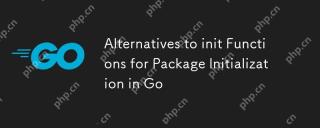 init in Init函数的替代方案,用于go中的包装初始化May 03, 2025 am 12:17 AM
init in Init函数的替代方案,用于go中的包装初始化May 03, 2025 am 12:17 AMIngo,替代词Inivuntionsionializatializatializationfunctionsandsingletons.1)customInitializationfunctions hallowexpliticpliticpliticconconconconconconconconconconconconconconconconconconconconconconconconconconconconconconconconconconconconconconconcontirization curssementializatizatupsetups.2)单次固定元素限制ininconinconcurrent
 与GO接口键入断言和类型开关May 02, 2025 am 12:20 AM
与GO接口键入断言和类型开关May 02, 2025 am 12:20 AMGohandlesinterfacesandtypeassertionseffectively,enhancingcodeflexibilityandrobustness.1)Typeassertionsallowruntimetypechecking,asseenwiththeShapeinterfaceandCircletype.2)Typeswitcheshandlemultipletypesefficiently,usefulforvariousshapesimplementingthe
 使用errors.is和错误。May 02, 2025 am 12:11 AM
使用errors.is和错误。May 02, 2025 am 12:11 AMGo语言的错误处理通过errors.Is和errors.As函数变得更加灵活和可读。1.errors.Is用于检查错误是否与指定错误相同,适用于错误链的处理。2.errors.As不仅能检查错误类型,还能将错误转换为具体类型,方便提取错误信息。使用这些函数可以简化错误处理逻辑,但需注意错误链的正确传递和避免过度依赖以防代码复杂化。
 在GO中进行性能调整:优化您的应用程序May 02, 2025 am 12:06 AM
在GO中进行性能调整:优化您的应用程序May 02, 2025 am 12:06 AMtomakegoapplicationsRunfasterandMorefly,useProflingTools,leverageConCurrency,andManageMoryfectily.1)usepprofforcpuorforcpuandmemoryproflingtoidentifybottlenecks.2)upitizegorizegoroutizegoroutinesandchannelstoparalletaparelalyizetasksandimproverperformance.3)


热AI工具

Undresser.AI Undress
人工智能驱动的应用程序,用于创建逼真的裸体照片

AI Clothes Remover
用于从照片中去除衣服的在线人工智能工具。

Undress AI Tool
免费脱衣服图片

Clothoff.io
AI脱衣机

Video Face Swap
使用我们完全免费的人工智能换脸工具轻松在任何视频中换脸!

热门文章

热工具

SublimeText3汉化版
中文版,非常好用

螳螂BT
Mantis是一个易于部署的基于Web的缺陷跟踪工具,用于帮助产品缺陷跟踪。它需要PHP、MySQL和一个Web服务器。请查看我们的演示和托管服务。

EditPlus 中文破解版
体积小,语法高亮,不支持代码提示功能

WebStorm Mac版
好用的JavaScript开发工具

安全考试浏览器
Safe Exam Browser是一个安全的浏览器环境,用于安全地进行在线考试。该软件将任何计算机变成一个安全的工作站。它控制对任何实用工具的访问,并防止学生使用未经授权的资源。





