AngularJS $watch 如何替代动态导航高度调整中的计时器?
- Barbara Streisand原创
- 2024-11-02 11:06:30573浏览
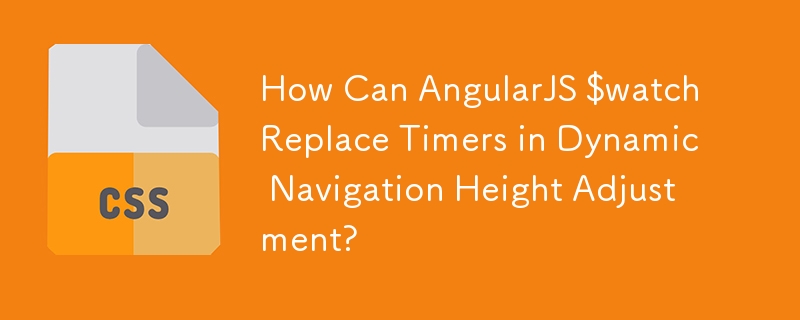
避免 AngularJS 的高度监视计时器
当导航高度是动态时,AngularJS 程序员经常面临响应式导航的挑战。这就导致需要根据导航高度的变化来调整内容的 margin-top 值。
以前,使用计时器来检测导航高度的变化,但这种方法有缺点:使用计时器和调整内容的 margin-top 时出现延迟。
幸运的是,存在更好的方法:利用 AngularJS 的 $watch 功能。在“emHeightSource”中注册了一个观察程序,而不是计时器,该观察程序在每个 $digest 周期期间被调用。观察者更新 '__height' 属性。
在 'emHeightTarget' 中,另一个观察者监视 '__height' 并相应更新 margin-top 值,确保内容的 margin-top 平滑变化并与导航同步高度。
这是使用观察者的精炼代码:
/*
* Get notified when height changes and change margin-top
*/
.directive( 'emHeightTarget', function() {
return {
link: function( scope, elem, attrs ) {
scope.$watch( '__height', function( newHeight, oldHeight ) {
elem.attr( 'style', 'margin-top: ' + (58 + newHeight) + 'px' );
} );
}
}
} )
/*
* Checks every $digest for height changes
*/
.directive( 'emHeightSource', function() {
return {
link: function( scope, elem, attrs ) {
scope.$watch( function() {
scope.__height = elem.height();
} );
}
}
} )以上是AngularJS $watch 如何替代动态导航高度调整中的计时器?的详细内容。更多信息请关注PHP中文网其他相关文章!
声明:
本文内容由网友自发贡献,版权归原作者所有,本站不承担相应法律责任。如您发现有涉嫌抄袭侵权的内容,请联系admin@php.cn

