
没有实例的 TypeOf:将结果传递给函数
在 Go 中,无需实例也可以获取“Type”那种类型的。这可以通过使用 Reflect.TypeOf() 来实现,但通常示例涉及实例。
在没有实例的情况下获取类型
在没有实例的情况下获取“类型”在一个实例中,技巧是从指向类型的指针开始,可以为该类型分配“类型化”nil。随后,.Elem() 可用于获取指向类型的reflect.Type 描述符,称为基类型。
<code class="go">t := reflect.TypeOf((*int)(nil)).Elem() fmt.Println(t) t = reflect.TypeOf((*http.Request)(nil)).Elem() fmt.Println(t) t = reflect.TypeOf((*os.File)(nil)).Elem() fmt.Println(t)</code>
示例输出:
int http.Request os.File
传递类型
如果您需要传递类型并在开关中使用它们,请创建它们并将其存储在全局变量中以供参考:
<code class="go">var (
intType = reflect.TypeOf((*int)(nil))
httpRequestType = reflect.TypeOf((*http.Request)(nil))
osFileType = reflect.TypeOf((*os.File)(nil))
int64Type = reflect.TypeOf((*uint64)(nil))
)
func printType(t reflect.Type) {
switch t {
case intType:
fmt.Println("Type: int")
case httpRequestType:
fmt.Println("Type: http.request")
case osFileType:
fmt.Println("Type: os.file")
case int64Type:
fmt.Println("Type: uint64")
default:
fmt.Println("Type: Other")
}
}
func main() {
printType(intType)
printType(httpRequestType)
printType(osFileType)
printType(int64Type)
}</code>
简化方法
如果您仅将类型用于比较目的,请考虑使用常量而不是reflect.Type:
<code class="go">type TypeDesc int
const (
typeInt TypeDesc = iota
typeHttpRequest
typeOsFile
typeInt64
)
func printType(t TypeDesc) {
switch t {
case typeInt:
fmt.Println("Type: int")
case typeHttpRequest:
fmt.Println("Type: http.request")
case typeOsFile:
fmt.Println("Type: os.file")
case typeInt64:
fmt.Println("Type: uint64")
default:
fmt.Println("Type: Other")
}
}
func main() {
printType(typeInt)
printType(typeHttpRequest)
printType(typeOsFile)
printType(typeInt64)
}</code>以上是Go 中如何在没有实例的情况下获取类型?的详细内容。更多信息请关注PHP中文网其他相关文章!
 Golang vs. Python:并发和多线程Apr 17, 2025 am 12:20 AM
Golang vs. Python:并发和多线程Apr 17, 2025 am 12:20 AMGolang更适合高并发任务,而Python在灵活性上更有优势。1.Golang通过goroutine和channel高效处理并发。2.Python依赖threading和asyncio,受GIL影响,但提供多种并发方式。选择应基于具体需求。
 Golang和C:性能的权衡Apr 17, 2025 am 12:18 AM
Golang和C:性能的权衡Apr 17, 2025 am 12:18 AMGolang和C 在性能上的差异主要体现在内存管理、编译优化和运行时效率等方面。1)Golang的垃圾回收机制方便但可能影响性能,2)C 的手动内存管理和编译器优化在递归计算中表现更为高效。
 Golang vs. Python:申请和用例Apr 17, 2025 am 12:17 AM
Golang vs. Python:申请和用例Apr 17, 2025 am 12:17 AMselectgolangforhighpperformanceandcorrency,ifealforBackendServicesSandNetwork程序; selectpypypythonforrapiddevelopment,dataScience和machinelearningDuetoitsverserverserverserversator versator anderticality andextility andextentensivelibraries。
 Golang vs. Python:主要差异和相似之处Apr 17, 2025 am 12:15 AM
Golang vs. Python:主要差异和相似之处Apr 17, 2025 am 12:15 AMGolang和Python各有优势:Golang适合高性能和并发编程,Python适用于数据科学和Web开发。 Golang以其并发模型和高效性能着称,Python则以简洁语法和丰富库生态系统着称。
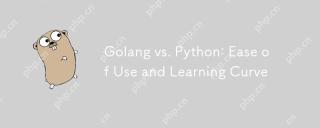 Golang vs. Python:易于使用和学习曲线Apr 17, 2025 am 12:12 AM
Golang vs. Python:易于使用和学习曲线Apr 17, 2025 am 12:12 AMGolang和Python分别在哪些方面更易用和学习曲线更平缓?Golang更适合高并发和高性能需求,学习曲线对有C语言背景的开发者较平缓。Python更适合数据科学和快速原型设计,学习曲线对初学者非常平缓。
 表演竞赛:Golang vs.CApr 16, 2025 am 12:07 AM
表演竞赛:Golang vs.CApr 16, 2025 am 12:07 AMGolang和C 在性能竞赛中的表现各有优势:1)Golang适合高并发和快速开发,2)C 提供更高性能和细粒度控制。选择应基于项目需求和团队技术栈。
 Golang vs.C:代码示例和绩效分析Apr 15, 2025 am 12:03 AM
Golang vs.C:代码示例和绩效分析Apr 15, 2025 am 12:03 AMGolang适合快速开发和并发编程,而C 更适合需要极致性能和底层控制的项目。1)Golang的并发模型通过goroutine和channel简化并发编程。2)C 的模板编程提供泛型代码和性能优化。3)Golang的垃圾回收方便但可能影响性能,C 的内存管理复杂但控制精细。
 Golang的影响:速度,效率和简单性Apr 14, 2025 am 12:11 AM
Golang的影响:速度,效率和简单性Apr 14, 2025 am 12:11 AMGoimpactsdevelopmentPositationalityThroughSpeed,效率和模拟性。1)速度:gocompilesquicklyandrunseff,ifealforlargeprojects.2)效率:效率:ITScomprehenSevestAndArdArdArdArdArdArdArdArdArdArdArdArdArdArdArdArdArdArdArdArdArdArdArdArdArdArdArdArdArdArdArdArdArdArdArdArdArdArdArdArdEcceSteral Depentencies,增强开发的简单性:3)SimpleflovelmentIcties:3)简单性。


热AI工具

Undresser.AI Undress
人工智能驱动的应用程序,用于创建逼真的裸体照片

AI Clothes Remover
用于从照片中去除衣服的在线人工智能工具。

Undress AI Tool
免费脱衣服图片

Clothoff.io
AI脱衣机

AI Hentai Generator
免费生成ai无尽的。

热门文章

热工具

禅工作室 13.0.1
功能强大的PHP集成开发环境

SublimeText3 Linux新版
SublimeText3 Linux最新版

Atom编辑器mac版下载
最流行的的开源编辑器

SublimeText3 Mac版
神级代码编辑软件(SublimeText3)

VSCode Windows 64位 下载
微软推出的免费、功能强大的一款IDE编辑器





