如何过滤 MySQL 中不支持的 Unicode 字符?
- Susan Sarandon原创
- 2024-10-30 12:52:031130浏览
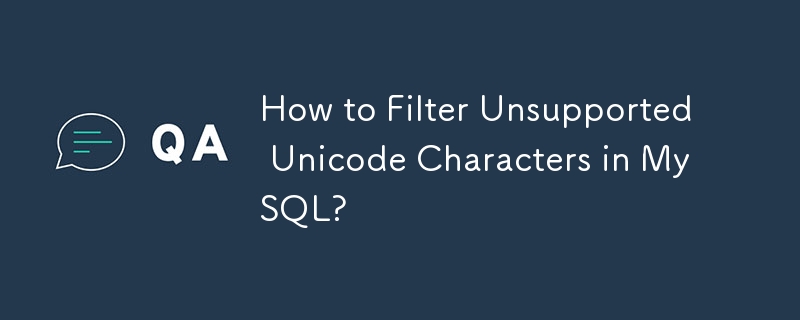
MySQL 中的 Unicode 字符过滤
MySQL 的 utf8 实现有一个限制,即不支持 4 字节字符。为了解决这个问题,用户可能需要在将数据存储到数据库之前过滤掉此类字符。
过滤 UTF-8 中占用超过 3 个字节的 unicode 字符的一种方法是使用正则表达式。以下 Python 代码段演示了这种方法:
<code class="python">import re
re_pattern = re.compile(u'[^\u0000-\uD7FF\uE000-\uFFFF]', re.UNICODE)
def filter_using_re(unicode_string):
return re_pattern.sub(u'\uFFFD', unicode_string)
# Example usage:
unicode_string = "Hello, world! This is a unicode string with some 4-byte characters."
filtered_string = filter_using_re(unicode_string)</code>
在提供的代码中,re_pattern 匹配 UTF-8 中需要超过 3 个字节的 Unicode 字符,并且 sub 函数将它们替换为替换字符 (uFFFD) )。用户还可以将其替换为其他所需的替换字符,例如“?”如果愿意的话。
通过利用这种方法,用户可以在将不支持的 Unicode 字符存储到 MySQL 之前有效地过滤掉它们,从而确保与数据库的限制兼容。
以上是如何过滤 MySQL 中不支持的 Unicode 字符?的详细内容。更多信息请关注PHP中文网其他相关文章!
声明:
本文内容由网友自发贡献,版权归原作者所有,本站不承担相应法律责任。如您发现有涉嫌抄袭侵权的内容,请联系admin@php.cn

