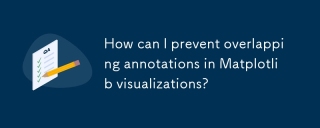
Matplotlib 中的重叠注释
Matplotlib 可视化经常遇到重叠注释的问题,导致图表混乱且难以解释。本文提供了一个全面的解决方案来应对这一挑战。
Herausforderung
当多个注释共享同一屏幕空间时,就会出现重叠注释,从而造成视觉混乱。在提供的代码中,数据点的注释文本往往会重叠,尤其是在图形的较密集区域中。
Lösung
为了避免重叠注释,由 Phlya 编写的 adjustmentText 库,提供了一个简单而有效的解决方案。该库会自动调整注释的位置,以最大限度地减少重叠,同时保持可读性。
使用 adjustmentText
以下代码片段演示了如何在提供的示例中使用 adjustmentText 来优化注释位置:
<code class="python">import matplotlib.pyplot as plt
from adjustText import adjust_text
# ... (code to generate the data and plot remain the same as before) ...
plt.xlabel("Proportional Euclidean Distance")
plt.ylabel("Percentage Timewindows Attended")
plt.title("Test plot")
texts = [x for (x,y,z) in together]
eucs = [y for (x,y,z) in together]
covers = [z for (x,y,z) in together]
p1 = plt.plot(eucs,covers,color="black", alpha=0.5)
texts = []
for x, y, s in zip(eucs, covers, text):
texts.append(plt.text(x, y, s))
adjust_text(texts, only_move={'points':'y', 'texts':'y'}, arrowprops=dict(arrowstyle="->", color='r', lw=0.5))
plt.show()</code>
自定义文本位置
adjustText 提供各种自定义选项来微调注释的位置。例如,它允许您控制哪些元素是可移动的(only_move参数)、注释的对齐方式以及文本对象之间的排斥强度。
通过试验这些参数,您可以实现最佳的文本放置最大限度地提高 Matplotlib 图表的清晰度和视觉吸引力,而无需担心注释重叠。
以上是如何防止 Matplotlib 可视化中出现重叠注释?的详细内容。更多信息请关注PHP中文网其他相关文章!
 Python的混合方法:编译和解释合并May 08, 2025 am 12:16 AM
Python的混合方法:编译和解释合并May 08, 2025 am 12:16 AMpythonuseshybridapprace,ComminingCompilationTobyTecoDeAndInterpretation.1)codeiscompiledtoplatform-Indepententbybytecode.2)bytecodeisisterpretedbybythepbybythepythonvirtualmachine,增强效率和通用性。
 了解python的' for”和' then”循环之间的差异May 08, 2025 am 12:11 AM
了解python的' for”和' then”循环之间的差异May 08, 2025 am 12:11 AMtheKeyDifferencesBetnewpython's“ for”和“ for”和“ loopsare:1)” for“ loopsareIdealForiteringSequenceSquencesSorkNowniterations,而2)”,而“ loopsareBetterforConterContinuingUntilacTientInditionIntionismetismetistismetistwithOutpredefinedInedIterations.un
 Python串联列表与重复May 08, 2025 am 12:09 AM
Python串联列表与重复May 08, 2025 am 12:09 AM在Python中,可以通过多种方法连接列表并管理重复元素:1)使用 运算符或extend()方法可以保留所有重复元素;2)转换为集合再转回列表可以去除所有重复元素,但会丢失原有顺序;3)使用循环或列表推导式结合集合可以去除重复元素并保持原有顺序。
 Python列表串联性能:速度比较May 08, 2025 am 12:09 AM
Python列表串联性能:速度比较May 08, 2025 am 12:09 AMfasteStmethodMethodMethodConcatenationInpythondependersonListsize:1)forsmalllists,operatorseffited.2)forlargerlists,list.extend.extend()orlistComprechensionfaster,withextendEffaster,withExtendEffers,withextend()withextend()是extextend()asmoremory-ememory-emmoremory-emmoremory-emmodifyinginglistsin-place-place-place。
 您如何将元素插入python列表中?May 08, 2025 am 12:07 AM
您如何将元素插入python列表中?May 08, 2025 am 12:07 AMtoInSerteLementIntoApythonList,useAppend()toaddtotheend,insert()foreSpificPosition,andextend()formultiplelements.1)useappend()foraddingsingleitemstotheend.2)useAddingsingLeitemStotheend.2)useeapecificindex,toadapecificindex,toadaSpecificIndex,toadaSpecificIndex,blyit'ssssssslorist.3 toaddextext.3
 Python是否列表动态阵列或引擎盖下的链接列表?May 07, 2025 am 12:16 AM
Python是否列表动态阵列或引擎盖下的链接列表?May 07, 2025 am 12:16 AMpythonlistsareimplementedasdynamicarrays,notlinkedlists.1)他们areStoredIncoNtiguulMemoryBlocks,mayrequireRealLealLocationWhenAppendingItems,EmpactingPerformance.2)LinkesedlistSwoldOfferefeRefeRefeRefeRefficeInsertions/DeletionsButslowerIndexeDexedAccess,Lestpypytypypytypypytypy
 如何从python列表中删除元素?May 07, 2025 am 12:15 AM
如何从python列表中删除元素?May 07, 2025 am 12:15 AMpythonoffersFourmainMethodStoreMoveElement Fromalist:1)删除(值)emovesthefirstoccurrenceofavalue,2)pop(index)emovesanderturnsanelementataSpecifiedIndex,3)delstatementremoveselemsbybybyselementbybyindexorslicebybyindexorslice,and 4)
 试图运行脚本时,应该检查是否会遇到'权限拒绝”错误?May 07, 2025 am 12:12 AM
试图运行脚本时,应该检查是否会遇到'权限拒绝”错误?May 07, 2025 am 12:12 AMtoresolvea“ dermissionded”错误Whenrunningascript,跟随台词:1)CheckAndAdjustTheScript'Spermissions ofchmod xmyscript.shtomakeitexecutable.2)nesureThEseRethEserethescriptistriptocriptibationalocatiforecationAdirectorywherewhereyOuhaveWritePerMissionsyOuhaveWritePermissionsyYouHaveWritePermissions,susteSyAsyOURHomeRecretectory。


热AI工具

Undresser.AI Undress
人工智能驱动的应用程序,用于创建逼真的裸体照片

AI Clothes Remover
用于从照片中去除衣服的在线人工智能工具。

Undress AI Tool
免费脱衣服图片

Clothoff.io
AI脱衣机

Video Face Swap
使用我们完全免费的人工智能换脸工具轻松在任何视频中换脸!

热门文章

热工具

Atom编辑器mac版下载
最流行的的开源编辑器

SublimeText3 Mac版
神级代码编辑软件(SublimeText3)

SublimeText3汉化版
中文版,非常好用

SublimeText3 Linux新版
SublimeText3 Linux最新版

VSCode Windows 64位 下载
微软推出的免费、功能强大的一款IDE编辑器






