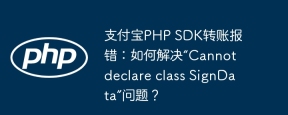在 PHP 中显示使用 file_get_contents 检索的图像
在 PHP 中,您可以使用 file_get_contents 函数检索远程图像。但是,要在网页上显示这些图像,您需要采取额外的步骤。
解决方案:
可以使用 PHP 的 readfile() 函数来输出图像直接到浏览器。在此之前,您需要使用 getimagesize() 设置正确的图像标题。
<code class="php"><?php $remoteImage = "http://www.example.com/gifs/logo.gif";
// Get image information
$imginfo = getimagesize($remoteImage);
// Set image headers
header("Content-type: {$imginfo['mime']}");
// Output the image to the browser
readfile($remoteImage);
?></code>
说明:
getimagesize() 检索图像的大小和 mime 类型.
header() 设置必要的图像标题,例如 Content-type,它指定图像的类型(例如“image/gif”)。
readfile() 输出图像直接到输出缓冲区,与使用 file_get_contents 相比减少了内存消耗。
以上是如何在 PHP 中显示使用 `file_get_contents` 检索到的图像?的详细内容。更多信息请关注PHP中文网其他相关文章!
 在Laravel中使用Flash会话数据Mar 12, 2025 pm 05:08 PM
在Laravel中使用Flash会话数据Mar 12, 2025 pm 05:08 PMLaravel使用其直观的闪存方法简化了处理临时会话数据。这非常适合在您的应用程序中显示简短的消息,警报或通知。 默认情况下,数据仅针对后续请求: $请求 -
 php中的卷曲:如何在REST API中使用PHP卷曲扩展Mar 14, 2025 am 11:42 AM
php中的卷曲:如何在REST API中使用PHP卷曲扩展Mar 14, 2025 am 11:42 AMPHP客户端URL(curl)扩展是开发人员的强大工具,可以与远程服务器和REST API无缝交互。通过利用Libcurl(备受尊敬的多协议文件传输库),PHP curl促进了有效的执行
 简化的HTTP响应在Laravel测试中模拟了Mar 12, 2025 pm 05:09 PM
简化的HTTP响应在Laravel测试中模拟了Mar 12, 2025 pm 05:09 PMLaravel 提供简洁的 HTTP 响应模拟语法,简化了 HTTP 交互测试。这种方法显着减少了代码冗余,同时使您的测试模拟更直观。 基本实现提供了多种响应类型快捷方式: use Illuminate\Support\Facades\Http; Http::fake([ 'google.com' => 'Hello World', 'github.com' => ['foo' => 'bar'], 'forge.laravel.com' =>
 PHP记录:PHP日志分析的最佳实践Mar 10, 2025 pm 02:32 PM
PHP记录:PHP日志分析的最佳实践Mar 10, 2025 pm 02:32 PMPHP日志记录对于监视和调试Web应用程序以及捕获关键事件,错误和运行时行为至关重要。它为系统性能提供了宝贵的见解,有助于识别问题并支持更快的故障排除
 在Codecanyon上的12个最佳PHP聊天脚本Mar 13, 2025 pm 12:08 PM
在Codecanyon上的12个最佳PHP聊天脚本Mar 13, 2025 pm 12:08 PM您是否想为客户最紧迫的问题提供实时的即时解决方案? 实时聊天使您可以与客户进行实时对话,并立即解决他们的问题。它允许您为您的自定义提供更快的服务
 解释PHP中晚期静态结合的概念。Mar 21, 2025 pm 01:33 PM
解释PHP中晚期静态结合的概念。Mar 21, 2025 pm 01:33 PM文章讨论了PHP 5.3中引入的PHP中的晚期静态结合(LSB),从而允许静态方法的运行时分辨率调用以获得更灵活的继承。 LSB的实用应用和潜在的触摸


热AI工具

Undresser.AI Undress
人工智能驱动的应用程序,用于创建逼真的裸体照片

AI Clothes Remover
用于从照片中去除衣服的在线人工智能工具。

Undress AI Tool
免费脱衣服图片

Clothoff.io
AI脱衣机

AI Hentai Generator
免费生成ai无尽的。

热门文章

热工具

SecLists
SecLists是最终安全测试人员的伙伴。它是一个包含各种类型列表的集合,这些列表在安全评估过程中经常使用,都在一个地方。SecLists通过方便地提供安全测试人员可能需要的所有列表,帮助提高安全测试的效率和生产力。列表类型包括用户名、密码、URL、模糊测试有效载荷、敏感数据模式、Web shell等等。测试人员只需将此存储库拉到新的测试机上,他就可以访问到所需的每种类型的列表。

EditPlus 中文破解版
体积小,语法高亮,不支持代码提示功能

适用于 Eclipse 的 SAP NetWeaver 服务器适配器
将Eclipse与SAP NetWeaver应用服务器集成。

Atom编辑器mac版下载
最流行的的开源编辑器

PhpStorm Mac 版本
最新(2018.2.1 )专业的PHP集成开发工具