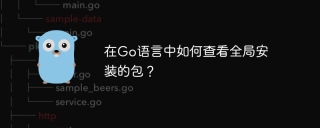使用 pprof 监控 Goroutine 计数
分析 goroutine 计数对于检测和防止 Goroutine 泄漏至关重要。 pprof 提供了有用的工具来监控 goroutine 活动随时间的变化。
Goroutine 计数可视化
要可视化活动 goroutine 的数量,请打开 http://localhost:8888/debug /pprof/ 在浏览器中。此页面提供了两个相关链接:
- goroutine: http://localhost:8888/debug/pprof/goroutine?debug=1
- 完整的 goroutine 堆栈转储: http://localhost:8888/debug/pprof/goroutine?debug=2
“goroutine”链接显示了唯一的 goroutine 堆栈跟踪列表以及每个的实例数。例如:
1 @ 0x42f223 0x42f2e4 0x40542f 0x404f4b 0x4a0586 0x4600a1 # 0x4a0586 gitlab.com/gitlab-org/gitlab-ci-multi-runner/commands.(*RunCommand).startWorkers+0x56 /home/me/go/src/gitlab.com/gitlab-org/gitlab-ci-multi-runner/commands/multi.go:164
前缀“1”表示该 Goroutine 只有一个活动实例。
完整 Goroutine 转储
完整的 goroutine 转储更加详细,可以帮助查明 goroutine 泄漏。它单独列出每个 goroutine、其堆栈跟踪和其他信息,例如通道的等待时间:
goroutine 49 [chan receive, 2 minutes]:
gitlab.com/gitlab-org/gitlab-ci-multi-runner/commands.(*RunCommand).startWorkers(0xc820103ee0, 0xc820274000, 0xc820274060, 0xc8201d65a0)
/home/me/go/src/gitlab.com/gitlab-org/gitlab-ci-multi-runner/commands/multi.go:164 +0x56
created by gitlab.com/gitlab-org/gitlab-ci-multi-runner/commands.(*RunCommand).Run
/home/me/go/src/gitlab.com/gitlab-org/gitlab-ci-multi-runner/commands/multi.go:294 +0x41b
通过分析完整转储中的堆栈跟踪和其他信息,您可以识别不存在的 goroutine正确终止或无限期阻止。
以上是如何使用 pprof 来监控 Go 应用程序中的 goroutine 泄漏并对其进行故障排除?的详细内容。更多信息请关注PHP中文网其他相关文章!
 Golang:Go编程语言解释了Apr 10, 2025 am 11:18 AM
Golang:Go编程语言解释了Apr 10, 2025 am 11:18 AMGo语言的核心特性包括垃圾回收、静态链接和并发支持。1.Go语言的并发模型通过goroutine和channel实现高效并发编程。2.接口和多态性通过实现接口方法,使得不同类型可以统一处理。3.基本用法展示了函数定义和调用的高效性。4.高级用法中,切片提供了动态调整大小的强大功能。5.常见错误如竞态条件可以通过gotest-race检测并解决。6.性能优化通过sync.Pool重用对象,减少垃圾回收压力。
 Golang的目的:建立高效且可扩展的系统Apr 09, 2025 pm 05:17 PM
Golang的目的:建立高效且可扩展的系统Apr 09, 2025 pm 05:17 PMGo语言在构建高效且可扩展的系统中表现出色,其优势包括:1.高性能:编译成机器码,运行速度快;2.并发编程:通过goroutines和channels简化多任务处理;3.简洁性:语法简洁,降低学习和维护成本;4.跨平台:支持跨平台编译,方便部署。
 SQL排序中ORDER BY语句结果为何有时看似随机?Apr 02, 2025 pm 05:24 PM
SQL排序中ORDER BY语句结果为何有时看似随机?Apr 02, 2025 pm 05:24 PM关于SQL查询结果排序的疑惑学习SQL的过程中,常常会遇到一些令人困惑的问题。最近,笔者在阅读《MICK-SQL基础�...
 Golang互斥锁使用不当会导致'fatal error: sync: unlock of unlocked mutex”错误吗?如何避免这种问题?Apr 02, 2025 pm 05:18 PM
Golang互斥锁使用不当会导致'fatal error: sync: unlock of unlocked mutex”错误吗?如何避免这种问题?Apr 02, 2025 pm 05:18 PMgolang ...
 如何在Go语言中使用反射对比并处理三个结构体的差异?Apr 02, 2025 pm 05:15 PM
如何在Go语言中使用反射对比并处理三个结构体的差异?Apr 02, 2025 pm 05:15 PMGo语言中如何对比并处理三个结构体在Go语言编程中,有时需要对比两个结构体的差异,并将这些差异应用到第�...
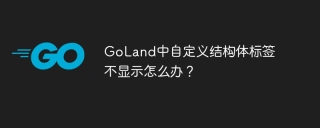 GoLand中自定义结构体标签不显示怎么办?Apr 02, 2025 pm 05:09 PM
GoLand中自定义结构体标签不显示怎么办?Apr 02, 2025 pm 05:09 PMGoLand中自定义结构体标签不显示怎么办?在使用GoLand进行Go语言开发时,很多开发者会遇到自定义结构体标签在�...


热AI工具

Undresser.AI Undress
人工智能驱动的应用程序,用于创建逼真的裸体照片

AI Clothes Remover
用于从照片中去除衣服的在线人工智能工具。

Undress AI Tool
免费脱衣服图片

Clothoff.io
AI脱衣机

AI Hentai Generator
免费生成ai无尽的。

热门文章

热工具

MinGW - 适用于 Windows 的极简 GNU
这个项目正在迁移到osdn.net/projects/mingw的过程中,你可以继续在那里关注我们。MinGW:GNU编译器集合(GCC)的本地Windows移植版本,可自由分发的导入库和用于构建本地Windows应用程序的头文件;包括对MSVC运行时的扩展,以支持C99功能。MinGW的所有软件都可以在64位Windows平台上运行。

PhpStorm Mac 版本
最新(2018.2.1 )专业的PHP集成开发工具

SublimeText3汉化版
中文版,非常好用

SublimeText3 英文版
推荐:为Win版本,支持代码提示!

禅工作室 13.0.1
功能强大的PHP集成开发环境