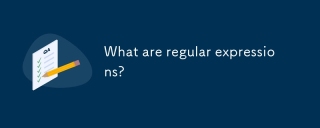Python 中的输入编辑
Python 的 input() 和 raw_input() 函数本身不允许预填充输入编辑。但是,在 Linux 系统中,可以利用 readline 模块创建提供此功能的 rlinput 函数。
rlinput 函数有两个参数:
- prompt:显示的提示给用户。
- prefill:在输入字段中显示的初始值。
以下是如何使用此功能的示例:
<code class="python">import readline
def rlinput(prompt, prefill=''):
readline.set_startup_hook(lambda: readline.insert_text(prefill))
try:
return input(prompt) # or raw_input in Python 2
finally:
readline.set_startup_hook()
folder = rlinput('Folder name: ', 'Download')</code>
此代码将向用户显示以下提示:
Folder name: Download
如果用户按 Enter 键而不输入任何内容,将返回默认值“Download”。如果他们想将其编辑为“下载”,只需添加字母 's' 并按 Enter 键即可。
以上是如何在 Linux 系统中使用 Python 创建预填充输入函数?的详细内容。更多信息请关注PHP中文网其他相关文章!
 如何解决Linux终端中查看Python版本时遇到的权限问题?Apr 01, 2025 pm 05:09 PM
如何解决Linux终端中查看Python版本时遇到的权限问题?Apr 01, 2025 pm 05:09 PMLinux终端中查看Python版本时遇到权限问题的解决方法当你在Linux终端中尝试查看Python的版本时,输入python...
 我如何使用美丽的汤来解析HTML?Mar 10, 2025 pm 06:54 PM
我如何使用美丽的汤来解析HTML?Mar 10, 2025 pm 06:54 PM本文解释了如何使用美丽的汤库来解析html。 它详细介绍了常见方法,例如find(),find_all(),select()和get_text(),以用于数据提取,处理不同的HTML结构和错误以及替代方案(SEL)
 如何使用TensorFlow或Pytorch进行深度学习?Mar 10, 2025 pm 06:52 PM
如何使用TensorFlow或Pytorch进行深度学习?Mar 10, 2025 pm 06:52 PM本文比较了Tensorflow和Pytorch的深度学习。 它详细介绍了所涉及的步骤:数据准备,模型构建,培训,评估和部署。 框架之间的关键差异,特别是关于计算刻度的
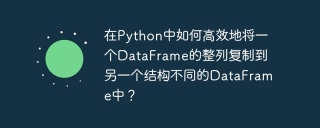 在Python中如何高效地将一个DataFrame的整列复制到另一个结构不同的DataFrame中?Apr 01, 2025 pm 11:15 PM
在Python中如何高效地将一个DataFrame的整列复制到另一个结构不同的DataFrame中?Apr 01, 2025 pm 11:15 PM在使用Python的pandas库时,如何在两个结构不同的DataFrame之间进行整列复制是一个常见的问题。假设我们有两个Dat...
 如何使用Python创建命令行接口(CLI)?Mar 10, 2025 pm 06:48 PM
如何使用Python创建命令行接口(CLI)?Mar 10, 2025 pm 06:48 PM本文指导Python开发人员构建命令行界面(CLIS)。 它使用Typer,Click和ArgParse等库详细介绍,强调输入/输出处理,并促进用户友好的设计模式,以提高CLI可用性。
 哪些流行的Python库及其用途?Mar 21, 2025 pm 06:46 PM
哪些流行的Python库及其用途?Mar 21, 2025 pm 06:46 PM本文讨论了诸如Numpy,Pandas,Matplotlib,Scikit-Learn,Tensorflow,Tensorflow,Django,Blask和请求等流行的Python库,并详细介绍了它们在科学计算,数据分析,可视化,机器学习,网络开发和H中的用途
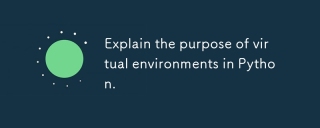 解释Python中虚拟环境的目的。Mar 19, 2025 pm 02:27 PM
解释Python中虚拟环境的目的。Mar 19, 2025 pm 02:27 PM文章讨论了虚拟环境在Python中的作用,重点是管理项目依赖性并避免冲突。它详细介绍了他们在改善项目管理和减少依赖问题方面的创建,激活和利益。


热AI工具

Undresser.AI Undress
人工智能驱动的应用程序,用于创建逼真的裸体照片

AI Clothes Remover
用于从照片中去除衣服的在线人工智能工具。

Undress AI Tool
免费脱衣服图片

Clothoff.io
AI脱衣机

AI Hentai Generator
免费生成ai无尽的。

热门文章

热工具

适用于 Eclipse 的 SAP NetWeaver 服务器适配器
将Eclipse与SAP NetWeaver应用服务器集成。

Dreamweaver CS6
视觉化网页开发工具

安全考试浏览器
Safe Exam Browser是一个安全的浏览器环境,用于安全地进行在线考试。该软件将任何计算机变成一个安全的工作站。它控制对任何实用工具的访问,并防止学生使用未经授权的资源。

WebStorm Mac版
好用的JavaScript开发工具

SecLists
SecLists是最终安全测试人员的伙伴。它是一个包含各种类型列表的集合,这些列表在安全评估过程中经常使用,都在一个地方。SecLists通过方便地提供安全测试人员可能需要的所有列表,帮助提高安全测试的效率和生产力。列表类型包括用户名、密码、URL、模糊测试有效载荷、敏感数据模式、Web shell等等。测试人员只需将此存储库拉到新的测试机上,他就可以访问到所需的每种类型的列表。