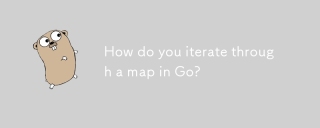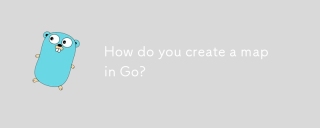使用自定义文件系统删除 .html 扩展名
要避免在 URL 中显示 .html 扩展名,一种方法是实现使用 http.Dir 的 http.FileSystem 接口。此解决方案利用了 http.FileServer 中强大的代码。
要实现此目的,请创建一个嵌入 http.Dir 的自定义类型:
<code class="go">type HTMLDir struct {
d http.Dir
}</code>
修改 main 函数以使用此自定义文件系统而不是 http.FileServer:
<code class="go">func main() {
fs := http.FileServer(HTMLDir{http.Dir("public/")})
http.Handle("/", http.StripPrefix("/", fs))
http.ListenAndServe(":8000", nil)
}</code>
接下来,为 HTMLDir 类型定义 Open 方法。此方法确定文件系统应如何处理文件请求。
始终使用 .html 扩展名:
<code class="go">func (d HTMLDir) Open(name string) (http.File, error) {
return d.d.Open(name + ".html")
}</code>
回退到 .html 扩展名:
<code class="go">func (d HTMLDir) Open(name string) (http.File, error) {
f, err := d.d.Open(name)
if os.IsNotExist(err) {
if f, err := d.d.Open(name + ".html"); err == nil {
return f, nil
}
}
return f, err
}</code>
回退到文件名(不带扩展名):
<code class="go">func (d HTMLDir) Open(name string) (http.File, error) {
f, err := d.d.Open(name + ".html")
if os.IsNotExist(err) {
if f, err := d.d.Open(name); err == nil {
return f, nil
}
}
return f, err
}</code>
通过实施上述解决方案,您可以有效地删除 .访问 Go HTTP 服务器时,来自 URL 的 html 扩展名。
以上是如何从 Go HTTP 服务器中的 URL 中删除 .html 扩展名?的详细内容。更多信息请关注PHP中文网其他相关文章!
 GO中的接口和多态性:实现代码可重复使用性Apr 29, 2025 am 12:31 AM
GO中的接口和多态性:实现代码可重复使用性Apr 29, 2025 am 12:31 AMInterfaceand -polymormormormormormingingoenhancecodereusability and Maintainability.1)DewineInterfaceSattherightabStractractionLevel.2)useInterInterFacesForceFordEffeldIndentientIndoction.3)ProfileCodeTomanagePerformanceImpacts。
 '初始化”功能在GO中的作用是什么?Apr 29, 2025 am 12:28 AM
'初始化”功能在GO中的作用是什么?Apr 29, 2025 am 12:28 AMTheinitfunctioninGorunsautomaticallybeforethemainfunctiontoinitializepackagesandsetuptheenvironment.It'susefulforsettingupglobalvariables,resources,andperformingone-timesetuptasksacrossanypackage.Here'showitworks:1)Itcanbeusedinanypackage,notjusttheo
 GO中的界面组成:构建复杂的抽象Apr 29, 2025 am 12:24 AM
GO中的界面组成:构建复杂的抽象Apr 29, 2025 am 12:24 AM接口组合在Go编程中通过将功能分解为小型、专注的接口来构建复杂抽象。1)定义Reader、Writer和Closer接口。2)通过组合这些接口创建如File和NetworkStream的复杂类型。3)使用ProcessData函数展示如何处理这些组合接口。这种方法增强了代码的灵活性、可测试性和可重用性,但需注意避免过度碎片化和组合复杂性。
 在GO中使用Init功能时的潜在陷阱和考虑因素Apr 29, 2025 am 12:02 AM
在GO中使用Init功能时的潜在陷阱和考虑因素Apr 29, 2025 am 12:02 AMinitfunctionsingoareAutomationalCalledBeLedBeForeTheMainFunctionandAreuseFulforSetupButcomeWithChallenges.1)executiondorder:totiernitFunctionSrunIndIndefinitionorder,cancancapationSifsUsiseSiftheyDepplothother.2)测试:sterfunctionsmunctionsmunctionsMayInterfionsMayInterferfereWithTests,b
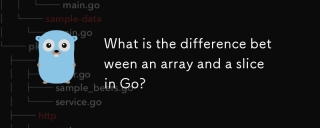 阵列和切片的GO有什么区别?Apr 28, 2025 pm 05:13 PM
阵列和切片的GO有什么区别?Apr 28, 2025 pm 05:13 PM本文讨论了GO中的数组和切片之间的差异,重点是尺寸,内存分配,功能传递和用法方案。阵列是固定尺寸的,分配的堆栈,而切片是动态的,通常是堆积的,并且更灵活。


热AI工具

Undresser.AI Undress
人工智能驱动的应用程序,用于创建逼真的裸体照片

AI Clothes Remover
用于从照片中去除衣服的在线人工智能工具。

Undress AI Tool
免费脱衣服图片

Clothoff.io
AI脱衣机

Video Face Swap
使用我们完全免费的人工智能换脸工具轻松在任何视频中换脸!

热门文章

热工具

禅工作室 13.0.1
功能强大的PHP集成开发环境

WebStorm Mac版
好用的JavaScript开发工具

适用于 Eclipse 的 SAP NetWeaver 服务器适配器
将Eclipse与SAP NetWeaver应用服务器集成。

安全考试浏览器
Safe Exam Browser是一个安全的浏览器环境,用于安全地进行在线考试。该软件将任何计算机变成一个安全的工作站。它控制对任何实用工具的访问,并防止学生使用未经授权的资源。

mPDF
mPDF是一个PHP库,可以从UTF-8编码的HTML生成PDF文件。原作者Ian Back编写mPDF以从他的网站上“即时”输出PDF文件,并处理不同的语言。与原始脚本如HTML2FPDF相比,它的速度较慢,并且在使用Unicode字体时生成的文件较大,但支持CSS样式等,并进行了大量增强。支持几乎所有语言,包括RTL(阿拉伯语和希伯来语)和CJK(中日韩)。支持嵌套的块级元素(如P、DIV),