
Windows 中高效的应用程序间内存共享
在多个应用程序之间共享内存中的数据对于某些场景至关重要。在这种情况下,用不同语言(C 和 C#)编写的两个独立的 Windows 应用程序需要在 RAM 中进行高效的数据传输。在可用的方法中,内存映射文件 (MMF) 因其速度快且能够跨越语言障碍而成为理想的选择。
内存映射文件 (MMF)
MMF 在内存中建立共享区域,允许多个应用程序访问相同的物理内存地址空间。这消除了应用程序之间低效的数据复制的需要,并提供了近乎实时、高效的数据传输机制。
使用 MMF 的步骤
使用 MMF在您的应用程序中:
-
创建 MMF:
- 打开文件或创建新文件。
- 使用 C 中的 CreateFileMapping 和 MapViewOfFile 函数或 C# 中的等效函数将文件映射到内存。
-
访问共享内存:
- 使用映射地址访问共享内存。
- 从一个应用程序将数据写入内存。
- 从另一个应用程序中的同一内存读取数据。
MMF 用法示例
这是一个简化的示例:
// Create a MMF
HANDLE hFileMap = CreateFileMapping(
INVALID_HANDLE_VALUE, // Use existing or new file
NULL, // Default security attributes
PAGE_READWRITE, // Read-write access
0, // Size of the file (specify 0 for system handle)
0, // No maximum size
"LOCAL\SharedMemory" // Name of the MMF
);
// Create a MMF
MemoryMappedFile mmf = MemoryMappedFile.Create(
"SharedMemory", // Name of the MMF
1024, // Initial size of the file backed by the MMF
null, // Optional access parameters
MemoryMappedFileAccess.ReadWrite
);
MMF 的好处
使用 MMF 有几个好处:
- 快速高效:直接内存访问提供卓越的速度。
- 交叉-语言互操作性: MMF 可以被用不同语言编写的应用程序使用。
- 可扩展:多个应用程序可以访问同一共享内存区域。
参考
有关在 Windows 中使用 MMF 的综合指南,请参阅以下文章:
[https://docs.microsoft.com/en-us/windows/ win32/memory/using-memory-mapped-files](https://docs.microsoft.com/en-us/windows/win32/memory/using-memory-mapped-files)
以上是内存映射文件 (MMF) 如何促进 Windows 中高效的应用程序间内存共享,特别是当应用程序使用不同语言(如 C 和 C#)开发时?的详细内容。更多信息请关注PHP中文网其他相关文章!
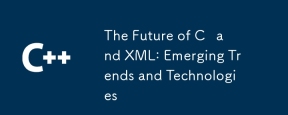 C和XML的未来:新兴趋势和技术Apr 10, 2025 am 09:28 AM
C和XML的未来:新兴趋势和技术Apr 10, 2025 am 09:28 AMC 和XML的未来发展趋势分别为:1)C 将通过C 20和C 23标准引入模块、概念和协程等新特性,提升编程效率和安全性;2)XML将继续在数据交换和配置文件中占据重要地位,但会面临JSON和YAML的挑战,并朝着更简洁和易解析的方向发展,如XMLSchema1.1和XPath3.1的改进。
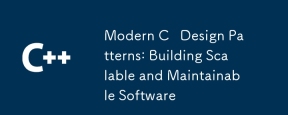 现代C设计模式:构建可扩展和可维护的软件Apr 09, 2025 am 12:06 AM
现代C设计模式:构建可扩展和可维护的软件Apr 09, 2025 am 12:06 AM现代C 设计模式利用C 11及以后的新特性实现,帮助构建更灵活、高效的软件。1)使用lambda表达式和std::function简化观察者模式。2)通过移动语义和完美转发优化性能。3)智能指针确保类型安全和资源管理。
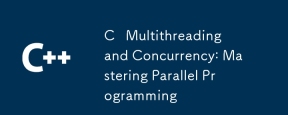 C多线程和并发:掌握并行编程Apr 08, 2025 am 12:10 AM
C多线程和并发:掌握并行编程Apr 08, 2025 am 12:10 AMC 多线程和并发编程的核心概念包括线程的创建与管理、同步与互斥、条件变量、线程池、异步编程、常见错误与调试技巧以及性能优化与最佳实践。1)创建线程使用std::thread类,示例展示了如何创建并等待线程完成。2)同步与互斥使用std::mutex和std::lock_guard保护共享资源,避免数据竞争。3)条件变量通过std::condition_variable实现线程间的通信和同步。4)线程池示例展示了如何使用ThreadPool类并行处理任务,提高效率。5)异步编程使用std::as
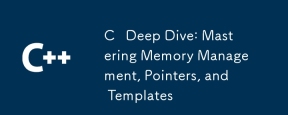 C深度潜水:掌握记忆管理,指针和模板Apr 07, 2025 am 12:11 AM
C深度潜水:掌握记忆管理,指针和模板Apr 07, 2025 am 12:11 AMC 的内存管理、指针和模板是核心特性。1.内存管理通过new和delete手动分配和释放内存,需注意堆和栈的区别。2.指针允许直接操作内存地址,使用需谨慎,智能指针可简化管理。3.模板实现泛型编程,提高代码重用性和灵活性,需理解类型推导和特化。
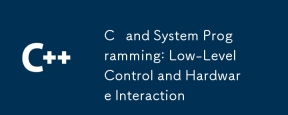 C和系统编程:低级控制和硬件交互Apr 06, 2025 am 12:06 AM
C和系统编程:低级控制和硬件交互Apr 06, 2025 am 12:06 AMC 适合系统编程和硬件交互,因为它提供了接近硬件的控制能力和面向对象编程的强大特性。1)C 通过指针、内存管理和位操作等低级特性,实现高效的系统级操作。2)硬件交互通过设备驱动程序实现,C 可以编写这些驱动程序,处理与硬件设备的通信。
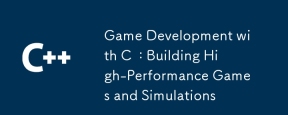 使用C的游戏开发:构建高性能游戏和模拟Apr 05, 2025 am 12:11 AM
使用C的游戏开发:构建高性能游戏和模拟Apr 05, 2025 am 12:11 AMC 适合构建高性能游戏和仿真系统,因为它提供接近硬件的控制和高效性能。1)内存管理:手动控制减少碎片,提高性能。2)编译时优化:内联函数和循环展开提升运行速度。3)低级操作:直接访问硬件,优化图形和物理计算。
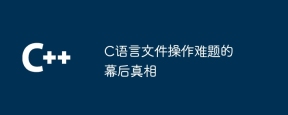 C语言文件操作难题的幕后真相Apr 04, 2025 am 11:24 AM
C语言文件操作难题的幕后真相Apr 04, 2025 am 11:24 AM文件操作难题的真相:文件打开失败:权限不足、路径错误、文件被占用。数据写入失败:缓冲区已满、文件不可写、磁盘空间不足。其他常见问题:文件遍历缓慢、文本文件编码不正确、二进制文件读取错误。
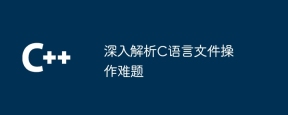 深入解析C语言文件操作难题Apr 04, 2025 am 11:21 AM
深入解析C语言文件操作难题Apr 04, 2025 am 11:21 AM深入解析C语言文件操作难题前言文件操作是C语言编程中一项重要的功能。然而,它也可能是一个有挑战性的领域,尤其是在处理复杂文件结构时。本文将深入解析C语言文件操作的常见难题,并提供实战案例来阐明解决方法。打开和关闭文件打开文件时,有两种主要的模式:r(只读)和w(写只)。要打开文件,可以使用fopen()函数:FILE*fp=fopen("file.txt","r");打开文件后,必须在使用完后将其关闭,以释放资源:fclose(fp);读取和写入数据可以使


热AI工具

Undresser.AI Undress
人工智能驱动的应用程序,用于创建逼真的裸体照片

AI Clothes Remover
用于从照片中去除衣服的在线人工智能工具。

Undress AI Tool
免费脱衣服图片

Clothoff.io
AI脱衣机

AI Hentai Generator
免费生成ai无尽的。

热门文章

热工具

mPDF
mPDF是一个PHP库,可以从UTF-8编码的HTML生成PDF文件。原作者Ian Back编写mPDF以从他的网站上“即时”输出PDF文件,并处理不同的语言。与原始脚本如HTML2FPDF相比,它的速度较慢,并且在使用Unicode字体时生成的文件较大,但支持CSS样式等,并进行了大量增强。支持几乎所有语言,包括RTL(阿拉伯语和希伯来语)和CJK(中日韩)。支持嵌套的块级元素(如P、DIV),

SublimeText3 Linux新版
SublimeText3 Linux最新版

螳螂BT
Mantis是一个易于部署的基于Web的缺陷跟踪工具,用于帮助产品缺陷跟踪。它需要PHP、MySQL和一个Web服务器。请查看我们的演示和托管服务。

SublimeText3汉化版
中文版,非常好用

安全考试浏览器
Safe Exam Browser是一个安全的浏览器环境,用于安全地进行在线考试。该软件将任何计算机变成一个安全的工作站。它控制对任何实用工具的访问,并防止学生使用未经授权的资源。





