
在 C Builder 中渲染 OpenGL 帧
问题
我想在 C Builder 中的窗体内渲染 OpenGL 帧,但我遵循提供的 OpenGL 启动代码时遇到问题。我该如何解决这个问题?
答案
利用 TForm::Handle 作为窗口句柄
解决方案在于使用 TForm::Handle 作为窗口句柄窗口句柄。
示例实现
以下是改编自旧版本 C Builder 的示例:
<code class="cpp">int TForm1::ogl_init()
{
if (ogl_inicialized)
return 1;
hdc = GetDC(Form1->Handle); // Get device context
PIXELFORMATDESCRIPTOR pfd;
// Set pixel format for the DC
...
// Create current rendering context
hrc = wglCreateContext(hdc);
if (hrc == NULL)
{
ShowMessage("Could not initialize OpenGL Rendering context !!!");
ogl_inicialized = 0;
return 0;
}
if (!wglMakeCurrent(hdc, hrc))
{
wglDeleteContext(hrc); // Destroy rendering context
ogl_inicialized = 0;
return 0;
}
// ...
ogl_inicialized = 1;
return 1;
}</code>
附加说明
- 包含必要的标头:
和 - 创建一个计时器来触发渲染。
- 处理表单调整大小、重绘和鼠标滚轮输入的事件。
- 确保 gl. h 包含在项目中。
- 请参阅提供的链接以了解更高级的 OpenGL 技术。
以上是如何使用 TForm::Handle 在 C Builder 窗体中渲染 OpenGL 帧?的详细内容。更多信息请关注PHP中文网其他相关文章!
 C#vs. C:内存管理和垃圾收集Apr 15, 2025 am 12:16 AM
C#vs. C:内存管理和垃圾收集Apr 15, 2025 am 12:16 AMC#使用自动垃圾回收机制,而C 采用手动内存管理。1.C#的垃圾回收器自动管理内存,减少内存泄漏风险,但可能导致性能下降。2.C 提供灵活的内存控制,适合需要精细管理的应用,但需谨慎处理以避免内存泄漏。
 超越炒作:评估当今C的相关性Apr 14, 2025 am 12:01 AM
超越炒作:评估当今C的相关性Apr 14, 2025 am 12:01 AMC 在现代编程中仍然具有重要相关性。1)高性能和硬件直接操作能力使其在游戏开发、嵌入式系统和高性能计算等领域占据首选地位。2)丰富的编程范式和现代特性如智能指针和模板编程增强了其灵活性和效率,尽管学习曲线陡峭,但其强大功能使其在今天的编程生态中依然重要。
 C社区:资源,支持和发展Apr 13, 2025 am 12:01 AM
C社区:资源,支持和发展Apr 13, 2025 am 12:01 AMC 学习者和开发者可以从StackOverflow、Reddit的r/cpp社区、Coursera和edX的课程、GitHub上的开源项目、专业咨询服务以及CppCon等会议中获得资源和支持。1.StackOverflow提供技术问题的解答;2.Reddit的r/cpp社区分享最新资讯;3.Coursera和edX提供正式的C 课程;4.GitHub上的开源项目如LLVM和Boost提升技能;5.专业咨询服务如JetBrains和Perforce提供技术支持;6.CppCon等会议有助于职业
 c#vs. c:每种语言都擅长Apr 12, 2025 am 12:08 AM
c#vs. c:每种语言都擅长Apr 12, 2025 am 12:08 AMC#适合需要高开发效率和跨平台支持的项目,而C 适用于需要高性能和底层控制的应用。1)C#简化开发,提供垃圾回收和丰富类库,适合企业级应用。2)C 允许直接内存操作,适用于游戏开发和高性能计算。
 继续使用C:耐力的原因Apr 11, 2025 am 12:02 AM
继续使用C:耐力的原因Apr 11, 2025 am 12:02 AMC 持续使用的理由包括其高性能、广泛应用和不断演进的特性。1)高效性能:通过直接操作内存和硬件,C 在系统编程和高性能计算中表现出色。2)广泛应用:在游戏开发、嵌入式系统等领域大放异彩。3)不断演进:自1983年发布以来,C 持续增加新特性,保持其竞争力。
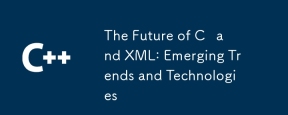 C和XML的未来:新兴趋势和技术Apr 10, 2025 am 09:28 AM
C和XML的未来:新兴趋势和技术Apr 10, 2025 am 09:28 AMC 和XML的未来发展趋势分别为:1)C 将通过C 20和C 23标准引入模块、概念和协程等新特性,提升编程效率和安全性;2)XML将继续在数据交换和配置文件中占据重要地位,但会面临JSON和YAML的挑战,并朝着更简洁和易解析的方向发展,如XMLSchema1.1和XPath3.1的改进。
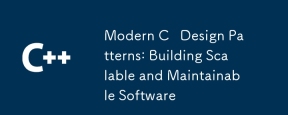 现代C设计模式:构建可扩展和可维护的软件Apr 09, 2025 am 12:06 AM
现代C设计模式:构建可扩展和可维护的软件Apr 09, 2025 am 12:06 AM现代C 设计模式利用C 11及以后的新特性实现,帮助构建更灵活、高效的软件。1)使用lambda表达式和std::function简化观察者模式。2)通过移动语义和完美转发优化性能。3)智能指针确保类型安全和资源管理。
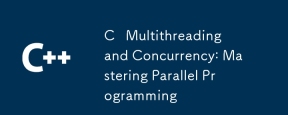 C多线程和并发:掌握并行编程Apr 08, 2025 am 12:10 AM
C多线程和并发:掌握并行编程Apr 08, 2025 am 12:10 AMC 多线程和并发编程的核心概念包括线程的创建与管理、同步与互斥、条件变量、线程池、异步编程、常见错误与调试技巧以及性能优化与最佳实践。1)创建线程使用std::thread类,示例展示了如何创建并等待线程完成。2)同步与互斥使用std::mutex和std::lock_guard保护共享资源,避免数据竞争。3)条件变量通过std::condition_variable实现线程间的通信和同步。4)线程池示例展示了如何使用ThreadPool类并行处理任务,提高效率。5)异步编程使用std::as


热AI工具

Undresser.AI Undress
人工智能驱动的应用程序,用于创建逼真的裸体照片

AI Clothes Remover
用于从照片中去除衣服的在线人工智能工具。

Undress AI Tool
免费脱衣服图片

Clothoff.io
AI脱衣机

AI Hentai Generator
免费生成ai无尽的。

热门文章

热工具

适用于 Eclipse 的 SAP NetWeaver 服务器适配器
将Eclipse与SAP NetWeaver应用服务器集成。

SublimeText3 Mac版
神级代码编辑软件(SublimeText3)

Atom编辑器mac版下载
最流行的的开源编辑器

Dreamweaver CS6
视觉化网页开发工具

EditPlus 中文破解版
体积小,语法高亮,不支持代码提示功能






