
如何在 Go 中访问 HTML 模板中的结构体字段
问题
您想要使用以下方式访问存储在映射中的结构体字段Go 中的 html/template 包。
解决方案
默认的 Go 模板不允许访问结构体的未导出字段。要启用此功能,您需要通过大写字段名称的第一个字母来导出字段。
代码示例
使用导出字段定义结构:
<code class="go">type Task struct {
cmd string
args []string
Desc string // Note the capital "D"
}</code>
使用导出的结构初始化映射:
<code class="go">var taskMap = map[string]Task{
"find": Task{
cmd: "find",
args: []string{"/tmp/"},
Desc: "find files in /tmp dir",
},
"grep": Task{
cmd: "grep",
args:[]string{"foo","/tmp/*", "-R"},
Desc: "grep files match having foo",
},
}</code>
解析并执行模板:
<code class="go">func listHandle(w http.ResponseWriter, r *http.Request) {
t, _ := template.ParseFiles("index.tmpl")
t.Execute(w, taskMap)
}</code>
模板文件:
<code class="go">
{{range $key, $value := .}}
<li>Task Name: {{$key}}</li>
<li>Task Value: {{$value}}</li>
<li>Task description: {{$value.Desc}}</li>
{{end}}
</code>
输出
模板现在可以访问映射中任务结构的导出字段:
<code class="html">
<li>Task Name: find</li>
<li>Task Value: {find [/tmp/] find files in /tmp dir}</li>
<li>Task description: find files in /tmp dir</li>
<li>Task Name: grep</li>
<li>Task Value: {grep [foo /tmp/* -R] grep files match having foo}</li>
<li>Task description: grep files match having foo</li>
</code>以上是当字段未导出时,如何在 Go 中访问 HTML 模板中的结构体字段?的详细内容。更多信息请关注PHP中文网其他相关文章!
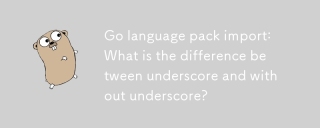 Go语言包导入:带下划线和不带下划线的区别是什么?Mar 03, 2025 pm 05:17 PM
Go语言包导入:带下划线和不带下划线的区别是什么?Mar 03, 2025 pm 05:17 PM本文解释了GO的软件包导入机制:命名imports(例如导入“ fmt”)和空白导入(例如导入_ fmt; fmt;)。 命名导入使包装内容可访问,而空白导入仅执行t
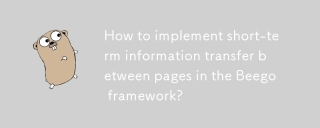 Beego框架中NewFlash()函数如何实现页面间短暂信息传递?Mar 03, 2025 pm 05:22 PM
Beego框架中NewFlash()函数如何实现页面间短暂信息传递?Mar 03, 2025 pm 05:22 PM本文解释了Beego的NewFlash()函数,用于Web应用程序中的页间数据传输。 它专注于使用newflash()在控制器之间显示临时消息(成功,错误,警告),并利用会话机制。 Lima
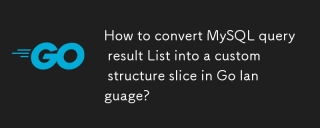 Go语言中如何将MySQL查询结果List转换为自定义结构体切片?Mar 03, 2025 pm 05:18 PM
Go语言中如何将MySQL查询结果List转换为自定义结构体切片?Mar 03, 2025 pm 05:18 PM本文详细介绍了MySQL查询结果的有效转换为GO结构切片。 它强调使用数据库/SQL的扫描方法来最佳性能,避免手动解析。 使用DB标签和Robus的结构现场映射的最佳实践
 如何编写模拟对象和存根以进行测试?Mar 10, 2025 pm 05:38 PM
如何编写模拟对象和存根以进行测试?Mar 10, 2025 pm 05:38 PM本文演示了创建模拟和存根进行单元测试。 它强调使用接口,提供模拟实现的示例,并讨论最佳实践,例如保持模拟集中并使用断言库。 文章
 如何定义GO中仿制药的自定义类型约束?Mar 10, 2025 pm 03:20 PM
如何定义GO中仿制药的自定义类型约束?Mar 10, 2025 pm 03:20 PM本文探讨了GO的仿制药自定义类型约束。 它详细介绍了界面如何定义通用功能的最低类型要求,从而改善了类型的安全性和代码可重复使用性。 本文还讨论了局限性和最佳实践
 Go语言如何便捷地写入文件?Mar 03, 2025 pm 05:15 PM
Go语言如何便捷地写入文件?Mar 03, 2025 pm 05:15 PM本文详细介绍了在GO中详细介绍有效的文件,将OS.WriteFile(适用于小文件)与OS.openfile和缓冲写入(最佳大型文件)进行比较。 它强调了使用延迟并检查特定错误的可靠错误处理。
 如何使用跟踪工具了解GO应用程序的执行流?Mar 10, 2025 pm 05:36 PM
如何使用跟踪工具了解GO应用程序的执行流?Mar 10, 2025 pm 05:36 PM本文使用跟踪工具探讨了GO应用程序执行流。 它讨论了手册和自动仪器技术,比较诸如Jaeger,Zipkin和Opentelemetry之类的工具,并突出显示有效的数据可视化


热AI工具

Undresser.AI Undress
人工智能驱动的应用程序,用于创建逼真的裸体照片

AI Clothes Remover
用于从照片中去除衣服的在线人工智能工具。

Undress AI Tool
免费脱衣服图片

Clothoff.io
AI脱衣机

AI Hentai Generator
免费生成ai无尽的。

热门文章

热工具

PhpStorm Mac 版本
最新(2018.2.1 )专业的PHP集成开发工具

安全考试浏览器
Safe Exam Browser是一个安全的浏览器环境,用于安全地进行在线考试。该软件将任何计算机变成一个安全的工作站。它控制对任何实用工具的访问,并防止学生使用未经授权的资源。

SublimeText3 英文版
推荐:为Win版本,支持代码提示!

Dreamweaver CS6
视觉化网页开发工具

SublimeText3 Mac版
神级代码编辑软件(SublimeText3)







