条形码扫描已成为从零售、物流到医疗保健等各个行业的必备工具。在桌面平台上,它可以快速捕获和处理信息,无需手动输入数据,从而节省时间并减少错误。在本教程中,我们将通过构建适用于 Windows、Linux 的 Python 条码扫描器,继续探索 Dynamsoft Capture Vision SDK 的功能和 macOS。
macOS 上的 Python 条码扫描仪演示
先决条件
Dynamsoft Capture Vision 试用许可证:获取 Dynamsoft Capture Vision SDK 的 30 天试用许可证密钥。
-
Python 包:使用以下命令安装所需的 Python 包:
pip install dynamsoft-capture-vision-bundle opencv-python
这些包有什么用?
- dynamsoft-capture-vision-bundle 是适用于 Python 的 Dynamsoft Capture Vision SDK。
- opencv-python 捕获相机帧并显示处理后的图像结果。
从静态图像中读取条形码
由于 Dynamsoft Capture Vision SDK 是一个集成了各种图像处理任务的统一框架,因此我们可以通过将 PresetTemplate 名称传递给 capture() 方法来轻松切换图像处理模式。
Dynamsoft Capture Vision SDK 内置模板
以下代码片段显示了 Dynamsoft Capture Vision SDK 中的内置 PresetTemplate 枚举:
class EnumPresetTemplate(Enum):
PT_DEFAULT = _DynamsoftCaptureVisionRouter.getPT_DEFAULT()
PT_READ_BARCODES = _DynamsoftCaptureVisionRouter.getPT_READ_BARCODES()
PT_RECOGNIZE_TEXT_LINES = _DynamsoftCaptureVisionRouter.getPT_RECOGNIZE_TEXT_LINES()
PT_DETECT_DOCUMENT_BOUNDARIES = (
_DynamsoftCaptureVisionRouter.getPT_DETECT_DOCUMENT_BOUNDARIES()
)
PT_DETECT_AND_NORMALIZE_DOCUMENT = (
_DynamsoftCaptureVisionRouter.getPT_DETECT_AND_NORMALIZE_DOCUMENT()
)
PT_NORMALIZE_DOCUMENT = _DynamsoftCaptureVisionRouter.getPT_NORMALIZE_DOCUMENT()
PT_READ_BARCODES_SPEED_FIRST = (
_DynamsoftCaptureVisionRouter.getPT_READ_BARCODES_SPEED_FIRST()
)
PT_READ_BARCODES_READ_RATE_FIRST = (
_DynamsoftCaptureVisionRouter.getPT_READ_BARCODES_READ_RATE_FIRST()
)
PT_READ_SINGLE_BARCODE = _DynamsoftCaptureVisionRouter.getPT_READ_SINGLE_BARCODE()
PT_RECOGNIZE_NUMBERS = _DynamsoftCaptureVisionRouter.getPT_RECOGNIZE_NUMBERS()
PT_RECOGNIZE_LETTERS = _DynamsoftCaptureVisionRouter.getPT_RECOGNIZE_LETTERS()
PT_RECOGNIZE_NUMBERS_AND_LETTERS = (
_DynamsoftCaptureVisionRouter.getPT_RECOGNIZE_NUMBERS_AND_LETTERS()
)
PT_RECOGNIZE_NUMBERS_AND_UPPERCASE_LETTERS = (
_DynamsoftCaptureVisionRouter.getPT_RECOGNIZE_NUMBERS_AND_UPPERCASE_LETTERS()
)
PT_RECOGNIZE_UPPERCASE_LETTERS = (
_DynamsoftCaptureVisionRouter.getPT_RECOGNIZE_UPPERCASE_LETTERS()
)
PT_DEFAULT 模板支持多种任务,包括文档检测、机读区识别和条形码检测。要专门优化条形码检测的性能,请将模板设置为 EnumPresetTemplate.PT_READ_BARCODES.value。
用于条形码检测的Python代码
参考之前的文档检测和机读区识别示例,可以使用以下代码从静态图像中读取条形码:
import sys
from dynamsoft_capture_vision_bundle import *
import os
import cv2
import numpy as np
from utils import *
if __name__ == '__main__':
print("**********************************************************")
print("Welcome to Dynamsoft Capture Vision - Barcode Sample")
print("**********************************************************")
error_code, error_message = LicenseManager.init_license(
"LICENSE-KEY")
if error_code != EnumErrorCode.EC_OK and error_code != EnumErrorCode.EC_LICENSE_CACHE_USED:
print("License initialization failed: ErrorCode:",
error_code, ", ErrorString:", error_message)
else:
cvr_instance = CaptureVisionRouter()
while (True):
image_path = input(
">> Input your image full path:\n"
">> 'Enter' for sample image or 'Q'/'q' to quit\n"
).strip('\'"')
if image_path.lower() == "q":
sys.exit(0)
if image_path == "":
image_path = "../../../images/multi.png"
if not os.path.exists(image_path):
print("The image path does not exist.")
continue
result = cvr_instance.capture(
image_path, EnumPresetTemplate.PT_READ_BARCODES.value)
if result.get_error_code() != EnumErrorCode.EC_OK:
print("Error:", result.get_error_code(),
result.get_error_string())
else:
cv_image = cv2.imread(image_path)
items = result.get_items()
print('Found {} barcodes.'.format(len(items)))
for item in items:
format_type = item.get_format()
text = item.get_text()
print("Barcode Format:", format_type)
print("Barcode Text:", text)
location = item.get_location()
x1 = location.points[0].x
y1 = location.points[0].y
x2 = location.points[1].x
y2 = location.points[1].y
x3 = location.points[2].x
y3 = location.points[2].y
x4 = location.points[3].x
y4 = location.points[3].y
del location
cv2.drawContours(
cv_image, [np.intp([(x1, y1), (x2, y2), (x3, y3), (x4, y4)])], 0, (0, 255, 0), 2)
cv2.putText(cv_image, text, (x1, y1 - 10),
cv2.FONT_HERSHEY_SIMPLEX, 0.5, (0, 0, 255), 2)
cv2.imshow(
"Original Image with Detected Barcodes", cv_image)
cv2.waitKey(0)
cv2.destroyAllWindows()
input("Press Enter to quit...")
注意:将 LICENSE-KEY 替换为您的有效许可证密钥。
使用多条形码图像测试 Python 条形码阅读器
从单个图像中解码多个条形码是零售和物流中的常见用例。下图包含多个不同格式的条形码:

使用网络摄像头进行实时多条形码检测
当从图像文件中读取条形码时,我们在主线程中调用 capture() 方法。然而,为了处理来自网络摄像头的实时视频流,需要采用不同的方法来避免阻塞主线程。 Dynamsoft Capture Vision SDK 提供了一种内置机制,用于处理实时视频帧并在本机 C 工作线程上异步处理它们。要实现此目的,请扩展 ImageSourceAdapter 和 CapturedResultReceiver 类来分别处理图像数据和捕获的结果,然后调用 start_capturing() 方法开始处理视频流。
pip install dynamsoft-capture-vision-bundle opencv-python
说明
- FrameFetcher 类实现 ImageSourceAdapter 接口,将帧数据送入内置缓冲区。
- MyCapturedResultReceiver 类实现了 CapturedResultReceiver 接口。 on_captured_result_received 方法在本机 C 工作线程上运行,并将 CapturedResult 对象发送到主线程,并将它们存储在线程安全队列中以供进一步使用。
- CapturedResult 包含多个 CapturedResultItem 对象。 CRIT_BARCODE 类型表示已识别的条形码数据。
在 macOS 上测试 Python 条形码扫描仪

源代码
https://github.com/yushulx/python-barcode-qrcode-sdk/tree/main/examples/official/10.x
以上是如何构建适用于 Windows、Linux 和 macOS 的 Python 条码扫描器的详细内容。更多信息请关注PHP中文网其他相关文章!
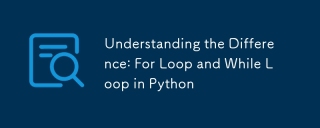 了解差异:用于循环和python中的循环May 16, 2025 am 12:17 AM
了解差异:用于循环和python中的循环May 16, 2025 am 12:17 AMtheDifferenceBetweewneaforoopandawhileLoopInpythonisthataThataThataThataThataThataThataNumberoFiterationSiskNownInAdvance,而leleawhileLoopisusedWhenaconDitionNeedneedneedneedNeedStobeCheckedStobeCheckedStobeCheckedStobeCheckedStobeceDrepeTysepectients.peatsiveSectlyStheStobeCeptellyWithnumberofiterations.1)forloopsareAceareIdealForitoringercortersence
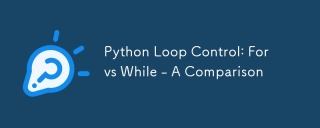 Python循环控制:对于vs -a -a比较May 16, 2025 am 12:16 AM
Python循环控制:对于vs -a -a比较May 16, 2025 am 12:16 AM在Python中,for循环适用于已知迭代次数的情况,而while循环适合未知迭代次数且需要更多控制的情况。1)for循环适用于遍历序列,如列表、字符串等,代码简洁且Pythonic。2)while循环在需要根据条件控制循环或等待用户输入时更合适,但需注意避免无限循环。3)性能上,for循环略快,但差异通常不大。选择合适的循环类型可以提高代码的效率和可读性。
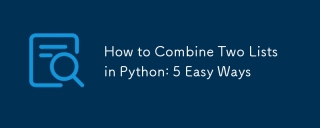 如何在Python中结合两个列表:5种简单的方法May 16, 2025 am 12:16 AM
如何在Python中结合两个列表:5种简单的方法May 16, 2025 am 12:16 AM在Python中,可以通过五种方法合并列表:1)使用 运算符,简单直观,适用于小列表;2)使用extend()方法,直接修改原列表,适用于需要频繁更新的列表;3)使用列表解析式,简洁且可对元素进行操作;4)使用itertools.chain()函数,内存高效,适合大数据集;5)使用*运算符和zip()函数,适用于需要配对元素的场景。每种方法都有其特定用途和优缺点,选择时应考虑项目需求和性能。
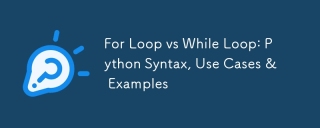 循环时循环:python语法,用例和示例May 16, 2025 am 12:14 AM
循环时循环:python语法,用例和示例May 16, 2025 am 12:14 AMforoopsare whenthenemberofiterationsisknown,而whileLoopsareUseduntilacTitionismet.1)ForloopSareIdealForeSequencesLikeLists,UsingSyntaxLike'forfruitinFruitinFruitinFruitIts:print(fruit)'。2)'
 python串联列表列表May 16, 2025 am 12:08 AM
python串联列表列表May 16, 2025 am 12:08 AMtoConcateNateAlistofListsInpython,useextend,listComprehensions,itertools.Chain,orrecursiveFunctions.1)ExtendMethodStraightForwardButverBose.2)listComprechencomprechensionsareconconconciseandemandeconeandefforlargerdatasets.3)
 Python中的合并列表:选择正确的方法May 14, 2025 am 12:11 AM
Python中的合并列表:选择正确的方法May 14, 2025 am 12:11 AMTomergelistsinpython,YouCanusethe操作员,estextMethod,ListComprehension,Oritertools
 如何在Python 3中加入两个列表?May 14, 2025 am 12:09 AM
如何在Python 3中加入两个列表?May 14, 2025 am 12:09 AM在Python3中,可以通过多种方法连接两个列表:1)使用 运算符,适用于小列表,但对大列表效率低;2)使用extend方法,适用于大列表,内存效率高,但会修改原列表;3)使用*运算符,适用于合并多个列表,不修改原列表;4)使用itertools.chain,适用于大数据集,内存效率高。
 Python串联列表字符串May 14, 2025 am 12:08 AM
Python串联列表字符串May 14, 2025 am 12:08 AM使用join()方法是Python中从列表连接字符串最有效的方法。1)使用join()方法高效且易读。2)循环使用 运算符对大列表效率低。3)列表推导式与join()结合适用于需要转换的场景。4)reduce()方法适用于其他类型归约,但对字符串连接效率低。完整句子结束。


热AI工具

Undresser.AI Undress
人工智能驱动的应用程序,用于创建逼真的裸体照片

AI Clothes Remover
用于从照片中去除衣服的在线人工智能工具。

Undress AI Tool
免费脱衣服图片

Clothoff.io
AI脱衣机

Video Face Swap
使用我们完全免费的人工智能换脸工具轻松在任何视频中换脸!

热门文章

热工具

WebStorm Mac版
好用的JavaScript开发工具

SublimeText3 Linux新版
SublimeText3 Linux最新版

MinGW - 适用于 Windows 的极简 GNU
这个项目正在迁移到osdn.net/projects/mingw的过程中,你可以继续在那里关注我们。MinGW:GNU编译器集合(GCC)的本地Windows移植版本,可自由分发的导入库和用于构建本地Windows应用程序的头文件;包括对MSVC运行时的扩展,以支持C99功能。MinGW的所有软件都可以在64位Windows平台上运行。

SublimeText3汉化版
中文版,非常好用

SublimeText3 Mac版
神级代码编辑软件(SublimeText3)





