This article provides guidance on how to pass variables dynamically in GitHub Actions. It covers setting variables using the set-output action and accessing them using the get-output action. Moreover, it discusses best practices for passing variables

如何在 GitHub Actions 中传递变量
1.如何在 GitHub Actions 中动态设置变量?
GitHub Actions 允许您使用 set-output 和 get-output 操作动态设置变量。要设置变量,请使用 set-output 操作,指定变量的名称及其值。例如:
<code>- name: Set variable id: setVar run: echo "::set-output name=myVar::hello"</code>
要访问变量,请使用 get-output 操作,并提供变量的名称。例如:
<code>- name: Get variable
run: |
varValue=$(echo "${{ steps.setVar.outputs.myVar }}")
echo "Variable value: $varValue"</code>
2。在 GitHub Actions 中的步骤之间传递变量的最佳实践是什么?
在 GitHub Actions 的步骤之间传递变量时,建议遵循最佳实践以确保清晰度并避免潜在问题:
- 使用清楚表明其用途的描述性变量名称。
- 避免为不同目的使用相同的变量名称。
- 使用
with关键字在一个步骤中传递变量 - 避免使用全局变量,因为它们可能会导致意外行为。
- 考虑使用复杂工作流程的工作流程文件来保持变量井井有条。
3.如何访问 GitHub Actions 中先前工作流程中定义的变量?
要访问 GitHub Actions 中先前工作流程中定义的变量,您可以使用 needs 关键字。这允许您在当前工作流程和定义变量的工作流程之间创建依赖关系。然后可以使用 outputs 步骤的 needs 属性访问早期工作流程中的变量。例如:
<code>- needs: getVar
uses: actions/github-script@v3
with:
script: VAR={{ fromJSON(needs.getVar.outputs.output) }}
env:
MY_VAR: ${{ VAR.myVar }}</code>
其中 getVar 是定义变量的上一个工作流程的名称。
以上是如何在github动作中传递变量的详细内容。更多信息请关注PHP中文网其他相关文章!
 Github难以学习吗?Apr 02, 2025 pm 02:45 PM
Github难以学习吗?Apr 02, 2025 pm 02:45 PMGitHub不难学。1)掌握基础知识:GitHub是基于Git的版本控制系统,帮助追踪代码变化和协作开发。2)理解核心功能:版本控制记录每次提交,支持本地工作和远程同步。3)学习使用方法:从创建仓库到推送提交,再到使用分支和拉取请求。4)解决常见问题:如合并冲突和忘记添加文件。5)优化实践:使用有意义的提交消息,清理分支,使用项目板管理任务。通过实践和社区交流,GitHub的学习曲线并不陡峭。
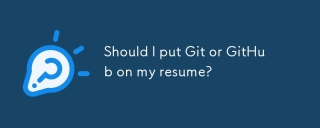 我应该把git或github放在简历上吗?Apr 04, 2025 am 12:04 AM
我应该把git或github放在简历上吗?Apr 04, 2025 am 12:04 AM在简历上应根据职位要求和个人经验选择写Git还是GitHub。1.如果职位要求Git技能,突出Git。2.如果职位看重社区参与,展示GitHub。3.确保详细描述使用经验和项目案例,以完整句子结束。
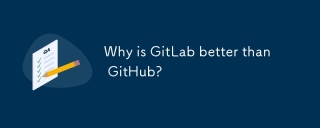 为什么Gitlab比Github更好?Apr 03, 2025 am 12:08 AM
为什么Gitlab比Github更好?Apr 03, 2025 am 12:08 AMGitLab更适合某些开发者和团队,因为它提供了完整的DevOps工具链和强大的CI/CD功能。1.GitLab的CI/CD功能集成在平台内部,支持从代码提交到部署的全流程自动化。2.其服务器端渲染技术提升了大型项目的页面加载速度。3.GitLab的权限管理系统更加灵活,支持细粒度控制。
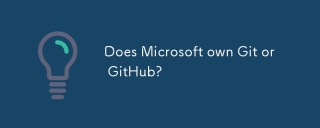 Microsoft是否拥有Git或Github?Apr 05, 2025 am 12:20 AM
Microsoft是否拥有Git或Github?Apr 05, 2025 am 12:20 AM微软不拥有Git,但拥有GitHub。1.Git是林纳斯·托瓦兹在2005年创建的分布式版本控制系统。2.GitHub是基于Git的在线代码托管平台,成立于2008年,微软于2018年收购。
 我应该从git还是github开始?Apr 06, 2025 am 12:09 AM
我应该从git还是github开始?Apr 06, 2025 am 12:09 AM从Git开始更适合深入理解版本控制原理,从GitHub开始更适合关注协作和代码托管。1.Git是一个分布式版本控制系统,帮助管理代码版本历史。2.GitHub是一个基于Git的在线平台,提供代码托管和协作功能。
 如何将github用于HTML?Apr 07, 2025 am 12:13 AM
如何将github用于HTML?Apr 07, 2025 am 12:13 AM使用GitHub管理HTML项目的原因是它提供了版本控制、协作开发和展示作品的平台。具体步骤包括:1.创建并初始化Git仓库,2.添加和提交HTML文件,3.推送到GitHub,4.使用GitHubPages部署网页,5.利用GitHubActions自动化构建和部署。此外,GitHub还支持代码审查、Issue和PullRequest功能,帮助优化和协作开发HTML项目。


热AI工具

Undresser.AI Undress
人工智能驱动的应用程序,用于创建逼真的裸体照片

AI Clothes Remover
用于从照片中去除衣服的在线人工智能工具。

Undress AI Tool
免费脱衣服图片

Clothoff.io
AI脱衣机

AI Hentai Generator
免费生成ai无尽的。

热门文章

热工具

SublimeText3 英文版
推荐:为Win版本,支持代码提示!

VSCode Windows 64位 下载
微软推出的免费、功能强大的一款IDE编辑器

螳螂BT
Mantis是一个易于部署的基于Web的缺陷跟踪工具,用于帮助产品缺陷跟踪。它需要PHP、MySQL和一个Web服务器。请查看我们的演示和托管服务。

WebStorm Mac版
好用的JavaScript开发工具

EditPlus 中文破解版
体积小,语法高亮,不支持代码提示功能





