This guide provides instructions on enabling and setting up GitHub Actions for an account and project. It highlights the steps involved in creating a workflow file to specify the actions to be performed, such as checking out code, setting up Node.js,

如何启用 GitHub Actions?
要为您的帐户启用 GitHub Actions,请按照以下步骤操作:
- 登录您的 GitHub 帐户。
- 前往您的组织或个人帐户设置。
- 点击侧边栏中的“操作”。
- 启用“GitHub 操作”功能。
启用 GitHub Actions 后,您就可以开始在项目中使用它了。
如何为我的项目设置 GitHub Actions?
设置对于您的项目的 GitHub Actions,您将需要创建一个工作流程文件。工作流程文件是一个 YAML 文件,定义您的工作流程将采取的步骤。
要创建工作流程文件,请按照以下步骤操作:
- 在项目的根目录中创建一个新文件目录。
- 将文件命名为
.github/workflows/main.yml。 - 将以下内容添加到文件中:
name: My workflow
on:
push:
branches: [ main ]
jobs:
build:
runs-on: ubuntu-latest
steps:
- uses: actions/checkout@v2
- uses: actions/setup-node@v1
with:
node-version: '12'
- run: npm install
- run: npm test此工作流文件将定义一个工作流,该工作流将每次将更改推送到项目的 main 分支时运行。工作流程将首先检查您的代码,然后设置 Node.js,最后运行测试。
为存储库激活 GitHub Actions 的步骤是什么?
要激活特定存储库的 GitHub Actions,您需要在存储库的根目录中创建一个 .github/workflows 目录。然后,您需要将工作流程文件添加到此目录。
工作流程文件可以是任何有效的 GitHub Actions 工作流程文件。有关如何编写工作流程文件的更多信息,请参阅 GitHub Actions 文档。
将工作流程文件添加到 .github/workflows 目录后,将自动为存储库激活 GitHub Actions。
以上是如何启用 github 操作的详细内容。更多信息请关注PHP中文网其他相关文章!
 Github难以学习吗?Apr 02, 2025 pm 02:45 PM
Github难以学习吗?Apr 02, 2025 pm 02:45 PMGitHub不难学。1)掌握基础知识:GitHub是基于Git的版本控制系统,帮助追踪代码变化和协作开发。2)理解核心功能:版本控制记录每次提交,支持本地工作和远程同步。3)学习使用方法:从创建仓库到推送提交,再到使用分支和拉取请求。4)解决常见问题:如合并冲突和忘记添加文件。5)优化实践:使用有意义的提交消息,清理分支,使用项目板管理任务。通过实践和社区交流,GitHub的学习曲线并不陡峭。
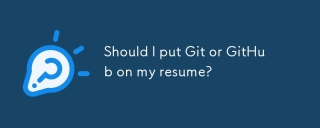 我应该把git或github放在简历上吗?Apr 04, 2025 am 12:04 AM
我应该把git或github放在简历上吗?Apr 04, 2025 am 12:04 AM在简历上应根据职位要求和个人经验选择写Git还是GitHub。1.如果职位要求Git技能,突出Git。2.如果职位看重社区参与,展示GitHub。3.确保详细描述使用经验和项目案例,以完整句子结束。
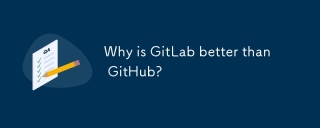 为什么Gitlab比Github更好?Apr 03, 2025 am 12:08 AM
为什么Gitlab比Github更好?Apr 03, 2025 am 12:08 AMGitLab更适合某些开发者和团队,因为它提供了完整的DevOps工具链和强大的CI/CD功能。1.GitLab的CI/CD功能集成在平台内部,支持从代码提交到部署的全流程自动化。2.其服务器端渲染技术提升了大型项目的页面加载速度。3.GitLab的权限管理系统更加灵活,支持细粒度控制。
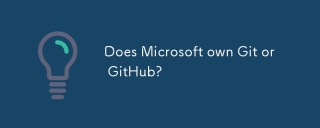 Microsoft是否拥有Git或Github?Apr 05, 2025 am 12:20 AM
Microsoft是否拥有Git或Github?Apr 05, 2025 am 12:20 AM微软不拥有Git,但拥有GitHub。1.Git是林纳斯·托瓦兹在2005年创建的分布式版本控制系统。2.GitHub是基于Git的在线代码托管平台,成立于2008年,微软于2018年收购。
 我应该从git还是github开始?Apr 06, 2025 am 12:09 AM
我应该从git还是github开始?Apr 06, 2025 am 12:09 AM从Git开始更适合深入理解版本控制原理,从GitHub开始更适合关注协作和代码托管。1.Git是一个分布式版本控制系统,帮助管理代码版本历史。2.GitHub是一个基于Git的在线平台,提供代码托管和协作功能。
 如何将github用于HTML?Apr 07, 2025 am 12:13 AM
如何将github用于HTML?Apr 07, 2025 am 12:13 AM使用GitHub管理HTML项目的原因是它提供了版本控制、协作开发和展示作品的平台。具体步骤包括:1.创建并初始化Git仓库,2.添加和提交HTML文件,3.推送到GitHub,4.使用GitHubPages部署网页,5.利用GitHubActions自动化构建和部署。此外,GitHub还支持代码审查、Issue和PullRequest功能,帮助优化和协作开发HTML项目。


热AI工具

Undresser.AI Undress
人工智能驱动的应用程序,用于创建逼真的裸体照片

AI Clothes Remover
用于从照片中去除衣服的在线人工智能工具。

Undress AI Tool
免费脱衣服图片

Clothoff.io
AI脱衣机

AI Hentai Generator
免费生成ai无尽的。

热门文章

热工具

PhpStorm Mac 版本
最新(2018.2.1 )专业的PHP集成开发工具

DVWA
Damn Vulnerable Web App (DVWA) 是一个PHP/MySQL的Web应用程序,非常容易受到攻击。它的主要目标是成为安全专业人员在合法环境中测试自己的技能和工具的辅助工具,帮助Web开发人员更好地理解保护Web应用程序的过程,并帮助教师/学生在课堂环境中教授/学习Web应用程序安全。DVWA的目标是通过简单直接的界面练习一些最常见的Web漏洞,难度各不相同。请注意,该软件中

SecLists
SecLists是最终安全测试人员的伙伴。它是一个包含各种类型列表的集合,这些列表在安全评估过程中经常使用,都在一个地方。SecLists通过方便地提供安全测试人员可能需要的所有列表,帮助提高安全测试的效率和生产力。列表类型包括用户名、密码、URL、模糊测试有效载荷、敏感数据模式、Web shell等等。测试人员只需将此存储库拉到新的测试机上,他就可以访问到所需的每种类型的列表。

安全考试浏览器
Safe Exam Browser是一个安全的浏览器环境,用于安全地进行在线考试。该软件将任何计算机变成一个安全的工作站。它控制对任何实用工具的访问,并防止学生使用未经授权的资源。

MinGW - 适用于 Windows 的极简 GNU
这个项目正在迁移到osdn.net/projects/mingw的过程中,你可以继续在那里关注我们。MinGW:GNU编译器集合(GCC)的本地Windows移植版本,可自由分发的导入库和用于构建本地Windows应用程序的头文件;包括对MSVC运行时的扩展,以支持C99功能。MinGW的所有软件都可以在64位Windows平台上运行。





