Python 字符串综合指南:基础知识、方法和最佳实践
- Barbara Streisand原创
- 2024-10-09 20:13:281070浏览
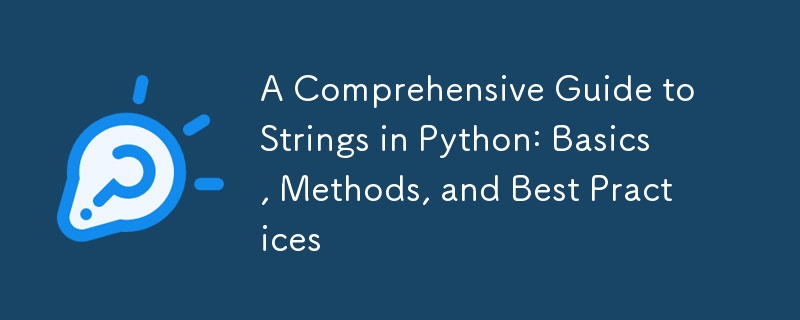
字符串是 Python 中最基本的数据类型之一,用于表示文本并有效地操作文本数据。理解字符串对于任何 Python 开发人员来说都至关重要,无论您是初学者还是经验丰富的程序员。在本文中,我们将探讨 Python 中字符串的各个方面,包括它们的创建、操作和内置方法。让我们开始吧!
Python 中的字符串是什么?
在 Python 中,字符串是用引号括起来的字符序列。您可以使用单引号 (')、双引号 (") 或三引号(''' 或 """)创建字符串。引号的选择通常取决于个人喜好或需要在字符串本身中包含引号。
字符串创建示例
# Using single quotes single_quote_str = 'Hello, World!' # Using double quotes double_quote_str = "Hello, World!" # Using triple quotes for multi-line strings triple_quote_str = '''This is a multi-line string. It can span multiple lines.'''
字符串连接
可以使用运算符组合或连接字符串。这允许您从较小的字符串创建更长的字符串。
连接示例
str1 = "Hello" str2 = "World" result = str1 + " " + str2 print(result) # Output: Hello World
字符串格式化
格式化字符串对于创建动态内容至关重要。 Python 提供了多种格式化字符串的方法,包括较新的 f-string(Python 3.6 及更高版本中提供)和 format() 方法。
字符串格式示例
name = "Alice"
age = 30
# Using f-string
formatted_str = f"{name} is {age} years old."
print(formatted_str)
# Using format() method
formatted_str2 = "{} is {} years old.".format(name, age)
print(formatted_str2)
访问和切片字符串
您可以使用索引访问字符串中的各个字符。 Python 使用从零开始的索引,这意味着第一个字符的索引为 0。
访问字符的示例
my_str = "Python" print(my_str[0]) # Output: P print(my_str[-1]) # Output: n (last character)
您还可以使用切片来提取子字符串。
字符串切片示例
my_str = "Hello, World!" substring = my_str[0:5] # Extracts 'Hello' print(substring) # Omitting start or end index substring2 = my_str[7:] # Extracts 'World!' print(substring2)
内置字符串方法
Python提供了一组丰富的内置字符串方法来轻松操作字符串。一些常见的方法包括:
- strip():删除前导和尾随空格。
- upper():将字符串转换为大写。
- lower():将字符串转换为小写。
- replace(old, new):替换出现的子字符串。
字符串方法示例
my_str = " Hello, World! "
# Stripping whitespace
stripped_str = my_str.strip()
print(stripped_str)
# Converting to uppercase and lowercase
print(stripped_str.upper()) # Output: HELLO, WORLD!
print(stripped_str.lower()) # Output: hello, world!
# Replacing substrings
replaced_str = stripped_str.replace("World", "Python")
print(replaced_str) # Output: Hello, Python!
检查子字符串
您可以使用 in 关键字检查字符串中是否存在子字符串。
子字符串检查示例
my_str = "Hello, World!"
print("World" in my_str) # Output: True
print("Python" in my_str) # Output: False
遍历字符串
您可以使用 for 循环遍历字符串中的每个字符。
遍历字符串的示例
for char in "Hello":
print(char)
连接字符串
join() 方法允许您将字符串列表连接成单个字符串。
连接字符串的示例
words = ["Hello", "World", "from", "Python"] joined_str = " ".join(words) print(joined_str) # Output: Hello World from Python
逃脱角色
您可以使用反斜杠 () 作为转义字符在字符串中包含特殊字符。
转义字符示例
escaped_str = "She said, \"Hello!\"" print(escaped_str) # Output: She said, "Hello!"
结论
字符串是 Python 中一种强大而灵活的数据类型,对于任何基于文本的应用程序都是必不可少的。通过掌握字符串创建、操作和内置方法,您可以显着提高您的编程技能并编写更高效的代码。无论您是格式化输出、检查子字符串还是操作文本数据,理解字符串都是成为熟练的 Python 开发人员的基础。
以上是Python 字符串综合指南:基础知识、方法和最佳实践的详细内容。更多信息请关注PHP中文网其他相关文章!

