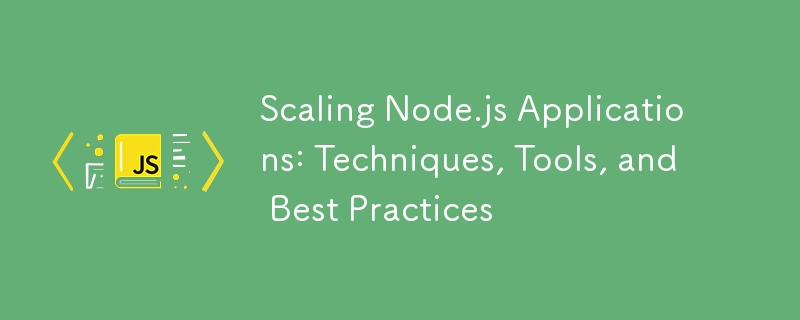
As your Node.js application grows, the demand for better performance and scalability increases. Node.js is designed to handle large-scale, data-intensive applications, but understanding how to scale it properly is critical for maintaining performance and availability under load. In this article, we will cover key techniques and tools to scale Node.js applications effectively.
Why Scale a Node.js Application?
Scaling refers to an application's ability to handle increasing loads—whether it's due to a growing user base, more data, or higher traffic. Without scaling, an application may face slow performance, downtime, and resource inefficiency.
Two Types of Scaling
Vertical Scaling: Adding more power (CPU, RAM) to a single server. While this increases server capacity, it has physical limits.
Horizontal Scaling: Adding more servers to distribute the load, commonly called "scaling out." This method is more flexible and often used for large-scale systems.
Key Techniques for Scaling Node.js Applications
1. Load Balancing
Load balancing is the practice of distributing incoming traffic across multiple servers, ensuring no single server is overwhelmed. This is particularly important in horizontal scaling, where multiple instances of the Node.js application are running.
Example: Using NGINX for Load Balancing
http {
upstream node_servers {
server 127.0.0.1:3000;
server 127.0.0.1:3001;
server 127.0.0.1:3002;
}
server {
listen 80;
location / {
proxy_pass http://node_servers;
}
}
}
Explanation:
- The upstream block defines multiple Node.js instances.
- Incoming requests are distributed among the instances, enhancing performance.
2. Clustering
Node.js is single-threaded, but the Cluster module allows you to utilize multiple CPU cores by creating child processes that share the same server port.
Example: Using the Cluster Module
const cluster = require('cluster');
const http = require('http');
const numCPUs = require('os').cpus().length;
if (cluster.isMaster) {
// Fork workers.
for (let i = 0; i < numCPUs; i++) {
cluster.fork();
}
cluster.on('exit', (worker, code, signal) => {
console.log(`Worker ${worker.process.pid} died`);
});
} else {
// Workers can share the same port
http.createServer((req, res) => {
res.writeHead(200);
res.end('Hello World');
}).listen(8000);
}
Explanation:
- The master process creates worker processes equal to the number of CPU cores.
- Each worker handles incoming requests, distributing the load efficiently.
3. Caching
Caching helps improve response times and reduces load by storing frequently requested data in memory, rather than re-fetching it from a database or re-computing the result.
Example: Using Redis for Caching
const redis = require('redis');
const client = redis.createClient();
function cacheMiddleware(req, res, next) {
const key = req.url;
client.get(key, (err, data) => {
if (err) throw err;
if (data !== null) {
res.send(data);
} else {
next();
}
});
}
app.get('/data', cacheMiddleware, (req, res) => {
const data = getDataFromDatabase();
client.setex(req.url, 3600, JSON.stringify(data));
res.json(data);
});
Explanation:
- The middleware checks Redis for cached data before making a database call.
- If the data is not cached, it proceeds to fetch the data, caches it, and sends the response.
4. Stateless Microservices
By breaking a monolithic Node.js application into stateless microservices, you can independently scale each service. This ensures that scaling one part of the application (e.g., user authentication) does not impact other parts (e.g., payment processing).
Example: Microservices Architecture
- Each microservice (authentication, product catalog, order management) is deployed independently.
- API Gateway or service mesh handles routing requests to the correct microservice.
5. Using a Reverse Proxy
A reverse proxy server can handle various tasks like load balancing, SSL termination, and serving static content, reducing the load on your Node.js servers.
Example: Serving Static Content with NGINX
server {
listen 80;
location / {
proxy_pass http://localhost:3000;
}
location /static/ {
root /var/www/html;
}
}
Explanation:
- NGINX is used to proxy dynamic requests to Node.js and serve static files (CSS, JS, images) directly from the server.
Tools for Scaling Node.js Applications
1. PM2
PM2 is a production-ready process manager for Node.js applications that supports clustering, automatic restarts, load balancing, and process monitoring.
Example: Using PM2 to Scale an Application
# Start the application with cluster mode and 4 instances pm2 start app.js -i 4
Explanation:
- PM2 manages multiple instances of the application, providing automatic load balancing and process monitoring.
2. Docker and Kubernetes
Containerizing your application using Docker and deploying it on Kubernetes allows you to easily scale your Node.js application across multiple servers. Kubernetes handles the orchestration, load balancing, and scaling automatically.
Example: Dockerizing a Node.js Application
# Dockerfile FROM node:14 WORKDIR /app COPY package*.json ./ RUN npm install COPY . . EXPOSE 3000 CMD ["node", "app.js"]
Best Practices for Scaling Node.js Applications
- Monitor Performance: Use tools like New Relic, Datadog, or Prometheus to track performance metrics and identify bottlenecks.
- Use Asynchronous Programming: Node.js performs best when tasks like I/O operations are handled asynchronously. Avoid blocking the event loop.
- Optimize Database Queries: Use connection pooling, indexes, and caching to reduce database load.
- Horizontal Scaling over Vertical Scaling: Horizontal scaling (adding more servers) offers more flexibility and fault tolerance than vertical scaling (increasing server resources).
- Keep Services Stateless: Stateless services are easier to scale because they don't rely on the memory state between requests. Use external systems like Redis or databases for session management.
Conclusion
Scaling Node.js applications is essential for maintaining performance as your application grows. By leveraging techniques like load balancing, clustering, caching, and stateless microservices, along with tools like PM2, Docker, and Kubernetes, you can ensure that your Node.js application scales efficiently. Implementing these strategies will allow your application to handle increased traffic and larger datasets without compromising on speed or reliability.
以上是Scaling Node.js Applications: Techniques, Tools, and Best Practices的详细内容。更多信息请关注PHP中文网其他相关文章!
 JavaScript数据类型:浏览器和nodejs之间是否有区别?May 14, 2025 am 12:15 AM
JavaScript数据类型:浏览器和nodejs之间是否有区别?May 14, 2025 am 12:15 AMJavaScript核心数据类型在浏览器和Node.js中一致,但处理方式和额外类型有所不同。1)全局对象在浏览器中为window,在Node.js中为global。2)Node.js独有Buffer对象,用于处理二进制数据。3)性能和时间处理在两者间也有差异,需根据环境调整代码。
 JavaScript评论:使用//和 / * * / * / * /May 13, 2025 pm 03:49 PM
JavaScript评论:使用//和 / * * / * / * /May 13, 2025 pm 03:49 PMJavaScriptusestwotypesofcomments:single-line(//)andmulti-line(//).1)Use//forquicknotesorsingle-lineexplanations.2)Use//forlongerexplanationsorcommentingoutblocksofcode.Commentsshouldexplainthe'why',notthe'what',andbeplacedabovetherelevantcodeforclari
 Python vs. JavaScript:开发人员的比较分析May 09, 2025 am 12:22 AM
Python vs. JavaScript:开发人员的比较分析May 09, 2025 am 12:22 AMPython和JavaScript的主要区别在于类型系统和应用场景。1.Python使用动态类型,适合科学计算和数据分析。2.JavaScript采用弱类型,广泛用于前端和全栈开发。两者在异步编程和性能优化上各有优势,选择时应根据项目需求决定。
 Python vs. JavaScript:选择合适的工具May 08, 2025 am 12:10 AM
Python vs. JavaScript:选择合适的工具May 08, 2025 am 12:10 AM选择Python还是JavaScript取决于项目类型:1)数据科学和自动化任务选择Python;2)前端和全栈开发选择JavaScript。Python因其在数据处理和自动化方面的强大库而备受青睐,而JavaScript则因其在网页交互和全栈开发中的优势而不可或缺。
 Python和JavaScript:了解每个的优势May 06, 2025 am 12:15 AM
Python和JavaScript:了解每个的优势May 06, 2025 am 12:15 AMPython和JavaScript各有优势,选择取决于项目需求和个人偏好。1.Python易学,语法简洁,适用于数据科学和后端开发,但执行速度较慢。2.JavaScript在前端开发中无处不在,异步编程能力强,Node.js使其适用于全栈开发,但语法可能复杂且易出错。
 JavaScript的核心:它是在C还是C上构建的?May 05, 2025 am 12:07 AM
JavaScript的核心:它是在C还是C上构建的?May 05, 2025 am 12:07 AMjavascriptisnotbuiltoncorc; saninterpretedlanguagethatrunsonenginesoftenwritteninc.1)javascriptwasdesignedAsalightweight,解释edganguageforwebbrowsers.2)Enginesevolvedfromsimpleterterterpretpreterterterpretertestojitcompilerers,典型地提示。
 JavaScript应用程序:从前端到后端May 04, 2025 am 12:12 AM
JavaScript应用程序:从前端到后端May 04, 2025 am 12:12 AMJavaScript可用于前端和后端开发。前端通过DOM操作增强用户体验,后端通过Node.js处理服务器任务。1.前端示例:改变网页文本内容。2.后端示例:创建Node.js服务器。
 Python vs. JavaScript:您应该学到哪种语言?May 03, 2025 am 12:10 AM
Python vs. JavaScript:您应该学到哪种语言?May 03, 2025 am 12:10 AM选择Python还是JavaScript应基于职业发展、学习曲线和生态系统:1)职业发展:Python适合数据科学和后端开发,JavaScript适合前端和全栈开发。2)学习曲线:Python语法简洁,适合初学者;JavaScript语法灵活。3)生态系统:Python有丰富的科学计算库,JavaScript有强大的前端框架。


热AI工具

Undresser.AI Undress
人工智能驱动的应用程序,用于创建逼真的裸体照片

AI Clothes Remover
用于从照片中去除衣服的在线人工智能工具。

Undress AI Tool
免费脱衣服图片

Clothoff.io
AI脱衣机

Video Face Swap
使用我们完全免费的人工智能换脸工具轻松在任何视频中换脸!

热门文章

热工具

适用于 Eclipse 的 SAP NetWeaver 服务器适配器
将Eclipse与SAP NetWeaver应用服务器集成。

MinGW - 适用于 Windows 的极简 GNU
这个项目正在迁移到osdn.net/projects/mingw的过程中,你可以继续在那里关注我们。MinGW:GNU编译器集合(GCC)的本地Windows移植版本,可自由分发的导入库和用于构建本地Windows应用程序的头文件;包括对MSVC运行时的扩展,以支持C99功能。MinGW的所有软件都可以在64位Windows平台上运行。

禅工作室 13.0.1
功能强大的PHP集成开发环境

ZendStudio 13.5.1 Mac
功能强大的PHP集成开发环境

mPDF
mPDF是一个PHP库,可以从UTF-8编码的HTML生成PDF文件。原作者Ian Back编写mPDF以从他的网站上“即时”输出PDF文件,并处理不同的语言。与原始脚本如HTML2FPDF相比,它的速度较慢,并且在使用Unicode字体时生成的文件较大,但支持CSS样式等,并进行了大量增强。支持几乎所有语言,包括RTL(阿拉伯语和希伯来语)和CJK(中日韩)。支持嵌套的块级元素(如P、DIV),





