How can you fix the issue “Atlibusbdfu.dll not found” on Windows 10/11? This article is worth reading if you are stuck by the Atlibusbdfu.dll missing issue on your computer. Here, MiniTool will offer you several feasible solutions to solve it.
What Is Atlibusbdfu.dll?
The Atlibusbdfu.dll file is a Dynamic Link Library (DLL) developed by Atmel, essential for various Windows OS functions. This file contains a set of procedures and driver functions utilized by Windows, particularly associated with AtLibUsbDfu. Moreover, this file can configure the USB controller to give you control over the programming of your microcontroller. Its absence may disrupt the normal operation of related software and impact system functionality, which prevents you from performing any debugging. This post gives you 4 ways to fix the Atlibusbdfu.dll not found issue.
What Does the Atlibusbdfu.dll Not Found Error Mean?
The Atlibusbdfu.dll not found error message indicates that the file has been improperly installed, corrupted, removed, or automatically deleted.
Atlibusbdfu.dll not found error can appear on your computer in a variety of ways. Other common atlibusbdfu.dll error messages you may receive include:
- Atlibusbdfu.dll error loading
- Atlibusbdfu.dll is missing
- Atlibusbdfu.dll crash
- Atlibusbdfu.dll Access Violation
- Atlibusbdfu.dll could not be located
- The procedure entry point atlibusbdfu.dll error”
- Cannot find atlibusbdfu.dll
- Cannot register atlibusbdfu.dll

Multiple reasons may cause the issue that Atlibusbdfu.dll is missing, including Windows registry issues, malicious software, faulty applications, etc. Meanwhile, several users reported that they usually encountered missing DLL files after a Windows update.
How to Fix Atlibusbdfu.dll Not Found Error?
If you encounter the Atlibusbdfu.dll not found issue, you can read the following part to get some effective solutions.
Way 1: Recover Deleted DLL File
Recover Atlibusbdfu.dll from the Recycle Bin
When encountering a situation where the Atlibusbdfu.dll file is missing, it is advisable to first check the Recycle Bin for the specific file. If the file has been inadvertently deleted to the Recycle Bin, it can be readily restored in 3 steps:
Step 1: Double-click the Recycle Bin to open it on your Desktop.
Step 2: In the pop-up window, check if the needed file is here.
Step 3: If you find the Atlibusbdfu.dll file in the Recycle Bin, right-click it and select Restore.
Recover Atlibusbdfu.dll by using powerful data recovery software
If you empty the Recycle Bin or find the Recycle Bin is grayed out, you may need to get the missing Atlibusbdfu.dll file with a third-party data recovery tool like MiniTool Power Data Recovery. It is a powerful and reliable data recovery tool that enables users to recover missing DLL files with ease.
Way 2: Repair Corrupted System Files
Typically, the System File Checker (SFC) serves as the first place for detecting and repairing missing or corrupted system files. If the atlibusdbfu.dll not found error occurs due to file corruption, you can utilize the SFC and DISM command-line tools to scan and repair corrupted system files.
Step 1: Click the Windows Search button on the taskbar, type cmd in the box, right-click the Command Prompt in the list, and choose Run as administrator.
Step 2: Select the Yes button in the UAC prompt.
Step 3: Copy and paste the command and press Enter:
sfc/scannow

Step 4: After scanning, copy and paste the following commands in order and press Enter at the end of each command line.
Dism /Online /Cleanup-Image /CheckHealth
Dism /Online /Cleanup-Image /ScanHealth
Dism /Online /Cleanup-Image /RestoreHealth

Restart your computer and check whether the Atlibusbdfu.dll not found error is resolved.
Way 3: Scan Your System for Viruses or Malware
Virus or malware infiltration on your computer system may result in the occurrence of the Atlibusbdfu.dll not found issue. To bypass it, it is necessary to run an antivirus scan to identify and eliminate potential threats. Just follow the steps:
Step 1: Press Win + I simultaneously to launch Settings and choose Update & Security.
Step 2: In the following window, select the Windows Security option in the left panel.
Step 3: Click Virus & threat protection in the right pane.

Step 4: In the pop-up window, click Scan options under the Quick scan button.

Step 5: Select Microsoft Defender Offline scan and click Scan now.
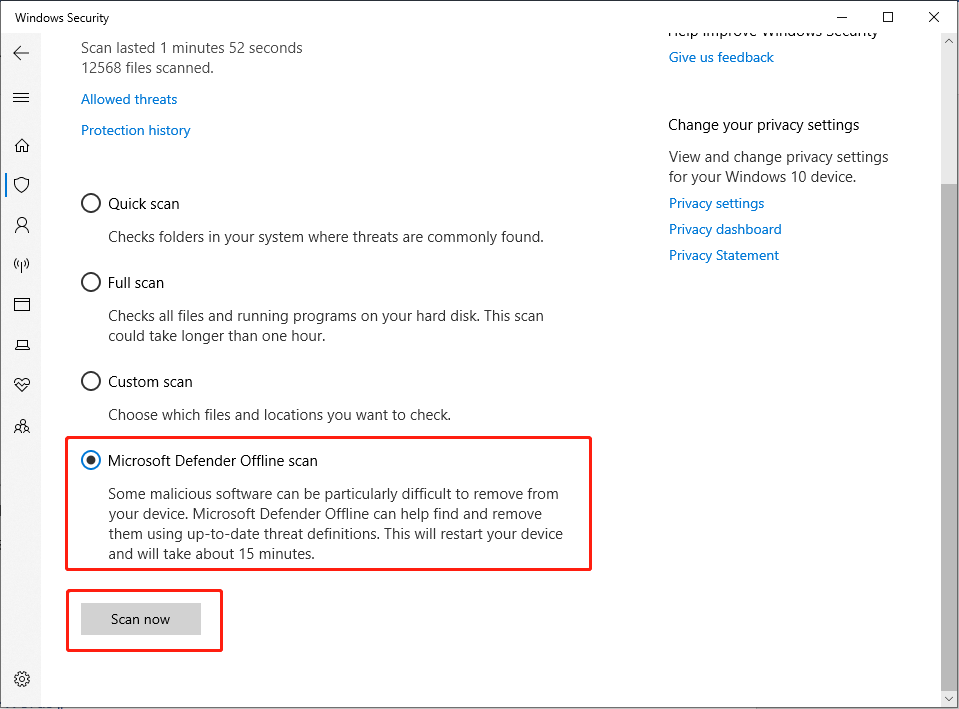
Your computer will reboot and begin a deep scan. After finishing, check if the issue persists.
Way 4: Run System Restore Point
It is advisable to consider utilizing the Windows System Restore Feature as an alternative solution. This integrated tool facilitates the restoration of Windows to a previous state, thereby mitigating the presence of the issue, all while preserving your files and data.
Step 1: Press Win + R together to open the Run command line. Type rstrui.exe and press Enter.

Step 2: In the following window, click the Next button.

Step 3: Tick the Show more restore points checkbox.
Step 4: Choose Restore point in time when the issue did not exist and click Next.

Step 5: Confirm your restore point by clicking the Finish button.
If you find your important data is lost after restoring the system point, you can also use MiniTool Power Data Recovery to rescue your data immediately.
Bottom Line
This post guides on how to fix the Atlibusbdfu.dll not found issue. When you suffer from this issue, you can try to fix it with the above methods. Also, to recover deleted DLL files or other types of files, you can seek help from MiniTool Power Data Recovery.
Hope this post can really fix your problem!
以上是A Full Guide on Solving Atlibusbdfu.dll Not Found Error的详细内容。更多信息请关注PHP中文网其他相关文章!
 VPN不起作用的前5个已验证的修复程序May 14, 2025 pm 08:02 PM
VPN不起作用的前5个已验证的修复程序May 14, 2025 pm 08:02 PM您是否在使用VPN时会遇到网站未在Google Chrome上加载的问题,而其他浏览器正常运行? Minitool的本指南将帮助您了解原因并提供解决方案来解决Chrome.quick Navig上的VPN问题。
 fmod_event64.dll在Windows上缺少?这是一些修复程序May 14, 2025 pm 08:01 PM
fmod_event64.dll在Windows上缺少?这是一些修复程序May 14, 2025 pm 08:01 PM您是否遇到Windows系统上的“ fmod_event64.dll”错误?如果这个问题引起您的困惑,那么您就在正确的位置。 Minitool的这篇文章不仅会指导您如何解决此问题,还会指导您
 如何修复ELEX II在Windows的启动上崩溃?May 14, 2025 pm 08:00 PM
如何修复ELEX II在Windows的启动上崩溃?May 14, 2025 pm 08:00 PMElex II是由Piranha Bytes开发的开放性动作RPG,并由THQ Nordic出版。它于2022年3月作为原始Elex的续集发行
 修复Ryzen Master无法在Windows 11/10上初始化May 13, 2025 pm 08:06 PM
修复Ryzen Master无法在Windows 11/10上初始化May 13, 2025 pm 08:06 PM使用Ryzen Master时,通常会接收“无法初始化;请重新安装。因此,流产”错误消息。 Minitool的这篇文章介绍了如何以4种方式解决“ Ryzen Master无法初始化”问题。QuickNavigation:Way 1 1
 解决!文件资源管理器跳到文件夹窗口的顶部10/11May 13, 2025 pm 08:05 PM
解决!文件资源管理器跳到文件夹窗口的顶部10/11May 13, 2025 pm 08:05 PM您是否正在处理文件资源管理器单独跳到文件夹顶部的问题?如果是,您来了正确的位置。查看此Minitool指南以获取简单解决方案和分步说明。QuickNavigation:File Explorer跳到顶部
 如何从佳能中恢复CRM文件?阅读本指南May 13, 2025 pm 08:04 PM
如何从佳能中恢复CRM文件?阅读本指南May 13, 2025 pm 08:04 PM您是否使用佳能摄像头来捕捉美好的时刻?丢失的珍贵照片对于每位摄影师来说都是令人失望的。该Minitool帖子显示了有关如何恢复CRM文件的详细指南。让我们一起继续!快速导航:关于CRM Filesh
 沙丘:觉醒崩溃的PC:可靠的解决方案来解决冻结May 13, 2025 pm 08:03 PM
沙丘:觉醒崩溃的PC:可靠的解决方案来解决冻结May 13, 2025 pm 08:03 PM玩《沙丘:觉醒》时,出现了BSOD错误,甚至整个PC都会冻结。如何解决沙丘:在编译着色器时觉醒PC崩溃?你并不孤单! Minitool会引导您浏览本指南,以发现可能修复的解决方案
 摄像机在Windows 11 24H2更新后停止工作?修复它May 13, 2025 pm 08:02 PM
摄像机在Windows 11 24H2更新后停止工作?修复它May 13, 2025 pm 08:02 PM当您发现在Windows 11 24H2更新后相机停止工作时,您会做什么?如果您无助,那么这个Minitool帖子是您的生命线。它介绍了为什么它停止工作以及如何使其恢复工作。


热AI工具

Undresser.AI Undress
人工智能驱动的应用程序,用于创建逼真的裸体照片

AI Clothes Remover
用于从照片中去除衣服的在线人工智能工具。

Undress AI Tool
免费脱衣服图片

Clothoff.io
AI脱衣机

Video Face Swap
使用我们完全免费的人工智能换脸工具轻松在任何视频中换脸!

热门文章

热工具

WebStorm Mac版
好用的JavaScript开发工具

mPDF
mPDF是一个PHP库,可以从UTF-8编码的HTML生成PDF文件。原作者Ian Back编写mPDF以从他的网站上“即时”输出PDF文件,并处理不同的语言。与原始脚本如HTML2FPDF相比,它的速度较慢,并且在使用Unicode字体时生成的文件较大,但支持CSS样式等,并进行了大量增强。支持几乎所有语言,包括RTL(阿拉伯语和希伯来语)和CJK(中日韩)。支持嵌套的块级元素(如P、DIV),

螳螂BT
Mantis是一个易于部署的基于Web的缺陷跟踪工具,用于帮助产品缺陷跟踪。它需要PHP、MySQL和一个Web服务器。请查看我们的演示和托管服务。

SublimeText3汉化版
中文版,非常好用

ZendStudio 13.5.1 Mac
功能强大的PHP集成开发环境






