
When you play Sims 4 on PC, the game screen will suddenly freeze, and no matter how the player moves the mouse or clicks on the screen, they cannot proceed. Why does your Sims 4 freeze? How to save Sims 4 while frozen?
Here are 3 reasons and solutions for the “Sims 4 freezing” issue.
- PC’s hardware issues – You need to check if the PC meets the game’s system requirements.
- Mods and CC issues – If you have Mods and Custom Content (CC) installed in Sims 4, you need to check if these files are available for the current version of the game.
- Graphics card issues – Check if your graphics card is updated to the latest version.
How to Save Sims 4 While Frozen
How to save Sims 4 when it freezes on Windows and Mac? There is a general way:
Step 1.Press the Ctrl + Shift + C keys together.
Step 2.Enter quit in the Sims 4 command box and press the Enter key.
Step 3.The game-saving window will pop up and you need to click the Save option.
How to Save Sims 4 While Frozen on Windows?
If you play Sims 4 on Windows 11/10, you can press the Alt + F4 keys together. A window will pop up asking you if you need to save your progress before exiting the game. Then, click the Save and Exit option.
How to Save Sims 4 While Frozon on Mac?
If you play Sims 4 on Mac, you can press the Command + Q keys together and a window will pop up asking you if you want to save your progress before exiting the game. Then, click the Save and Exit option to end the game without losing data.
Tip:How to force close Sims 4?Press the Ctrl + Alt + Delete keys together to open Task Manager. Find Sims 4and click End Task. This will force the shutdown of Sims 4.
How to Prevent Sims 4 Data Loss
Although you can try the above steps to save Sims 4 while frozen, many players still lose the game process. To recover the lost files, refer to this post – Sims 4 Save File Missing: Here Is How to Recover the File.
Thus, to prevent the “game suddenly crashes resulting in loss of game data” issue from happening, you had better back up the Sims 4 saved files regularly. Things become very simple if you have such a backup, and if something goes wrong with the game or the data gets corrupted, you can easily restore your game data from the backup.
To back up Sims 4 saves, you can choose the professional and free backup software – MiniTool ShadowMaker. It supports backing up various Steam games on Windows 11/10/8/7. Now, download it to have a try!
Final Words
How to save Sims 4 when frozen on Windows 10? How to save Sims 4 when it freezes on Mac? Windows users can press the Alt + F4 keys together to save the game and Mac users can press the Command + Q keys together to do that.
以上是How to Save Sims 4 While Frozen & How to Protect Sims 4 Saves的详细内容。更多信息请关注PHP中文网其他相关文章!
 了解SSD驱动器的数据损失风险以及如何预防May 15, 2025 pm 08:06 PM
了解SSD驱动器的数据损失风险以及如何预防May 15, 2025 pm 08:06 PM尽管具有令人印象深刻的速度和可靠性,但SSD并不能免疫失败。 Minitool的本文深入研究与SSD驱动器相关的最常见数据损失风险,并提供有效的策略以最大程度地降低文件损失的风险。
 I2C HID设备代码10在Win11/10上发生? 8个经过验证的技巧May 15, 2025 pm 08:05 PM
I2C HID设备代码10在Win11/10上发生? 8个经过验证的技巧May 15, 2025 pm 08:05 PM您是否在Windows 11/10电脑上遇到了I2C HID设备代码10的问题?了解如何通过一些经过验证的解决方案来修复代码10错误。在这里,MiniTool将为您提供详细的指导,帮助您解决问题。 快速导航: - I2C HID设备无法启动代码10 - 修复1:禁用并启用I2C HID设备 - 修复2:更改电源管理设置 - 修复3:卸载I2C HID设备驱动程序 - 修复4:卸载并重新安装符合HID的鼠标驱动程序 - 修复5:更新I2C HID设备驱动程序 - 修复6:更改BIOS设置 - 修复
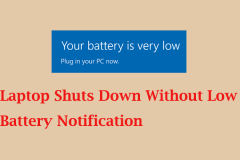 笔记本电脑在没有电池电量低的情况下关闭?修复它May 15, 2025 pm 08:04 PM
笔记本电脑在没有电池电量低的情况下关闭?修复它May 15, 2025 pm 08:04 PM如果您的笔记本电脑在电量低时没有发出警告就直接关机,这可能会影响您的工作。解决这个问题,您可以参考MiniTool提供的指南。快速导航: - Windows 11/10中没有低电量通知 - 方法1. 开启Windows通知 - 方法2. 运行电源故障排查工具 - 方法3. 更改电池节能设置 - 方法4. 检查电源选项设置 - 方法5. 恢复默认电源计划 - 最后 Windows 11/10中没有低电量通知当电量低时,桌面会显示警告消息,以便您可以保存当前工作或插入充电器。通常,当电池电量较低时,
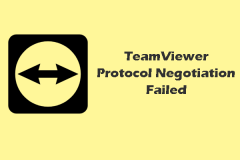 修复TeamViewer协议谈判的完整指南失败May 15, 2025 pm 08:03 PM
修复TeamViewer协议谈判的完整指南失败May 15, 2025 pm 08:03 PMTeamViewer使用户能够远程控制另一台计算机,共享文件并进行实时通信。但是,可能会出现诸如“ TeamViewer协议谈判失败”之类的问题,破坏了连接。 Minitoo的这篇文章
 Windows 11 KB5058411不安装?尝试这些方法May 15, 2025 pm 08:02 PM
Windows 11 KB5058411不安装?尝试这些方法May 15, 2025 pm 08:02 PMMicrosoft已针对Windows 11版本24H2用户推出了KB5058411更新。如果您对新功能,如何下载和安装好奇,或者如果KB5058411无法安装该怎么办
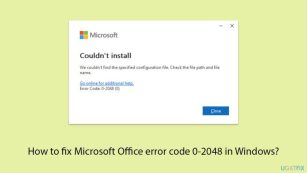 如何修复Windows中的Microsoft Office错误代码0-2048?May 15, 2025 pm 08:00 PM
如何修复Windows中的Microsoft Office错误代码0-2048?May 15, 2025 pm 08:00 PMMicrosoft Office是一个基石Windows生产力软件,可以启用Word,Excel和Outlook之类的应用程序,以一直执行文档创建
 野蛮行星崩溃/不发射的复仇:固定May 15, 2025 pm 06:01 PM
野蛮行星崩溃/不发射的复仇:固定May 15, 2025 pm 06:01 PM没有什么比在PC上遇到《荒野求生:复仇》崩溃或无法启动的问题更令人满意了。别担心,这里提供了由MiniTool提供的几种解决这些恼人问题的修复方法。快速导航: - 修复1. 以管理员身份运行游戏 - 修复2. 禁用覆盖层 - 修复3. 更新GPU驱动程序 - 修复4. 验证游戏文件的完整性 - 结论 《荒野求生:复仇》是一款令人兴奋的新冒险游戏,玩家在不同的星球之间穿梭,收集资源并寻找返回地球的方法。尽管游戏对硬件要求不高,但如果您的下载遇到问题或您的PC未完全更新,您可能会遇到《荒野求生:复仇
 VPN不起作用的前5个已验证的修复程序May 14, 2025 pm 08:02 PM
VPN不起作用的前5个已验证的修复程序May 14, 2025 pm 08:02 PM您是否在使用VPN时会遇到网站未在Google Chrome上加载的问题,而其他浏览器正常运行? Minitool的本指南将帮助您了解原因并提供解决方案来解决Chrome.quick Navig上的VPN问题。


热AI工具

Undresser.AI Undress
人工智能驱动的应用程序,用于创建逼真的裸体照片

AI Clothes Remover
用于从照片中去除衣服的在线人工智能工具。

Undress AI Tool
免费脱衣服图片

Clothoff.io
AI脱衣机

Video Face Swap
使用我们完全免费的人工智能换脸工具轻松在任何视频中换脸!

热门文章

热工具

EditPlus 中文破解版
体积小,语法高亮,不支持代码提示功能

SublimeText3 Mac版
神级代码编辑软件(SublimeText3)

SublimeText3 英文版
推荐:为Win版本,支持代码提示!

禅工作室 13.0.1
功能强大的PHP集成开发环境

SublimeText3汉化版
中文版,非常好用






