Since Warhammer 40000: Space Marine 2 was released, many players reported that they encountered the “Warhammer 40000: Space Marine 2 low FPS/lag/stutter/high ping” issue. If you are one of them, this post from MiniTool is what you need.
Warhammer 40000: Space Marine 2 is the highly anticipated sequel to the Warhammer series. However, like many modern games, some players may experience performance issues such as FPS drops, lags, high ping, etc. This post helps you fix the “Warhammer 40000: Space Marine 2 low FPS/lagging/stuttering” issue.
Fix 1: Try Some Basic Troubleshooting
To fix the “Warhammer 40000: Space Marine 2 lagging or stuttering” issue, you should try the following basic troubleshooting.
- Restart PC/Steam: Restarting PC/Steam is the easiest way to remove errors.
- Choose the closest server: Choose the closest game server to your physical location.
- Use a wired connection: Use a wired connection since it is usually faster and more reliable than Wi-Fi.
- Optimize network settings: You can adjust network settings for better performance. To do that, you can try the PC optimizer – MiniTool System Booster. It can optimize hidden Windows Internet settings for less buffering and a smoother gaming experience.
Fix 2: Check the Game’s System Requirements
If your PC doesn’t meet the game’s minimum system requirements, the “Warhammer 40000: Space Marine 2 low FPS” issue can also appear. The following are the minimum system requirements of the game.
- OS: Windows 10 (1903 min)/11 64-bit
- Processor: AMD Ryzen 5 2600X/Intel Core i5-8600K
- Memory: 8 GB RAM
- Graphics: 6 GB VRAM, AMD Radeon RX 580/Nvidia GeForce GTX 1060
- DirectX: Version 12
- Storage: 75 GB available space
- Additional Notes: SSD required. 30 FPS in 1920×1080 with “Low” preset.
Fix 3: Close Unnecessary Background Tasks
Closing unnecessary background tasks can also help you fix the “Warhammer 40000: Space Marine 2 low FPS” issue. Here is how to do that:
1. Open Task Manager and go to the Processes tab.
2. Locate the unnecessary programs. Then click End task to end the processes one by one.

Fix 4: Update the Graphics Drivers
If the “Warhammer 40000: Space Marine 2 high ping” issue still appears, it’s recommended to update your graphics drivers. Now, let’s see how to do that:
1. Open Device Manager.
2. Expand the Display adapters category and find the graphics driver.
3. Then, right-click it to choose the Update driver option.

4. Next, choose Search automatically for updated driver software.
Fix 5: Optimize In-Game Settings
Warhammer 40000: Space Marine 2 provides settings specifically designed to reduce lag, such as limiting frame rate or adjusting vertical sync. Experiment with these options to find the best configuration for your system.
Fix 6: Lower Graphics Settings
Lowering your game’s graphics settings can help improve performance and fix the “Warhammer 40000: Space Marine 2 stuttering” issue. You can try disabling anti-aliasing, lowering the resolution, and reducing texture quality.
Final Words
If you are troubled with the “Warhammer 40000: Space Marine 2 low FPS” issue, then you can refer to the methods mentioned in this post to get rid of it. I hope that this post will be useful.
以上是Warhammer 40000: Space Marine 2 Low FPS/Lagging/Stuttering的详细内容。更多信息请关注PHP中文网其他相关文章!
 上古卷轴IV:遗忘重新制作的致命错误,快速修复Apr 25, 2025 pm 08:05 PM
上古卷轴IV:遗忘重新制作的致命错误,快速修复Apr 25, 2025 pm 08:05 PM解决上古卷轴IV:遗忘重新制作的崩溃问题 上古卷轴IV:遗忘重新制作,2025年4月22日发布,用于PS5,Xbox系列X/S和Windows,拥有令人惊叹的视觉效果和改进的游戏玩法。但是,有些球员会遇到
 克莱尔·默默德(Clair Obscur):Expedition 33 UE-Sandfall游戏崩溃? 3种方法!Apr 25, 2025 pm 08:02 PM
克莱尔·默默德(Clair Obscur):Expedition 33 UE-Sandfall游戏崩溃? 3种方法!Apr 25, 2025 pm 08:02 PM解决《Clair Obscur: Expedition 33》UE-Sandfall游戏崩溃问题 《Clair Obscur: Expedition 33》发布后广受玩家期待,但许多玩家在启动游戏时遇到UE-Sandfall崩溃并关闭的错误。本文提供三种解决方法,助您流畅游戏。 方法一:更改启动选项 更改Steam启动选项可以调整游戏性能和图形设置。尝试将启动选项设置为“-dx11”。 步骤1:打开Steam库,找到游戏,右键点击选择“属性”。 步骤2:在“常规”选项卡下,找到“启动选项”部分,
 Windows 11 22H2更新后的蓝牙损坏?立即修复Apr 25, 2025 pm 08:01 PM
Windows 11 22H2更新后的蓝牙损坏?立即修复Apr 25, 2025 pm 08:01 PMWindows 11 22H2更新后的蓝牙问题故障排除 更新到Windows 11 22H2后会遇到蓝牙问题? 本指南提供了恢复您的蓝牙功能的解决方案。 通话过程中的音频辍学等问题(例如
 如何修复KB5057056无法在Windows 10中安装?Apr 25, 2025 pm 08:00 PM
如何修复KB5057056无法在Windows 10中安装?Apr 25, 2025 pm 08:00 PMMicrosoft采用了系统更新周期,以保持Windows系统稳定且安全。周期的一个不可或缺的一部分是周二的补丁,其中microsof
 克莱尔·贝克(Clair)远征33控制器不起作用:固定Apr 25, 2025 pm 06:01 PM
克莱尔·贝克(Clair)远征33控制器不起作用:固定Apr 25, 2025 pm 06:01 PM解决《Clair Obscur: Expedition 33》PC版控制器失灵问题 您是否也遇到了《Clair Obscur: Expedition 33》PC版控制器无法正常工作的难题?别担心,您并非孤例!本文将为您提供多种有效解决方法。 《Clair Obscur: Expedition 33》已登陆PlayStation 5、Windows和Xbox Series X/S平台。这款游戏是一款引人入胜的回合制RPG,强调精准的时机把握。其独特之处在于将策略性和快速反应完美融合。 流畅的操作对
 解决!修复遗忘从视频记忆错误中重新制作Apr 24, 2025 pm 08:11 PM
解决!修复遗忘从视频记忆错误中重新制作Apr 24, 2025 pm 08:11 PM“试图分配纹理的视频记忆重新制作的遗忘”错误是一个令人沮丧的问题,阻止玩家享受游戏。本指南提供了解决此问题的直接解决方案。 可能发生此错误
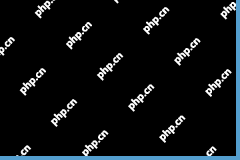 Steam目标文件夹必须为空?这是修复程序Apr 24, 2025 pm 08:10 PM
Steam目标文件夹必须为空?这是修复程序Apr 24, 2025 pm 08:10 PM在蒸汽安装过程中遇到“目标文件夹必须为空”错误?这个常见的问题有一个简单的修复。本指南提供了两种解决方案,以启动并运行蒸汽。 快速导航: 蒸汽安装错误:目的地


热AI工具

Undresser.AI Undress
人工智能驱动的应用程序,用于创建逼真的裸体照片

AI Clothes Remover
用于从照片中去除衣服的在线人工智能工具。

Undress AI Tool
免费脱衣服图片

Clothoff.io
AI脱衣机

Video Face Swap
使用我们完全免费的人工智能换脸工具轻松在任何视频中换脸!

热门文章

热工具

MinGW - 适用于 Windows 的极简 GNU
这个项目正在迁移到osdn.net/projects/mingw的过程中,你可以继续在那里关注我们。MinGW:GNU编译器集合(GCC)的本地Windows移植版本,可自由分发的导入库和用于构建本地Windows应用程序的头文件;包括对MSVC运行时的扩展,以支持C99功能。MinGW的所有软件都可以在64位Windows平台上运行。

禅工作室 13.0.1
功能强大的PHP集成开发环境

EditPlus 中文破解版
体积小,语法高亮,不支持代码提示功能

mPDF
mPDF是一个PHP库,可以从UTF-8编码的HTML生成PDF文件。原作者Ian Back编写mPDF以从他的网站上“即时”输出PDF文件,并处理不同的语言。与原始脚本如HTML2FPDF相比,它的速度较慢,并且在使用Unicode字体时生成的文件较大,但支持CSS样式等,并进行了大量增强。支持几乎所有语言,包括RTL(阿拉伯语和希伯来语)和CJK(中日韩)。支持嵌套的块级元素(如P、DIV),

WebStorm Mac版
好用的JavaScript开发工具







