What if you face the error “Crash Dump Sending Utility Application has stopped working” when trying to launch Warhammer 40,000: Space Marine 2? MiniTool will offer some simple ways to easily fix Space Marine 2 Crash Dump Sending Utility on a PC to play the game smoothly.
Warhammer 40,000: Space Marine 2 Crash Dump Sending Utility
Warhammer 40,000: Space Marine 2, also known as Warhammer 40K: Space Marine 2, a third-person shooter hack-n-slash video game, has been widely loved by the public since its release. However, a common issue – Space Marine 2 Crash Dump Sending Utility may be a nightmare.
While trying to launch this game on a Windows PC, a failure occurs and you will see a small window on the screen, saying “Crash Dump Sending Utility Application has stopped working”. Sometimes, the error happens randomly during the game. The constant crashes are very annoying, disrupting your game experience and driving you to abandon it.
If you are facing this issue, try these troubleshooting tips to address it.
Fix 1: Run Warhammer 40,000: Space Marine 2 as an Administrator
Permission issues may cause many issues like Space Marine 2 Crash Dump Sending Utility and running this game with admin privileges may be helpful.
Step 1: In Steam, go to Library.
Step 2: Right-click on Warhammer 40,000: Space Marine 2 and choose Manage > Browse local files.
Step 3: In the game installation folder, usually, C:\Program Files (x86) > Steam > steam apps > common > Space Marine 2, locate the Warhammer 40000 Space Marine exe file, right-click on it, and choose Properties.
Step 4: In the Compatibility tab, check the box of Run this program as an administrator.
Step 5: Save the changes.
If the error cannot be fixed, go to open the Space Marine 2 folder, open client_pc > root > bin > pc, right-click on Warhammer 40000 Space Marine 2 – Retail to choose Properties and tick Run this program as an administrator. Then, the game should play properly. If not, try another fix.
Fix 2: Verify Integrity of Game Files
This can check for missing or corrupt files in this game and replace them to solve the Space Marine 2 Crash Dump Sending Utility error.
Step 1: Go to Steam Library, right-click on Warhammer 40,000: Space Marine 2 and choose Properties.
Step 2: In the Installed Files tab, hit the Verify integrity of game files button.
Fix 3. Update Your GPU Driver
Make sure your graphics card driver is up to date. In case Space Marine 2 Crash Dump Sending Utility happens, take these steps:
Step 1: Open Device Manager via the Win + X menu.
Step 2: Find your GPU under Display adapters, right-click on it, and choose Update driver.
Step 3: Hit the first option to let Windows automatically search for the best available driver and install it.

Alternatively, you can access the website of AMD or NVIDIA and choose the correct graphics card driver to download and install. Then you won’t see the Crash Dump Sending Utility error.
Fix 4: Check for Windows Updates
An outdated Windows version can sometimes result in compatibility issues, triggering Warhammer 40,000: Space Marine 2 Crash Dump Sending Utility. Just go to Settings > Update & Security > Windows Update to check for any pending updates and then install them on the PC.
Fix 5: Disable Overlays
Also, you should disable overlays from apps like Discord and Steam since they could interfere with the game, leading to Crash Dump Sending Utility Application has stopped working. Don’t know how to disable overlays? See these two articles:
- How to Enable or Disable Steam Overlay on Windows 10/11?
- How to Disable Discord Overlay in Windows 10 [Complete Guide]
Some Other Generic Solutions
Beyond the approaches listed above, you can also try some possible fixes to address the crashing issue if necessary.
- Install Visual C++ Redistributables
- Temporarily disable antivirus/firewall
- Allow Warhammer 40,000: Space Marine 2 through firewall
- Increase virtual memory
- Clean boot Windows
- Reinstall the game
- Close unnecessary programs
The End
These are possible fixes for the Warhammer 40,000: Space Marine 2 Crash Dump Sending Utility error. If you still fail to fix it, contact the team of this game for help.
By the way, to avoid losing game progress, remember to locate the save file location of this game (C:/Users/[YOUR USERNAME]/AppData/Local/Saber/Space Marine 2/storage/steam/user/[STEAM ID]), use the backup software, MiniTool ShadowMaker to set scheduled backups. And here is a related post – How to Backup Game Saves on PC? See the Step-by-Step Guide.
以上是Fix: Warhammer 40K: Space Marine 2 Crash Dump Sending Utility的详细内容。更多信息请关注PHP中文网其他相关文章!
 R.E.P.O.保存文件位置:在哪里以及如何保护它?Mar 06, 2025 pm 10:41 PM
R.E.P.O.保存文件位置:在哪里以及如何保护它?Mar 06, 2025 pm 10:41 PM您是否挂在R.E.P.O.上? 好奇您的游戏进度存储在哪里? 本指南揭示了您的R.E.P.O.的位置。保存文件并向您展示如何保护它们。 失去游戏的进度令人沮丧,所以让我们确保您的辛勤工作是安全的
 易于修复 - 怪物猎人野外保持着着色器的编译Mar 04, 2025 pm 08:05 PM
易于修复 - 怪物猎人野外保持着着色器的编译Mar 04, 2025 pm 08:05 PMMonster Hunter Wilds着色器编译修复程序:综合指南 许多玩家正在遇到一个问题,即Monster Hunter Wilds陷入了无休止地编译着着色器的问题。本指南提供有效的解决方案来解决这个令人沮丧的问题
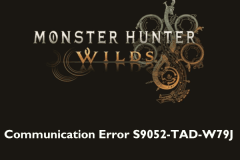 Monster Hunter Wilds沟通错误,快速修复Mar 03, 2025 pm 08:02 PM
Monster Hunter Wilds沟通错误,快速修复Mar 03, 2025 pm 08:02 PM遇到Monster Hunter Wilds通讯错误S9052-TAD-W79J? 这个令人沮丧的问题会影响许多参与者,但是有几种解决方案已被证明有效。本指南会编译这些修复程序,以帮助您重新狩猎。 怪物猎人荒野
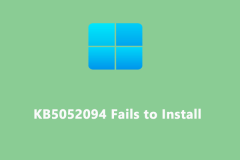 Windows 11 KB5052094无法安装?立即修复!Mar 01, 2025 am 01:16 AM
Windows 11 KB5052094无法安装?立即修复!Mar 01, 2025 am 01:16 AM故障排除KB5052094 Windows更新安装失败 Windows更新故障会破坏系统的稳定性和性能。本指南解决了防止在Windows 11上安装KB5052094(版本22H2和23H2)的问题,
 Windows 11 KB5052093中的新功能和不安装的修复程序Mar 01, 2025 am 01:15 AM
Windows 11 KB5052093中的新功能和不安装的修复程序Mar 01, 2025 am 01:15 AMMicrosoft的Windows 11 KB5052093(Build 26100.3323)更新到达了Release Preview Channel。此更新具有多个增强功能和错误修复。 让我们探索细节。 Windows 11 24H2 KB5052093:新功能和修复程序 发行2月
 查找Monster Hunter Wilds保存文件位置和备份数据Mar 03, 2025 pm 08:01 PM
查找Monster Hunter Wilds保存文件位置和备份数据Mar 03, 2025 pm 08:01 PM为了确保您的Monster Hunter Wilds游戏的进度,您需要知道保存文件的位置以及如何支持它们。本指南为这两个任务提供了分步说明。 Monster Hunter Wilds,在多个平台上可用,要求
 如何在Windows中修复Microsoft团队错误9HEHW?Mar 07, 2025 am 12:00 AM
如何在Windows中修复Microsoft团队错误9HEHW?Mar 07, 2025 am 12:00 AM了解Microsoft团队错误标签Windows上的9HEHW 微软团队是一个至关重要的沟通和协作应用程序
 KB5053606上的聚光灯未安装Windows 10,确切步骤Mar 13, 2025 pm 08:02 PM
KB5053606上的聚光灯未安装Windows 10,确切步骤Mar 13, 2025 pm 08:02 PMWindows 10 KB5053606 更新安装失败?这篇指南提供有效解决方法! 许多用户在尝试安装微软2025年3月补丁星期二发布的Windows 10 KB5053606更新时遇到问题,例如SSH连接中断、Dwm.exe无响应或输入法编辑器(IME)问题等。更新下载或安装过程中可能卡住,或出现错误代码,如0x800f0922、0xd0000034、0x80070437和0x80072efe等。 KB5053606安装失败通常由多种原因导致,包括Windows更新组件故障、系统文件损坏、磁盘


热AI工具

Undresser.AI Undress
人工智能驱动的应用程序,用于创建逼真的裸体照片

AI Clothes Remover
用于从照片中去除衣服的在线人工智能工具。

Undress AI Tool
免费脱衣服图片

Clothoff.io
AI脱衣机

AI Hentai Generator
免费生成ai无尽的。

热门文章

热工具

SublimeText3汉化版
中文版,非常好用

SublimeText3 Mac版
神级代码编辑软件(SublimeText3)

螳螂BT
Mantis是一个易于部署的基于Web的缺陷跟踪工具,用于帮助产品缺陷跟踪。它需要PHP、MySQL和一个Web服务器。请查看我们的演示和托管服务。

Dreamweaver CS6
视觉化网页开发工具

DVWA
Damn Vulnerable Web App (DVWA) 是一个PHP/MySQL的Web应用程序,非常容易受到攻击。它的主要目标是成为安全专业人员在合法环境中测试自己的技能和工具的辅助工具,帮助Web开发人员更好地理解保护Web应用程序的过程,并帮助教师/学生在课堂环境中教授/学习Web应用程序安全。DVWA的目标是通过简单直接的界面练习一些最常见的Web漏洞,难度各不相同。请注意,该软件中






