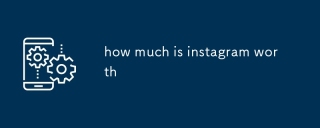Facebook login may experience unauthorized logouts due to security measures, third-party app interference, browser issues, or network problems. Without notification, logouts can occur for security enhancements, automatic timers, browser privacy setti

Can Facebook Login Keep Logging Me Out Unauthorizedly?
Yes, Facebook login may keep logging you out unauthorizedly due to various reasons. These reasons may include:
- Security measures: Facebook implements security measures to protect user accounts. Unauthorized login attempts or suspicious activity can trigger automatic logouts as a precaution.
- Third-party apps and extensions: Some third-party apps or browser extensions may interfere with Facebook's login functionality, causing unauthorized logouts.
- Browser issues: Outdated or corrupt browser data can affect Facebook's login process, leading to involuntary logouts.
- Network connectivity problems: Interruptions in internet connectivity can cause login failures and unexpected logouts.
Why Does Facebook Login Keep Logging Me Out Without Notification?
Facebook login may keep logging you out without notification due to the following reasons:
- Security enhancements: To enhance security, Facebook has implemented stricter login policies. When it detects unusual activity or potential security risks, it may log out users without prior notification.
- Automatic logouts: Facebook sets an automatic logout timer to protect user accounts from unauthorized access. After a certain period of inactivity, it may automatically log you out.
- Browser settings: Some browsers have privacy settings that automatically delete cookies and clear browsing data, including login credentials. This can result in unexpected logouts.
- Clear cache and cookies: Manually clearing your browser's cache and cookies can remove Facebook's login information, causing you to be logged out.
Could It Be Possible to Make Facebook Login Stay Logged In?
Yes, there are several methods you can try to make Facebook login stay logged in:
- Enable "Keep Me Logged In" option: When logging in, ensure the "Keep Me Logged In" checkbox is selected. This allows Facebook to store your login credentials for a specified period.
- Disable third-party apps and extensions: Check for any third-party apps or browser extensions that may interfere with Facebook's login process and disable them.
- Update your browser: Ensure your browser is updated to the latest version to avoid compatibility issues with Facebook's login functionality.
- Check for network stability: Make sure you have a stable internet connection to prevent connectivity problems that can lead to unauthorized logouts.
以上是can facebook login keep logging me out的详细内容。更多信息请关注PHP中文网其他相关文章!
 如何检查谁查看了您的Instagram个人资料May 14, 2025 pm 05:56 PM
如何检查谁查看了您的Instagram个人资料May 14, 2025 pm 05:56 PMInstagram不允许用户查看谁查看了他们的个人资料,优先考虑隐私。声称提供此功能的第三方应用程序不安全且可能欺诈。
 我如何在Instagram上吸引关注者May 14, 2025 pm 05:54 PM
我如何在Instagram上吸引关注者May 14, 2025 pm 05:54 PM本文讨论了增加Instagram追随者的策略,专注于优化配置文件,一致的发布,使用主题标签,与观众互动以及使用Instagram功能(例如故事和卷轴)。
 如何在Instagram上吸引追随者May 14, 2025 pm 05:53 PM
如何在Instagram上吸引追随者May 14, 2025 pm 05:53 PM本文讨论了增加Instagram追随者的策略,专注于内容质量,参与度以及使用后来和Hootsuite之类的工具进行有机增长。


热AI工具

Undresser.AI Undress
人工智能驱动的应用程序,用于创建逼真的裸体照片

AI Clothes Remover
用于从照片中去除衣服的在线人工智能工具。

Undress AI Tool
免费脱衣服图片

Clothoff.io
AI脱衣机

Video Face Swap
使用我们完全免费的人工智能换脸工具轻松在任何视频中换脸!

热门文章

热工具

安全考试浏览器
Safe Exam Browser是一个安全的浏览器环境,用于安全地进行在线考试。该软件将任何计算机变成一个安全的工作站。它控制对任何实用工具的访问,并防止学生使用未经授权的资源。

ZendStudio 13.5.1 Mac
功能强大的PHP集成开发环境

禅工作室 13.0.1
功能强大的PHP集成开发环境

SublimeText3汉化版
中文版,非常好用

DVWA
Damn Vulnerable Web App (DVWA) 是一个PHP/MySQL的Web应用程序,非常容易受到攻击。它的主要目标是成为安全专业人员在合法环境中测试自己的技能和工具的辅助工具,帮助Web开发人员更好地理解保护Web应用程序的过程,并帮助教师/学生在课堂环境中教授/学习Web应用程序安全。DVWA的目标是通过简单直接的界面练习一些最常见的Web漏洞,难度各不相同。请注意,该软件中