Did you know you can send and receive files via FTP using your IP address? This post from MiniTool introduces how to share files from PC to PC using IP address. Now, you can continue to read to get more details.
IP addresses are used to identify systems on a network. Therefore, you can request or send information to another device using this IP address. Some Windows users need to share files from PC to PC using IP address. The following part introduces 2 ways. Before starting, please check the list here and make sure everything is ready:
1. Two computers.
2. Make sure these two computers are under the same network.
3. Confirm the files you want to transfer.
4. Find the IP addresses of these two computers.
Way 1: Via FTP
First, let’s see how to access shared folder using IP address Windows 10 via FTP.
1.Connect both two computers via an ethernet cable.
2. Open Control Panel. Go to Network and Internet > Network and Sharing Center.
3. Click Ethernet > Properties > TCP/IPv4 > Properties.

4. Exchange and enter the IP address and subnet mask code of PC1 to PC2’s IPv4 properties, and PC2’s code to the PC1 IPv4 properties.
5. Go to Network and Sharing Center > Change advanced sharing settings. Turn on network discovery and file sharing under Private, Public, and All Networks. Then, enable turn off password-protected sharing.

6. Locate and right-click the files you want to transfer and select Share with > Specific people…. Then, select Everyone and click Share.
7. Open File Explorer and expand the Network pane. Find PC1 and double-click it. Select and copy files to the PC2.
Way 2: Via MiniTool ShadowMaker
You may find that the previous method is a little difficult. Is there a more easier way? Yes, you can try the best backup software – MiniTool ShadowMaker, which supports backing up and syncing files and folders. Now, let’s see how to share files from PC to PC using IP address with it.
1. First, you need to create a shared folder:
- Create a shared folder called LLL, and then create a subfolder called DDD. (Here, LLL and DDD are examples and you can change the folder name)
- Right-click the shared folder to choose Properties. Then, click the Sharing tab and click Share….
- Click the arrow to choose Everyone to share with and click Add. Choose Read/Write under Permission Level and click Share.
- Go to the Sharing tab again. Click Advanced Sharing… and check the Share this folder box. In the same window, click the Permissions button and check the Allow box next to the Full Control option.
- After creation, go back to the Sharing tab and note down the network path.

2. Run MiniTool ShadowMaker to its main interface.
3. Under Backup, click the SOURCE tab. Then in the pop-up window, choose Folder and Files and check the files you want to share.
4. Click the DESTINATION part. Just go to the Shared tab and click the Add button. Type the IP path, user name, and password. Then, click OK.

5. Open the shared folder (LLL) and choose the subfolder (DDD) as the destination.
6. At last, click Back Up Now or Back Up Later.
Final Words
How to transfer files from one computer to another using IP address? There are 2 ways for you and you can choose one of them based on your need. I hope that this post will be useful to you.
以上是How to Share Files from PC to PC Using IP Address on Windows的详细内容。更多信息请关注PHP中文网其他相关文章!
 克莱尔·默默德(Clair Subbur):探险33致命错误?用4种方法修复Apr 28, 2025 pm 08:02 PM
克莱尔·默默德(Clair Subbur):探险33致命错误?用4种方法修复Apr 28, 2025 pm 08:02 PM遇到“克莱尔掩盖:探险33”的致命错误可能会令人沮丧,从而阻止了游戏的启动。本指南提供了解决此问题的四个解决方案。 克莱尔·默默德(Clair Subbur):探险33致命错误解决方案 许多玩家经历
 找到死者的指南:我们最黑暗的日子保存文件位置Apr 28, 2025 pm 08:01 PM
找到死者的指南:我们最黑暗的日子保存文件位置Apr 28, 2025 pm 08:01 PM本指南揭示了您进入死者的位置:我们最黑暗的日子将文件保存在Windows PC上,并说明了如何支持它们。 进入死者:我们最黑暗的日子,一个单人的生存恐怖游戏,在每个结束时都可以自动进步
 如何修复Windows更新错误0XC1900403?Apr 28, 2025 pm 08:00 PM
如何修复Windows更新错误0XC1900403?Apr 28, 2025 pm 08:00 PMWindows更新可以通过带来重要的安全补丁,错误修复和具有恒定版本的新功能来保持最新和安全。但是Windows Updat
 克莱尔·贝克(Clair)贝克(Clair)探险33卡在同步数据屏幕上:固定Apr 28, 2025 pm 06:02 PM
克莱尔·贝克(Clair)贝克(Clair)探险33卡在同步数据屏幕上:固定Apr 28, 2025 pm 06:02 PM克莱尔·默格(Clair Subbur):探险33卡在“同步数据”上? 这是修复! 许多玩家遇到了克莱尔·梅克(Clair Imbscur)的令人沮丧的问题:Expedition 33 - 被困在“同步数据”屏幕上。这会在我之前预防游戏玩法
 遗忘重新制作磁盘完全保存失败,最佳提示遵循Apr 27, 2025 pm 08:02 PM
遗忘重新制作磁盘完全保存失败,最佳提示遵循Apr 27, 2025 pm 08:02 PM对遗忘的“磁盘完整 - 保存失败”错误感到沮丧吗? 本指南提供解决方案以再次节省游戏。 遗忘重新制作的令人惊叹的视觉效果和游戏玩法可能会因保存错误而破坏。这篇文章着重于修复
 快速指南查找后创伤保存文件位置Apr 27, 2025 pm 08:01 PM
快速指南查找后创伤保存文件位置Apr 27, 2025 pm 08:01 PM该Minitool指南解释了“邮政创伤”保存文件位置以及如何备份和恢复游戏数据,从而保护您的进度免受损失。 快速导航: 邮政创伤保存文件位置(PC) 备份创伤后游戏数据 恢复
 在Windows上识别为HDD的SSD的3种方法Apr 27, 2025 pm 06:13 PM
在Windows上识别为HDD的SSD的3种方法Apr 27, 2025 pm 06:13 PMSSD 显示为 HDD?别慌!MiniTool 教您轻松解决! 您的磁盘管理中SSD 显示为 HDD了吗?别担心,这很常见,不会影响电脑或数据。本文将介绍几种有效方法来解决此问题。 快速导航: 为什么 SSD 会被识别为 HDD? 如何修复 SSD 被识别为 HDD? 总结 SSD 显示为 HDD 通常被认为是一个小问题,主要表现为操作系统界面中的视觉错误。这种错误表示通常不会影响 SSD 的性能或功能,因为驱动器仍然以其预期的速度和容量运行。 但是,它可能会让依赖于精确驱动器识别来执行性
 如何在iPhone上管理Siri建议Apr 27, 2025 am 09:46 AM
如何在iPhone上管理Siri建议Apr 27, 2025 am 09:46 AM最近的新闻凸显了Siri建议的潜在陷阱,Siri建议是一种iPhone功能,即使无意间将未经授权的人添加到私人小组聊天中,也提供了上下文帮助。 该事件被称为“信号门”,untersco


热AI工具

Undresser.AI Undress
人工智能驱动的应用程序,用于创建逼真的裸体照片

AI Clothes Remover
用于从照片中去除衣服的在线人工智能工具。

Undress AI Tool
免费脱衣服图片

Clothoff.io
AI脱衣机

Video Face Swap
使用我们完全免费的人工智能换脸工具轻松在任何视频中换脸!

热门文章

热工具

SublimeText3汉化版
中文版,非常好用

mPDF
mPDF是一个PHP库,可以从UTF-8编码的HTML生成PDF文件。原作者Ian Back编写mPDF以从他的网站上“即时”输出PDF文件,并处理不同的语言。与原始脚本如HTML2FPDF相比,它的速度较慢,并且在使用Unicode字体时生成的文件较大,但支持CSS样式等,并进行了大量增强。支持几乎所有语言,包括RTL(阿拉伯语和希伯来语)和CJK(中日韩)。支持嵌套的块级元素(如P、DIV),

Dreamweaver CS6
视觉化网页开发工具

WebStorm Mac版
好用的JavaScript开发工具

安全考试浏览器
Safe Exam Browser是一个安全的浏览器环境,用于安全地进行在线考试。该软件将任何计算机变成一个安全的工作站。它控制对任何实用工具的访问,并防止学生使用未经授权的资源。






