According to the Steam error No download source you report, we explore and get several effective solutions which will be shared with you in this comprehensive guide published by MiniTool Solution.
The No download source message indicates that there’s no download source available. In most cases, the Steam No download source error will occur when you try downloading or updating certain games. This way, your game may be stuck on launching or stop working.
Common Causes of Steam Error No Download Source
- Some connectivity issues with the network or Steam’s server
- Improperly configured settings within Steam
- Cache issues or interference from antivirus software
After getting a brief explanation about the No download source error on Steam, it’s time to move on and explore the corresponding solutions further.
How to Fix No Download Source Steam Error
In the following part, we will demonstrate each method step by step. Then you are able to use the introductions to fix the download issue.
Option 1. Change Steam Download Regions
Step 1: Launch your Steam, click on the Steam tab in the upper left corner, and select Settings from the shortcut menu.
Step 2: In the Settings popup, click on Downloads from the left side. Then look at Download region and you will see your current location.

Step 3: Click on the arrow icon to change the download region which you want to download content from. When receiving a restart prompt box, choose Restart Now. Then wait for it to restart and check if the error persists or not.
Option 2. Clear Steam Download Cache
To fix the Steam error No download source, it’s necessary to clear your download cache files since the corrupted or outdated files accumulated can cause download or update issues.
Step 1: Go to Steam app > Steam > Settings, then click on the Downloads tab on the left.
Step 2: In the Clear Download Cache section, tap on the Clear Cache button.
Step 3: Then scroll down to choose In Game in the left pane. Navigate to Delete Web Browser Data and click on Delete to remove all browser history, cached files, and cookies.

Option 3. Verify the Integrity of Game Files
Step 1: Open Steam and go to the Library section.
Step 2: Right-click on the game that is experiencing the issue and select Properties.
Step 3: In the left pane, choose Installed Files and click on Verify integrity of game files on the right.

Step 4: When finishing the check, relaunch the game for a check.
Option 4. Reinstall the Problematic Game
Step 1: Launch Steam and go to Library.
Step 2: Locate and right-click on the problematic game. Then hover over Manage to select Uninstall.
Step 3: Download the game again and see if the error is solved.
Option 5. Reinstall Your Steam
When the above methods fail to fix the No download source error on Steam, you can resort to reinstalling the Steam app. Here we take Windows 10 as an example.
Step 1: In Windows search, type Control Panel and select the match.
Step 2: Find and choose Programs and Features, then navigate to Steam and right-click on it to select Uninstall. Follow the onscreen wizard to remove the app.
Step 3: After uninstallation, restart your computer and download the latest version of Steam on its official website.
Related post:
Slow Steam Download? Here’re Ways to Make Steam Download Faster
How to Download Steam and Steam Games on Windows
Bottom Line
You can tell five ways of fixing the Steam error No download source by reading this detailed article. Note that saving your precious game files is essential before proceeding with the last two solutions.
以上是Fixing Steam Error No Download Source? All You Need to Know的详细内容。更多信息请关注PHP中文网其他相关文章!
 R.E.P.O.保存文件位置:在哪里以及如何保护它?Mar 06, 2025 pm 10:41 PM
R.E.P.O.保存文件位置:在哪里以及如何保护它?Mar 06, 2025 pm 10:41 PM您是否挂在R.E.P.O.上? 好奇您的游戏进度存储在哪里? 本指南揭示了您的R.E.P.O.的位置。保存文件并向您展示如何保护它们。 失去游戏的进度令人沮丧,所以让我们确保您的辛勤工作是安全的
 易于修复 - 怪物猎人野外保持着着色器的编译Mar 04, 2025 pm 08:05 PM
易于修复 - 怪物猎人野外保持着着色器的编译Mar 04, 2025 pm 08:05 PMMonster Hunter Wilds着色器编译修复程序:综合指南 许多玩家正在遇到一个问题,即Monster Hunter Wilds陷入了无休止地编译着着色器的问题。本指南提供有效的解决方案来解决这个令人沮丧的问题
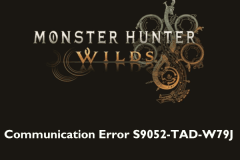 Monster Hunter Wilds沟通错误,快速修复Mar 03, 2025 pm 08:02 PM
Monster Hunter Wilds沟通错误,快速修复Mar 03, 2025 pm 08:02 PM遇到Monster Hunter Wilds通讯错误S9052-TAD-W79J? 这个令人沮丧的问题会影响许多参与者,但是有几种解决方案已被证明有效。本指南会编译这些修复程序,以帮助您重新狩猎。 怪物猎人荒野
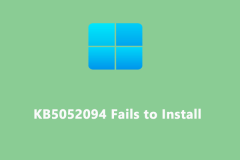 Windows 11 KB5052094无法安装?立即修复!Mar 01, 2025 am 01:16 AM
Windows 11 KB5052094无法安装?立即修复!Mar 01, 2025 am 01:16 AM故障排除KB5052094 Windows更新安装失败 Windows更新故障会破坏系统的稳定性和性能。本指南解决了防止在Windows 11上安装KB5052094(版本22H2和23H2)的问题,
 Windows 11 KB5052093中的新功能和不安装的修复程序Mar 01, 2025 am 01:15 AM
Windows 11 KB5052093中的新功能和不安装的修复程序Mar 01, 2025 am 01:15 AMMicrosoft的Windows 11 KB5052093(Build 26100.3323)更新到达了Release Preview Channel。此更新具有多个增强功能和错误修复。 让我们探索细节。 Windows 11 24H2 KB5052093:新功能和修复程序 发行2月
 查找Monster Hunter Wilds保存文件位置和备份数据Mar 03, 2025 pm 08:01 PM
查找Monster Hunter Wilds保存文件位置和备份数据Mar 03, 2025 pm 08:01 PM为了确保您的Monster Hunter Wilds游戏的进度,您需要知道保存文件的位置以及如何支持它们。本指南为这两个任务提供了分步说明。 Monster Hunter Wilds,在多个平台上可用,要求
 如何在Windows中修复Microsoft团队错误9HEHW?Mar 07, 2025 am 12:00 AM
如何在Windows中修复Microsoft团队错误9HEHW?Mar 07, 2025 am 12:00 AM了解Microsoft团队错误标签Windows上的9HEHW 微软团队是一个至关重要的沟通和协作应用程序
 KB5053606上的聚光灯未安装Windows 10,确切步骤Mar 13, 2025 pm 08:02 PM
KB5053606上的聚光灯未安装Windows 10,确切步骤Mar 13, 2025 pm 08:02 PMWindows 10 KB5053606 更新安装失败?这篇指南提供有效解决方法! 许多用户在尝试安装微软2025年3月补丁星期二发布的Windows 10 KB5053606更新时遇到问题,例如SSH连接中断、Dwm.exe无响应或输入法编辑器(IME)问题等。更新下载或安装过程中可能卡住,或出现错误代码,如0x800f0922、0xd0000034、0x80070437和0x80072efe等。 KB5053606安装失败通常由多种原因导致,包括Windows更新组件故障、系统文件损坏、磁盘


热AI工具

Undresser.AI Undress
人工智能驱动的应用程序,用于创建逼真的裸体照片

AI Clothes Remover
用于从照片中去除衣服的在线人工智能工具。

Undress AI Tool
免费脱衣服图片

Clothoff.io
AI脱衣机

AI Hentai Generator
免费生成ai无尽的。

热门文章

热工具

DVWA
Damn Vulnerable Web App (DVWA) 是一个PHP/MySQL的Web应用程序,非常容易受到攻击。它的主要目标是成为安全专业人员在合法环境中测试自己的技能和工具的辅助工具,帮助Web开发人员更好地理解保护Web应用程序的过程,并帮助教师/学生在课堂环境中教授/学习Web应用程序安全。DVWA的目标是通过简单直接的界面练习一些最常见的Web漏洞,难度各不相同。请注意,该软件中

Atom编辑器mac版下载
最流行的的开源编辑器

Dreamweaver Mac版
视觉化网页开发工具

PhpStorm Mac 版本
最新(2018.2.1 )专业的PHP集成开发工具

SecLists
SecLists是最终安全测试人员的伙伴。它是一个包含各种类型列表的集合,这些列表在安全评估过程中经常使用,都在一个地方。SecLists通过方便地提供安全测试人员可能需要的所有列表,帮助提高安全测试的效率和生产力。列表类型包括用户名、密码、URL、模糊测试有效载荷、敏感数据模式、Web shell等等。测试人员只需将此存储库拉到新的测试机上,他就可以访问到所需的每种类型的列表。






